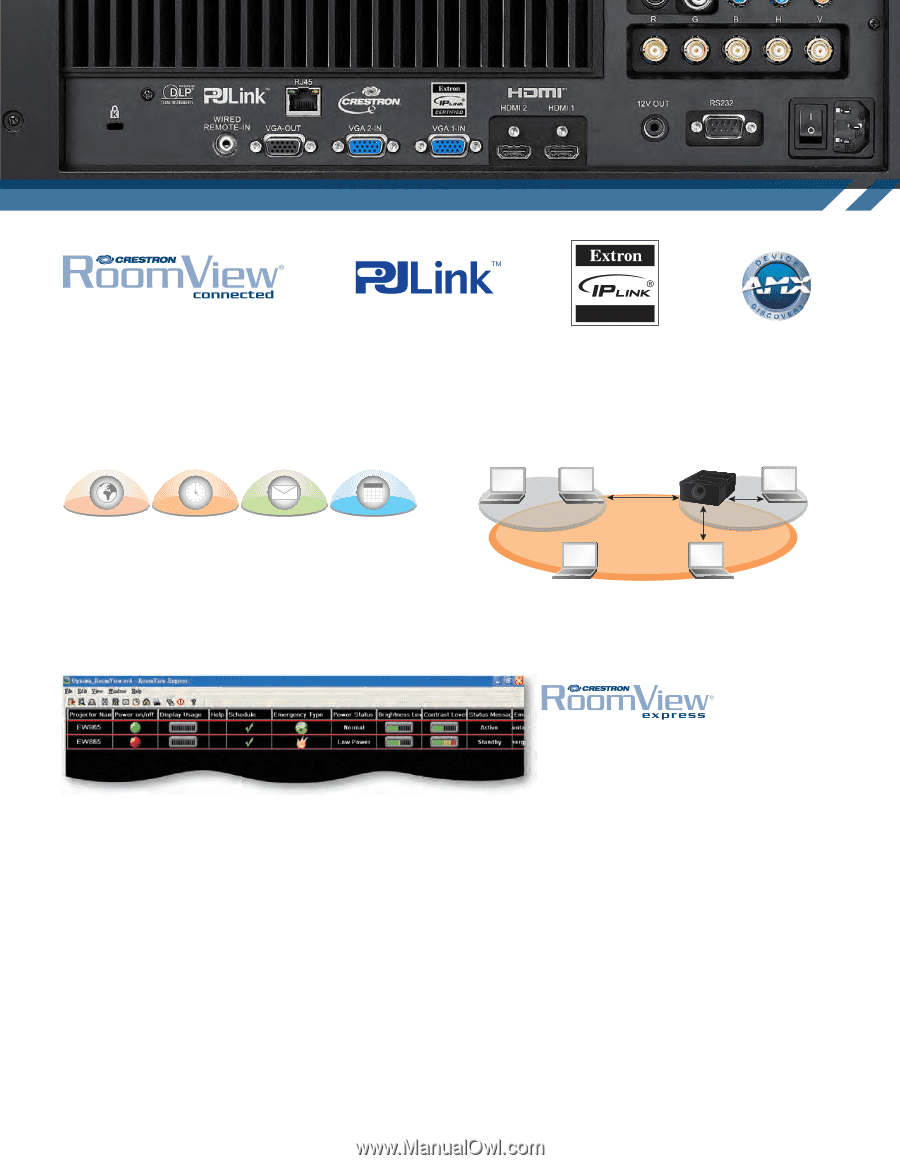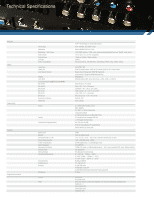Optoma EH7700 Brochure - Page 8
Control
 |
View all Optoma EH7700 manuals
Add to My Manuals
Save this manual to your list of manuals |
Page 8 highlights
Control CERTIFIED System Integration Control Multiple Optoma EH7700 projectors can be monitored over LAN and also provide the user with an email message alert in case an error occurs or a lamp fails or needs to be replaced, using Crestron Roomview. While the web browser interface and full support for Extron's IP Link, AMX dynamic device discovery and PJ-Link protocols, allow almost all aspects of the EH7700 to be controlled across a network, keeping you in control, wherever you are. Global monitoring of all AV devices Track projector lamp life Email alerts and instant notificationshelp desk requests, service reminders, device failure or theft Event Scheduling PC PC EH7700 PC LAN e-mail e-mail remote control LAN PC PC INTERNET Ultimate control Cut up to 30% from your energy bills using 24-hour automated power scheduling to ensure that projectors power off when not in use. Download Crestron RoomView® Express for free at www.crestron.com/getroomview Help Alert Real-time interactive Help Desk requests are sorted to come to the top. The Help Desk then has the ability to respond with an automatic message or instant message the room with exact procedures. Display Power Check on/off status of display power and system power. View a bar graph to monitor the percentage of available projector lamp life and set an alert to notify the services department when a replacement lamp should be ordered before the lamp fails. Display Usage Schedule Event RoomView Express makes scheduling of recurring or one time events easy. Setting RoomView to automatically power down at midnight throughout the week can save valuable lamp life and ensure security inside the facility. Selected View by Rooms, Attributes or Contacts RoomView Express gives you the ability to simultaneously view more than 250 rooms from a single screen. Customize RoomView to view by room name, locations and group Room Name and Location (sortable) Online Status Event Log Automatically generates log files, reports and charts to analyze ROI and budget allocation. Track device usage, call statistics and user history. Projector Power