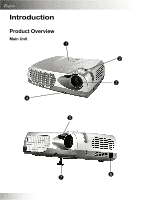Optoma EP731 User Manual - Page 11
Installation - svga
 |
View all Optoma EP731 manuals
Add to My Manuals
Save this manual to your list of manuals |
Page 11 highlights
Connecting the Projector 6 English Installation 2 4 3 5 6 1 1. VGA Cable 2. Power Cord 3. S-Video Cable 4. Composite Video Cable (optional) 5 USB Cable (to connect the USB mouse to a PC; optional) 6. HDTV/Component Video Cable (optional) ™ To ensure the projector works well with your computer, please configure the display mode of your graphics card to make it less than or equal to SVGA (800 x 600) resolution. Also ensure the refresh rate of the graphics card is compatible with the projector. Refer to the "Compatibility Modes" section on page 32 for more information. 11

11
E
nglish
Installation
Connecting the Projector
1.
VGA Cable
2.
Power Cord
3.
S-Video Cable
4.
Composite Video Cable (optional)
5
USB Cable
(to connect the USB mouse to a PC; optional)
6.
HDTV/Component Video Cable (optional)
To ensure the projector works well with your computer, please configure
the display mode of your graphics card to make it less than or equal to
SVGA (800 x 600) resolution. Also ensure the refresh rate of the graphics
card is compatible with the projector.
Refer to the “Compatibility Modes”
section on page 32 for more information.
1
5
3
4
6
2
6