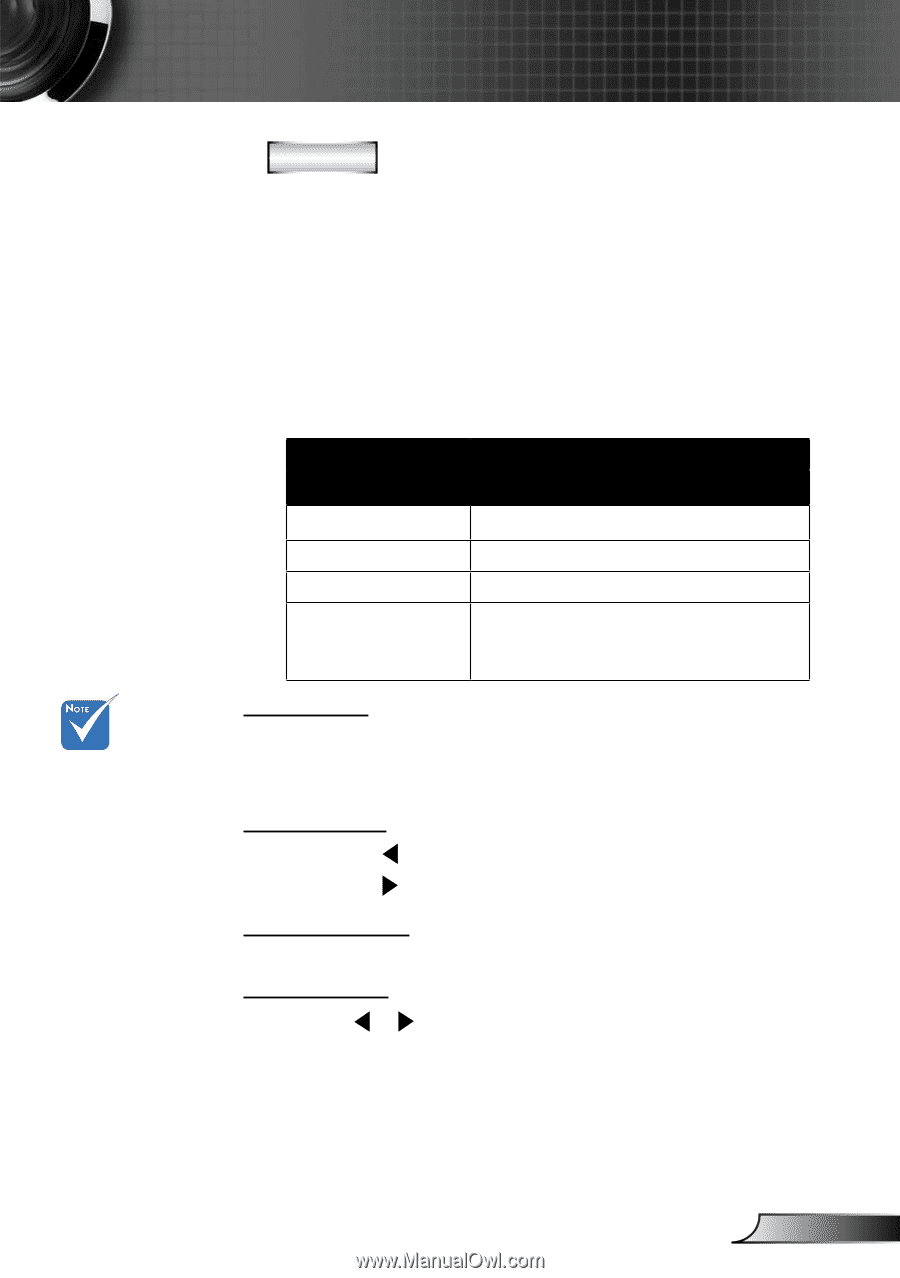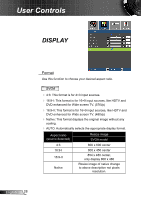Optoma GT720 User's Manual - Page 29
Edge Mask, V Image Shift, V Keystone, Overscan
 |
UPC - 796435811167
View all Optoma GT720 manuals
Add to My Manuals
Save this manual to your list of manuals |
Page 29 highlights
User Controls WXGA 4:3: This format is for 4×3 input sources. 16:9: This format is for 16×9 input sources, like HDTV and DVD enhanced for Wide screen TV. 16:10: This format is for 16×10 input sources, like widescreen laptops. Native: This format displays the original image without any scaling. AUTO: Automatically selects the appropriate display format. Aspect ratio (source detected) Resize image WXGA model 4:3 1067 x 800 center 16:9 16:10 Native 1280 x 720 center 1280 x 800 center Resize image of native change to above description not pixels resolution. Each I/O has different setting of "Overscan". "Overscan" and "Edge Mask" can't work at same time. Overscan Overscan function removes the noise in a video image. Overscan the image to remove video encoding noise on the edge of video source. Edge Mask Press the to reduce the size of an image. Press the to magnify an image on the projection screen. V Image Shift Shift the projected image position vertically. V Keystone Press the or to adjust image distortion vertically. If the image looks trapezoidal, this option can help make the image rectangular. 29 English