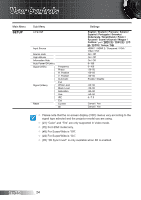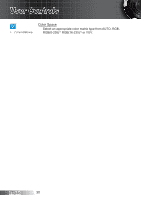Optoma HD33 User's Manual - Page 27
IMAGE | Advanced, English, Noise Reduction, Gamma, PureEngine, Color Settings
 |
View all Optoma HD33 manuals
Add to My Manuals
Save this manual to your list of manuals |
Page 27 highlights
User Controls IMAGE | Advanced Noise Reduction The Noise Reduction reduces the amount of visible noise interlaced signals. The range is from "0" to "10". (0: Off) Gamma This allows you to set up gamma curve type. After the initial setup and fine tuning is completed, utilize the Gamma Adjustment steps to optimize your image output. `` Film: for home theater. `` Video: for video or TV source. `` Standard: for standardized setting. `` Graphics: for image source. PureEngine The PureEngine is a collection of advanced image processing technologies that enhances the quality of the displayed image. Color Settings Press ► into the next menu and then use ▲ or ▼ to select item. 27 English
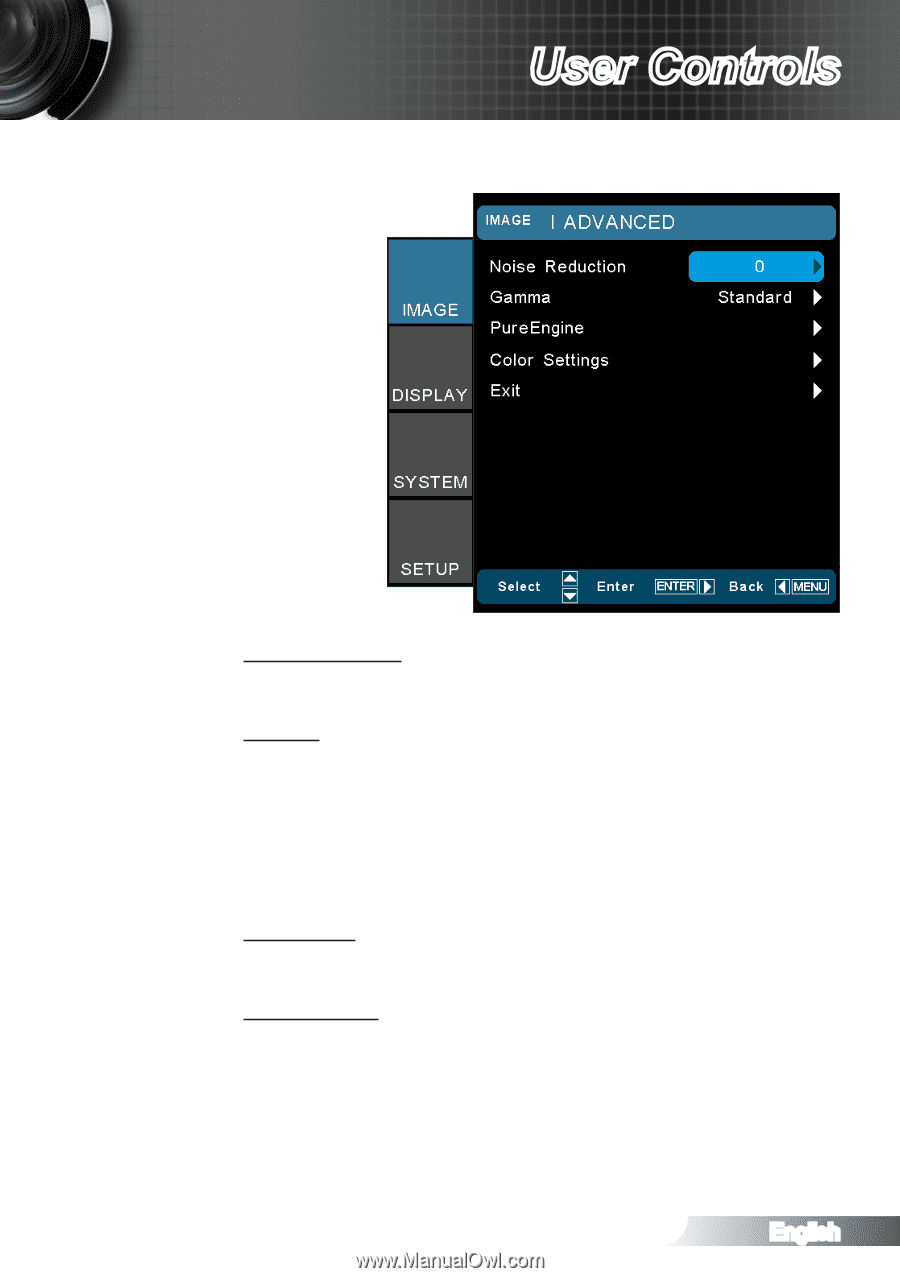
English
27
User Controls
Noise Reduction
The Noise Reduction reduces the amount of visible noise inter-
laced signals. The range is from “0” to “10”. (0: Off)
Gamma
This allows you to set up gamma curve type. After the initial setup
and fine tuning is completed, utilize the Gamma Adjustment steps
to optimize your image output.
Film: for home theater.
`
Video: for video or TV source.
`
Standard: for standardized setting.
`
Graphics: for image source.
`
PureEngine
The PureEngine is a collection of advanced image processing
technologies that enhances the quality of the displayed image.
Color Settings
Press ► into the next menu and then use ▲ or ▼ to select item.
IMAGE | Advanced