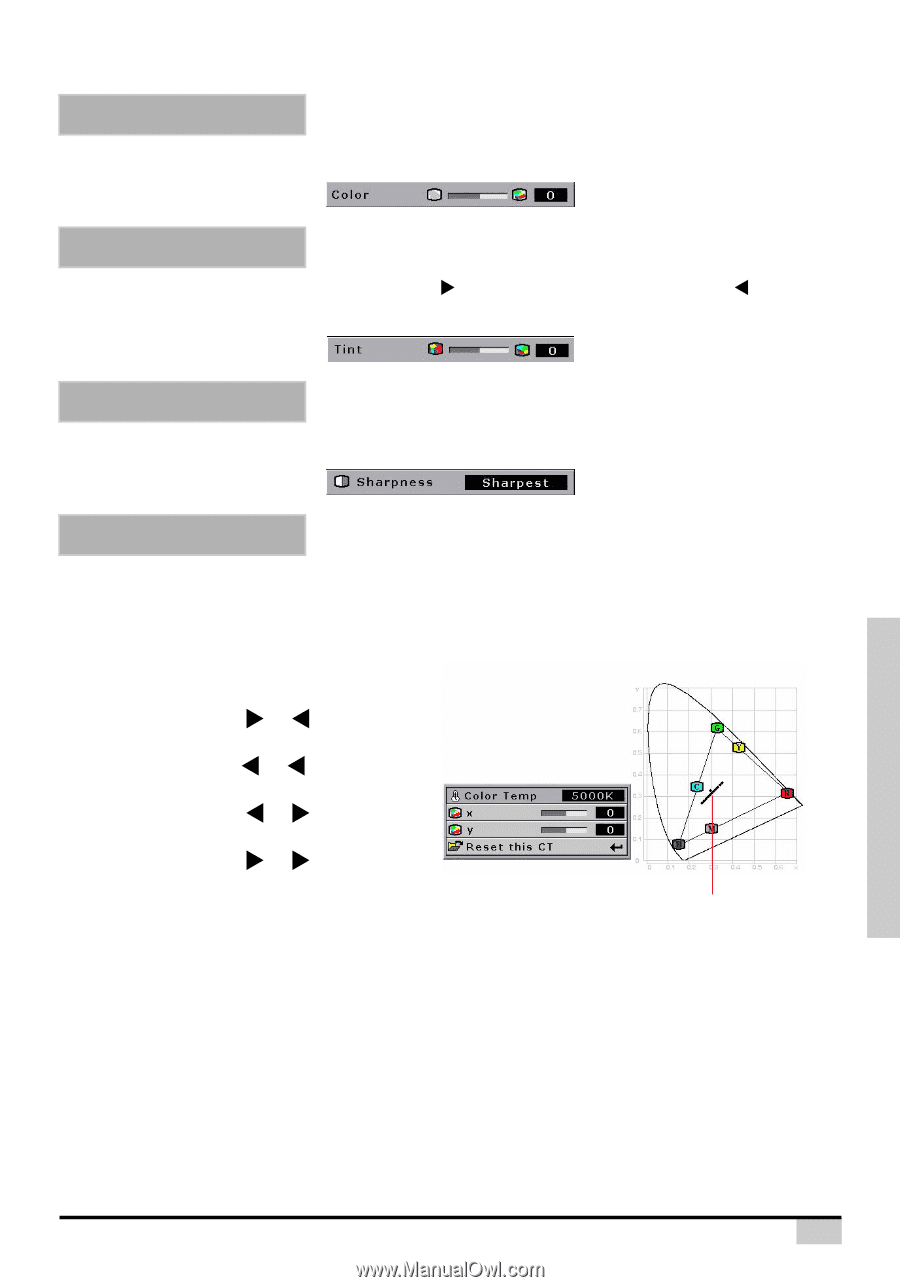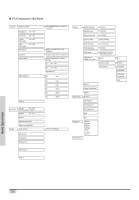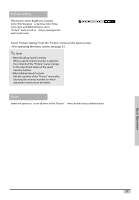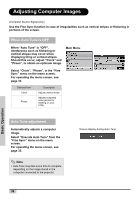Optoma HD7300 User Manual - Page 35
Color, Sharpness, Color TEMP
 |
UPC - 796435218157
View all Optoma HD7300 manuals
Add to My Manuals
Save this manual to your list of manuals |
Page 35 highlights
Color Use this option to adjust the color intensity of the image. Tint Use this option to adjust the tint of your image. Press X to make the image more green. Press W to make the image more purple. Sharpness Use this option to adjust the clarity and focus of the image. Color TEMP Use this option to set the color temperature of the image. Higher color temperatures make the image look cool with a bluish hue. Lower color temperature makes the image look warmer with a reddish hue. The range is from 5000°K to 10000°K, in 500°K increments. When set to "NATIVE", the image has the maximum brightness. Select x, y to adjust the color temperature. For example: • When you adjust the x, X, y, W, the image will looks red. • When you adjust the x,W, y, W, the image will looks blue. • When you adjust the x, W, y, X, the image will looks green. • When you adjust the x, X, y, X, the image will looks yellow. The point will move in the Black Body Curve. Basic Operation 35