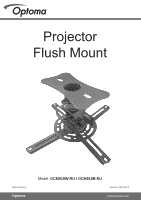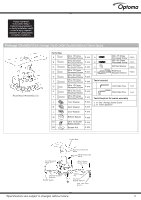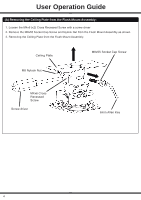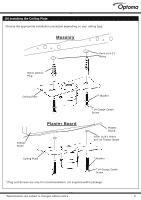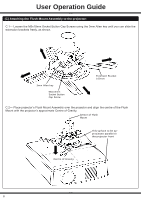Optoma OCM818W-RU User Manual
Optoma OCM818W-RU Manual
 |
View all Optoma OCM818W-RU manuals
Add to My Manuals
Save this manual to your list of manuals |
Optoma OCM818W-RU manual content summary:
- Optoma OCM818W-RU | User Manual - Page 1
Projector Flush Mount ABtUS SIGAPORMEoPdTeEl: OLTCDM818W-RU / OCM818B-wRwUw.abtussingapore.com Patent Pending Revision 24/01/2014 Optoma www.optoma.com - Optoma OCM818W-RU | User Manual - Page 2
Guide IMPORTANT NOTES ● Thank you for purchasing the Projector Flush Mount. This bracket is suitable for most projectors up to a load of 15kg (33 lbs). ● To ensure correct usage, please read this instruction manual thoroughly. Keep this manual for future reference. ● BRACKETS SHOULD BE MOUNTED - Optoma OCM818W-RU | User Manual - Page 3
Please read these instructions before commencing installation as faulty installation could result in injury. Optoma assumes no responsibility for faulty installations. Package Checklist (Each package should contain the parts listed and shown below) Flush Mount Assembly (x1) Parts Bag A B C D E F - Optoma OCM818W-RU | User Manual - Page 4
User Operation Guide (A) Removing the Ceiling Plate from the Flush Mount Assembly: 1. Loosen the M4x6 (x2) Cross Recessed Screw with a screw driver 2. Remove the M8x55 Socket Cap Screw and Nylock Nut from the Flush Mount Assembly as shown. 3. Removing the Ceiling Plate from the Flush Mount Assembly. - Optoma OCM818W-RU | User Manual - Page 5
(B) Installing the Ceiling Plate: Choose the appropriate installation procedure depending on your ceiling type. Masonry 8mm (5/16") Holes Nylon Anchor Plug Ceiling Plate *Washer Timber Beam Plaster Board *14 Gauge Coach Screw Plaster Board 3mm (1/8") Holes drill on Timber Beam Ceiling Plate * - Optoma OCM818W-RU | User Manual - Page 6
User Operation Guide (C) Attaching the Flush Mount Assembly to the projector: C.1- Loosen the M5x10mm Socket Button Cap Screws using the 3mm Allen key until you can slide the extension brackets freely, as - Optoma OCM818W-RU | User Manual - Page 7
. Please select the appropriate spacers according to the design of your projector. Note 2: If you cannot align the 100mm Extension Bracket to the mounting hole on your projector, you may need to use the additional 50mm Extension Brackets shown in the diagram on the right. M5x10mm Screw Extension - Optoma OCM818W-RU | User Manual - Page 8
User Operation Guide C.4- Select the correct Mounting Screws from the Parts bag and firmly screw the Flush Mount Assembly onto your Projector. Once this is done, the Projector Flush Mount Assembly is ready to be mounted onto the Ceiling Plate. Mounting Screws Bottom Spacer 8 - Optoma OCM818W-RU | User Manual - Page 9
Tighten the M4x5 Cross Recessed Screws to balance the Flush Mount Assembly. M8 Nylock Nut and Washer Screw Driver M4X6 Cross Recessed Screw **M8X55 Socket Cap Screw and Washer 6mm Allen Key Tip: When the Projector required servicing, remove the Projector via the easy disconnection point** to save - Optoma OCM818W-RU | User Manual - Page 10
User Operation Guide (E) Adjusting the Projector Roll / Shift Adjustments - to make Roll/Shift adjustments, first ensure the weight of the Projector is supported. Then loosen the M8x65mm Socket Cap Screw with the supplied 6mm Allen Key and adjust to your desired position. Re tighten the screws - Optoma OCM818W-RU | User Manual - Page 11
*Specifications are subject to changes without notice. 11 - Optoma OCM818W-RU | User Manual - Page 12
Due to continuing product development, the manufacturer reserves the right to alter specifications without notice. Published: 24.01.2014
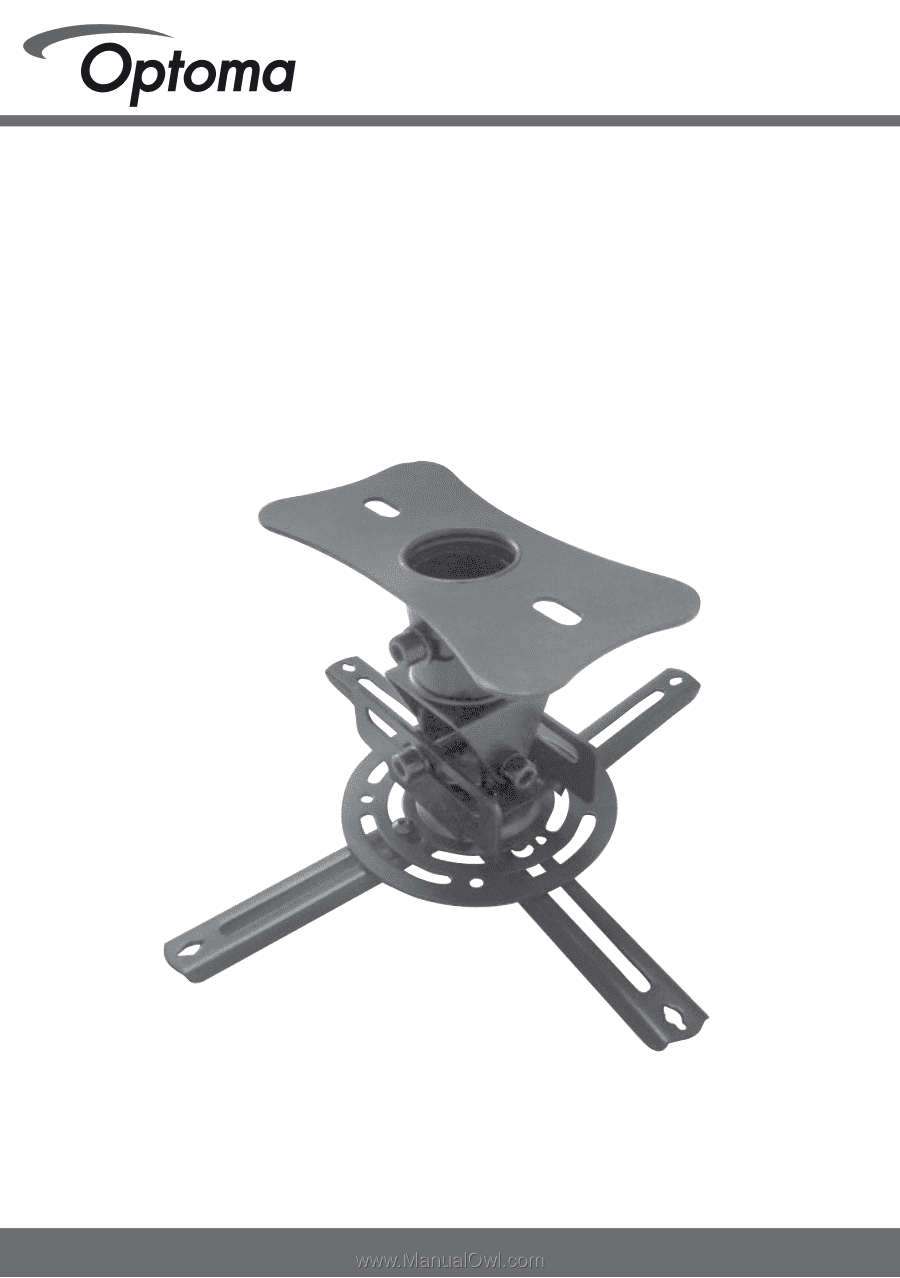
ABtUS
SIGAPORE PTE LTD
www.abtussingapore.com
Optoma
www.optoma.com
Projector
Flush Mount
Model:
OCM818W-RU / OCM818B-RU
Revision
24/01/2014
Patent Pending