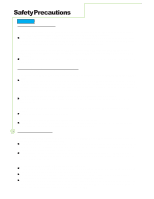Optoma PD50 User Manual - Page 10
Control, Panel
 |
View all Optoma PD50 manuals
Add to My Manuals
Save this manual to your list of manuals |
Page 10 highlights
Control Panel Front Control Panel The control keys and LED indicator light are in the front display as illustrated below. 10 Power Indicator Main Power On/ Off Switch The Power Indicator will light under below condition. Power- OFF......Indicator not illuminated (The unit will still consume some power as long as the power cord is still inserted into the wall outlet.) Stand-by......Red Power-ON......Green fan unwork......Flash red Volume Adjustment Push the volume Up or down button to increase or decrease the sound volume level. Select Input Source

10
Control
Panel
The control keys and LED indicator light are in the front display as illustrated below.
±
Front Control Panel
Main Power On/ Off Switch
Power Indicator
Volume Adjustment
The Power Indicator will light under below
condition.
±
Power- OFF
......
Indicator not illuminated
(The unit will still consume some power
as long as the power cord is still inserted
into the wall outlet.)
±
Stand-by
......
Red
±
Power-ON
......
Green
±
fan unwork
......
Flash red
Push the volume Up or
down button to increase or
decrease the sound
volume level.
Select Input Source