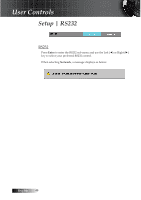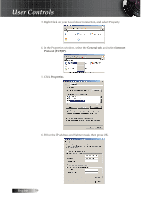Optoma TW6000 User's Manual - Page 52
Options | Advanced
 |
View all Optoma TW6000 manuals
Add to My Manuals
Save this manual to your list of manuals |
Page 52 highlights
User Controls Options | Advanced Direct Power On Enable or disable Direct Power On. 4 On-the projector powers on automatically when AC power is supplied. 4 Off- the projector must be powered on as normal. Auto Power Off Set the Auto Power Off interval. The projector powers off the lamp after 30 minutes of no signal by default. The following warning is displayed 60 seconds before power off. Sleep Timer v When Power mode (Standby) is set to Eco, the VGA & Audio pass-through, RS232 and RJ45 will be deactivated when the projector is in standby. Set the Sleep Timer interval. The projector powers off after the specified time period of inactivity (regardless of signal). The following warning is displayed 60 seconds before power off. Power Mode (Standby) 4 Eco.: Choose "Eco." to save power dissipation further < 1W. 4 Active: Choose "Active" to return to normal standby and the VGA out port will be enabled. English 52