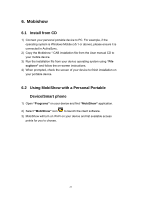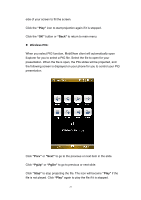Optoma TX765W User's Manual - Page 91
Default SSID is Wireless Projector
 |
UPC - 796435411213
View all Optoma TX765W manuals
Add to My Manuals
Save this manual to your list of manuals |
Page 91 highlights
4) Select the Mobishow enabled Wireless Projector you wish to connect to (Default SSID is "Wireless Projector") 5) MobiShow client will connect to that access point and search for MobiShow devices automatically. When a MobiShow device is found, you will need to enter the 4-digit login code from the projector's wireless startup screen. 24
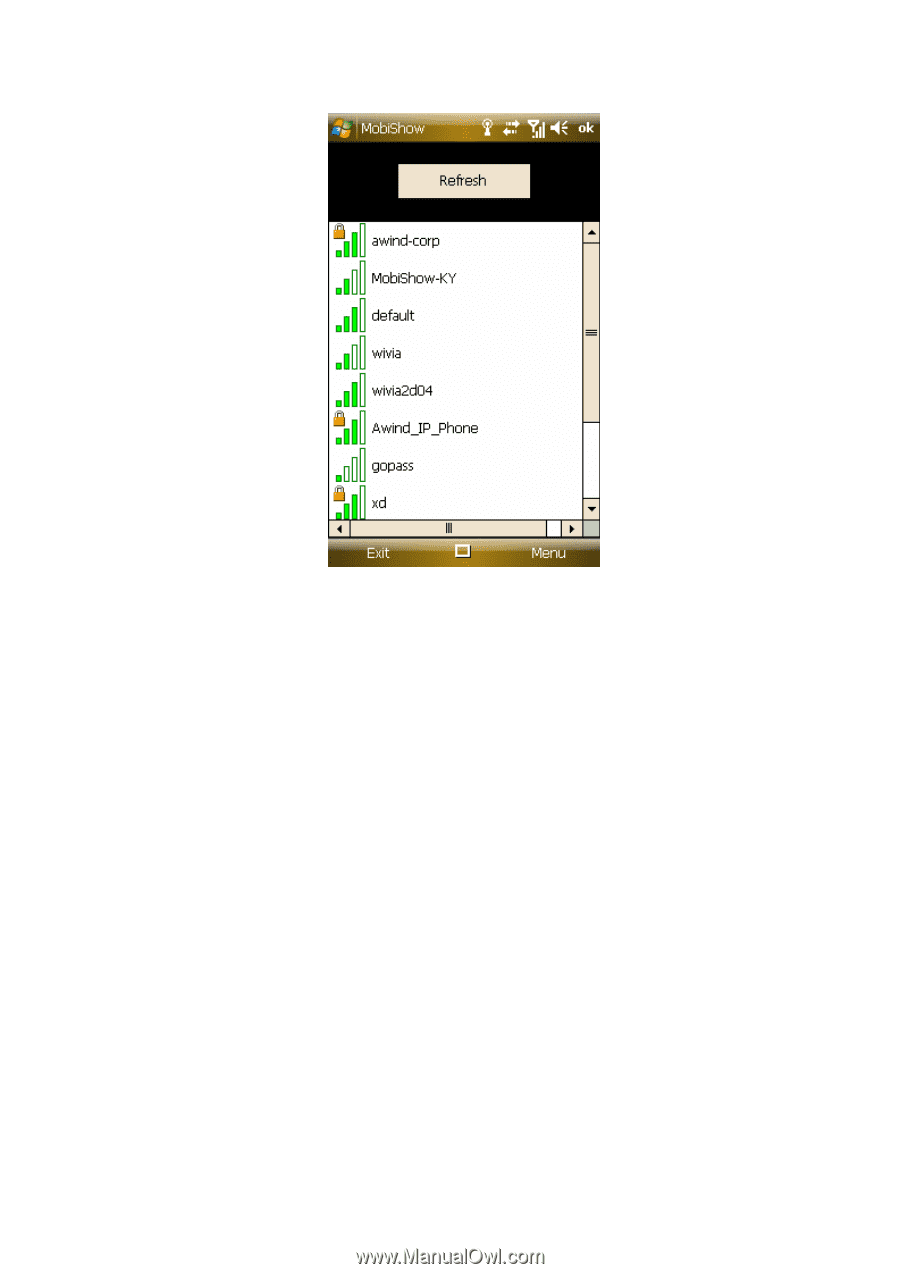
24
4) Select the Mobishow enabled Wireless Projector you wish to connect to
(Default SSID is “Wireless Projector”)
5) MobiShow client will connect to that access point and search for
MobiShow devices automatically. When a MobiShow device is found, you
will need to enter the 4-digit login code from the projector’s wireless start-
up screen.