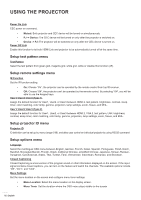Optoma X400 W400 plus_UserManual - Page 57
LAN RJ45, Start, Control Panel, Network Connections, ocal Area Connection, Property, General tab
 |
View all Optoma X400 manuals
Add to My Manuals
Save this manual to your list of manuals |
Page 57 highlights
USING THE PROJECTOR LAN RJ45 1. Connect an RJ45 cable to RJ45 ports on the projector and the PC (laptop). HDMI 1 / MHL HDMI 2 USB Power Out (5V 1.0A) MOUSE / SERVICE VGA-IN 1 / YPbPr VGA-OUT / YPbPr VGA-IN 2 / YPbPr RS-232C S-VIDEO VIDEO Audio Out Audio In 1 RJ-45 Audio In 2 /Mic In 2. On the PC (Laptop), select Start > Control Panel > Network Connections. 3. Right-click on the Local Area Connection, and select Property. 4. In the Properties window, select the General tab, and select Internet Protocol (TCP / IP). English 57

English
57
USING THE PROJECTOR
LAN RJ45
1.
Connect an RJ45 cable to RJ45 ports on the projector and the PC (laptop).
HDMI 1 / MHL
Audio In 1
Audio Out
VIDEO
VGA-IN 1 / YPbPr
RS-232C
VGA-IN 2 / YPbPr
HDMI 2
SERVICE
VGA-OUT / YPbPr
S-VIDEO
Audio In 2 /Mic In
RJ-45
2.
On the PC (Laptop), select
Start
>
Control Panel
>
Network Connections
.
3.
Right-click on the L
ocal Area Connection
, and select
Property
.
4.
In the
Properties
window, select the
General tab
, and select
Internet Protocol (TCP / IP
).