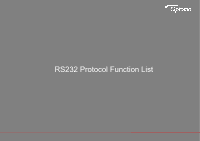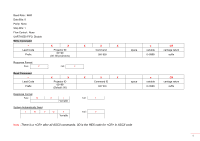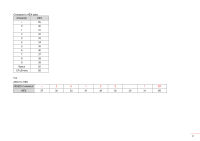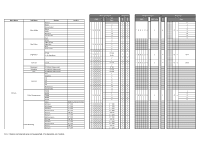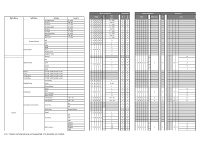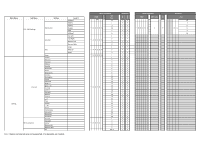Optoma ZH510T-B ZH510T B RS232
Optoma ZH510T-B Manual
 |
View all Optoma ZH510T-B manuals
Add to My Manuals
Save this manual to your list of manuals |
Optoma ZH510T-B manual content summary:
- Optoma ZH510T-B | ZH510T B RS232 - Page 1
RS232 Protocol Function List - Optoma ZH510T-B | ZH510T B RS232 - Page 2
Flow Control : None UART16550 FIFO: Disable Write Command ~ Lead Code Prefix X X Projector ID 00~99 (00: All projectors) X X X Command 000~999 Response Format Pass: P Fail: F Read Command ~ Lead Code Prefix X X Projector ID 00~99 (Default: 00) X X X Command ID 000~999 Response - Optoma ZH510T-B | ZH510T B RS232 - Page 3
Character to HEX table Character HEX ~ 7E 0 30 1 31 2 32 3 33 4 34 5 35 6 36 7 37 8 38 9 39 Space 20 CR (Enter) 0D e.g. ASCII to HEX RS232 Command ~ 0 0 1 9 5 1 CR HEX 7E 30 30 31 39 35 20 31 0D 2 - Optoma ZH510T-B | ZH510T B RS232 - Page 4
Level 4 W/R / G / B / C / Y / M / 1 ~ 199 1 ~ 199 1 ~ 199 0 ~ 199 -99~99 1 ~ 199 0 ~ 199 -99~99 1 ~ 199 0 ~ 199 -99~99 1 ~ 199 Note: Some commands are not supported, it's depends on models Write Command CMD Set Para. ~XX20 ~XX506 ~XX46 ~XX21 ~XX46 ~XX47 ~XX22 ~XX47 ~XX23 ~XX45 ~XX44 ~XX35 ~XX35 - Optoma ZH510T-B | ZH510T B RS232 - Page 5
Zoom Plus 0~10 Zoom Minus Front Rear Front Ceiling Rear Ceiling H Keystone V Keystone 4 Corners Grid Color Reset Function Main Source Note: Some commands are not supported, it's depends on models Level 4 0 ~ 199 -99~99 1 ~ 199 0 ~ 199 -99~99 1 ~ 199 0 ~ 199 -99~99 1 ~ 199 -40 ~ 40 -40 ~ 40 On Off - Optoma ZH510T-B | ZH510T B RS232 - Page 6
Čeština ไทย Türkçe Dansk Vietnamese Indonesia Romanian Slovakian Top left Top right Center Bottom left Bottom right off Note: Some commands are not supported, it's depends on models Level 4 HDBaseT HDMI1 HDMI 2 Dongle VGA HDBaseT Top Left Top Right Bottom Left Bottom Right Large Medium Small - Optoma ZH510T-B | ZH510T B RS232 - Page 7
Installed Filter Usage Hours Filter Reminder Cleaning Up Reminder Options Security Remote Settings Security Change Password IR Function Note: Some commands are not supported, it's depends on models Level 4 Normal Eco No Yes 0~1000 Yes No Off On Off space Fail Pass space Fail Write Command - Optoma ZH510T-B | ZH510T B RS232 - Page 8
IP Address Subnet Mask Gateway DNS Store MAC Address Group Name Projector Name IR Function Setting Remote Code Auto HDBaseT Version HDMI EQ Off On Disconnected Connected 00~99 00~99 Note: Some commands are not supported, it's depends on models space Fail Pass space Fail Write Command CMD ~XX11 - Optoma ZH510T-B | ZH510T B RS232 - Page 9
LD NTC (1) Over Temperature System Ready Optoma SVGA Optoma XGA Optoma WXGA Optoma 1080P Optoma WUXGA Info String Main Source- Resolution Sub Zoom+ ZoomVGA-1 AV Mute Freeze Mode Setting Note: Some commands are not supported, it's depends on models Level 4 space Fail Pass space Fail Write Command - Optoma ZH510T-B | ZH510T B RS232 - Page 10
55 56 57 58 59 60 63 68 70 71 72 74 Response F P F P F P F P F P F P F P F P F P F P F P F P F P F P F P F P F P F P F P F P F P F P Read Command CMD CMD Value Response Pass Note: Some commands are not supported, it's depends on models - Optoma ZH510T-B | ZH510T B RS232 - Page 11
Night ee=18 Blending Remark: 1. When HDBaseT control is ON, 12v trigger output signal will always be ON, even when the projector is on Standby mode. 2. When using RS232 or LAN control commands to power on the projector, there will be a feedback delay of 6 to 10 seconds. Note: Some commands are not
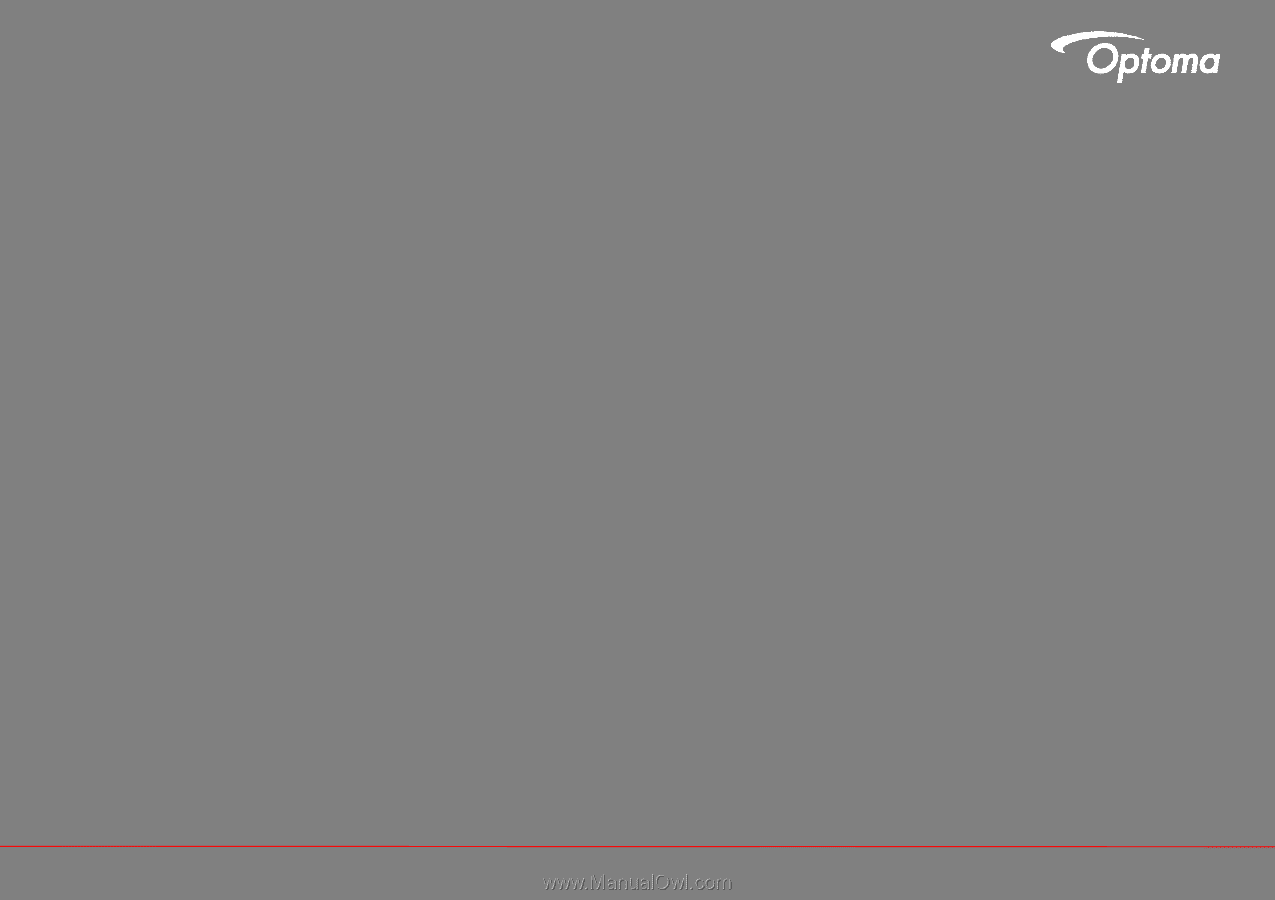
RS232 Protocol Function List