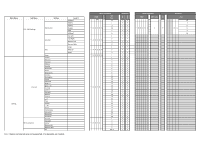Optoma ZH510T-B ZH510T B RS232 - Page 11
Light Source Life = nnnn
 |
View all Optoma ZH510T-B manuals
Add to My Manuals
Save this manual to your list of manuals |
Page 11 highlights
Note *1 Power a a=0 Power Off a=1 Power On Light Source Life bbbb b Light Source Life = nnnn Calucalte by each mode formula Input Source c c cc=00 None cc=01 DVI cc=02 VGA1 cc=03 VGA2 cc=04 S-Video cc=05 Video cc=06 BNC cc=07 HDMI1 cc=08 HDMI2 cc=09 Wireless cc=10 Compnent cc=11 Flash drive cc=12 Network Display(Presenter) cc=13 USB Display cc=14 HDMI3/Dongle cc=15 DisplayPort cc=16 HDBaseT Firmware Version Display Mode d dd e e # # # ee=00 None ee=01 Presentation ee=02 Bright ee=03 Movie ee=04 sRGB ee=05 User ee=06 User2 ee=07 Blackboard ee=08 Classroom ee=09 3D ee=10 DICOM SIM. ee=11 Film ee=12 Game ee=13 Cinema ee=14 Vivid ee=15 ISF Day ee=16 ISF Night ee=18 Blending Remark: 1. When HDBaseT control is ON, 12v trigger output signal will always be ON, even when the projector is on Standby mode. 2. When using RS232 or LAN control commands to power on the projector, there will be a feedback delay of 6 to 10 seconds. Note: Some commands are not supported, it's depends on models