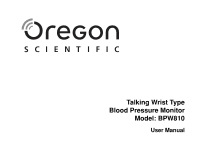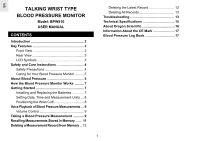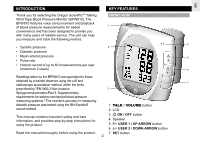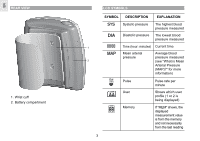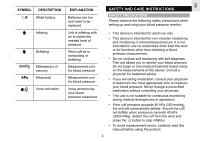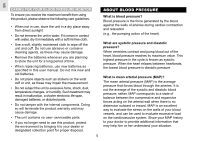Oregon Scientific BPW810 User Manual
Oregon Scientific BPW810 Manual
 |
View all Oregon Scientific BPW810 manuals
Add to My Manuals
Save this manual to your list of manuals |
Oregon Scientific BPW810 manual content summary:
- Oregon Scientific BPW810 | User Manual - Page 1
Talking Wrist Type Blood Pressure Monitor Model: BPW810 User Manual - Oregon Scientific BPW810 | User Manual - Page 2
EN TALKING WRIST TYPE BLOOD PRESSURE MONITOR Model: BPW810 USER MANUAL CONTENTS Introduction 2 Key Features 2 Front View 2 Rear View 3 LCD Symbols 3 Safety and Care Instructions 4 Safety Precautions 4 Caring for Your Blood Pressure Monitor .......... 5 About Blood Pressure 5 How the Blood - Oregon Scientific BPW810 | User Manual - Page 3
Thank you for selecting the Oregon ScientificTM Talking Wrist Type Blood Pressure Monitor (BPW810). The BPW810 features voice announcement and playback of blood pressure measurements for added convenience and has been designed to provide you with many years of reliable service. The unit can help you - Oregon Scientific BPW810 | User Manual - Page 4
REAR VIEW 1. Wrist cuff 2. Battery compartment LCD SYMBOLS SYMBOL DESCRIPTION EXPLANATION Systolic pressure The highest blood pressure measured Diastolic pressure The lowest blood pressure measured 1 Time (hour: minutes) Current time Mean arterial Average blood pressure pressure measured - Oregon Scientific BPW810 | User Manual - Page 5
need to be replaced SAFETY AND CARE INSTRUCTIONS SAFETY PRECAUTIONS Please observe the following safety precautions when setting up and using your blood pressure monitor. Unit is inflating with air to obtain the needed level of pressure Wrist cuff air is exhausting or deflating Measurement unit - Oregon Scientific BPW810 | User Manual - Page 6
EN CARING FOR YOUR BLOOD PRESSURE MONITOR ABOUT BLOOD PRESSURE To ensure you receive the maximum benefit from batteries, use new batteries as specified in this user manual. Do not mix new and old batteries. • Do not place objects such as stickers on the wrist cuff or unit, as these may impair the - Oregon Scientific BPW810 | User Manual - Page 7
The graph below illustrates the variations over a single day with measurement taken every 5 minutes. The thick line represents sleep time. The rises in blood pressure at 4PM (A in the graph) and 12AM (B in the graph) correspond to an attack of pain and sexual intercourse (Beven, Honour & Stott, Clin - Oregon Scientific BPW810 | User Manual - Page 8
BLOOD PRESSURE MONITOR WORKS This product uses the Oscillometric Measuring method to detect your blood pressure. Before every measurement, the unit establishes a "zero pressure" equivalent to the air pressure. Then it starts inflating the wrist disposal authority for instructions on how to dispose - Oregon Scientific BPW810 | User Manual - Page 9
before using your blood pressure monitor, so that a time stamp can be assigned to each record that is stored in the memory. 1. When the unit is off, press and hold SET for 2 seconds to enter the setting mode. 1. Remove all accessories (watch, bracelet, etc.) from your left wrist. If your physician - Oregon Scientific BPW810 | User Manual - Page 10
BLOOD PRESSURE MEASUREMENTS The BPW810 features voice playback during and after blood pressure measurement results, as well as general instructions to help you prepare for taking measurements. When the unit has finished taking your measurement, your blood pressure readings, pulse and blood pressure - Oregon Scientific BPW810 | User Manual - Page 11
the memory with your history. For instructions, refer to p. 6. • It is important to relax when taking your blood pressure. Try to take a 15-minute rest before you begin. • Do not lean backward or bend your wrist inward while taking a measurement. • Avoid talking or moving your fingers and hand while - Oregon Scientific BPW810 | User Manual - Page 12
by MAP and pulse per minute readings every 2 seconds. At the same time, your measurement results and the blood pressure classification will also be announced. 4. To repeat the announcement, simply press TALK / VOLUME. 5. If you want to save the record to memory, press or and the results will be - Oregon Scientific BPW810 | User Manual - Page 13
EN NOTE • The most recent record (1) is shown first. Each new measurement is assigned to the first (1) record. All other records are pushed back one digit (e.g., 2 becomes 3, and so on), and the last record (60) is dropped from the list. • Press the corresponding user button again ( or ) to see - Oregon Scientific BPW810 | User Manual - Page 14
main screen. TROUBLESHOOTING This section includes a list of error messages and frequently asked questions for problems you may encounter with your blood pressure monitor. If the product is not operating as you think it should, check here before arranging for servicing. Problem Symptom Check This - Oregon Scientific BPW810 | User Manual - Page 15
display A calibration error occurred Retake the measurement. If the problem persists, contact the retailer or our customer service department for further assistance. Refer to the warranty for contact information and return instructions Settings are wrong Date and time are incorrect Measurement - Oregon Scientific BPW810 | User Manual - Page 16
Problem Symptom Check This Remedy No user Cannot memory find a record The memory was not saved after taking a measurement Retake the measurement. Press or to save the corresponding user's memory Weight Cuff circumference Measuring range: Pressure For adult use only Wrist section of lower arm - Oregon Scientific BPW810 | User Manual - Page 17
find all the information you need on our website, however if you'd like to contact the Oregon Scientific Customer Care department directly, please visit www2.oregonscientific.com/service/ support or call 949-608-2848 in the US. For international enquiries, please visit http:// www2.oregonscientific - Oregon Scientific BPW810 | User Manual - Page 18
General requirements" and "EN1060-3 Non-invasive sphygmomanometersPart3: Supplementary requirements for electromechanical blood pressure measuring systems". The CE mark further indicates that this blood pressure monitor meets the general requirements for electronic products as regards to resistance - Oregon Scientific BPW810 | User Manual - Page 19
Name: Date Time SYS DIS MAP 10 17 OCT OCT 10PM 10PM 158 155 90 95 110 112 kPa 29.3 26.7 24.0 21.3 18.7 16.0 13.3 10.7 8.0 85 90 mmHg 220 200 180 S S 160 140 120 MM 100 OO 80 60 Age: Weight: (kg/lbs) - Oregon Scientific BPW810 | User Manual - Page 20
EN © 2005 Oregon Scientific. All rights reserved. P/N.: 086-00
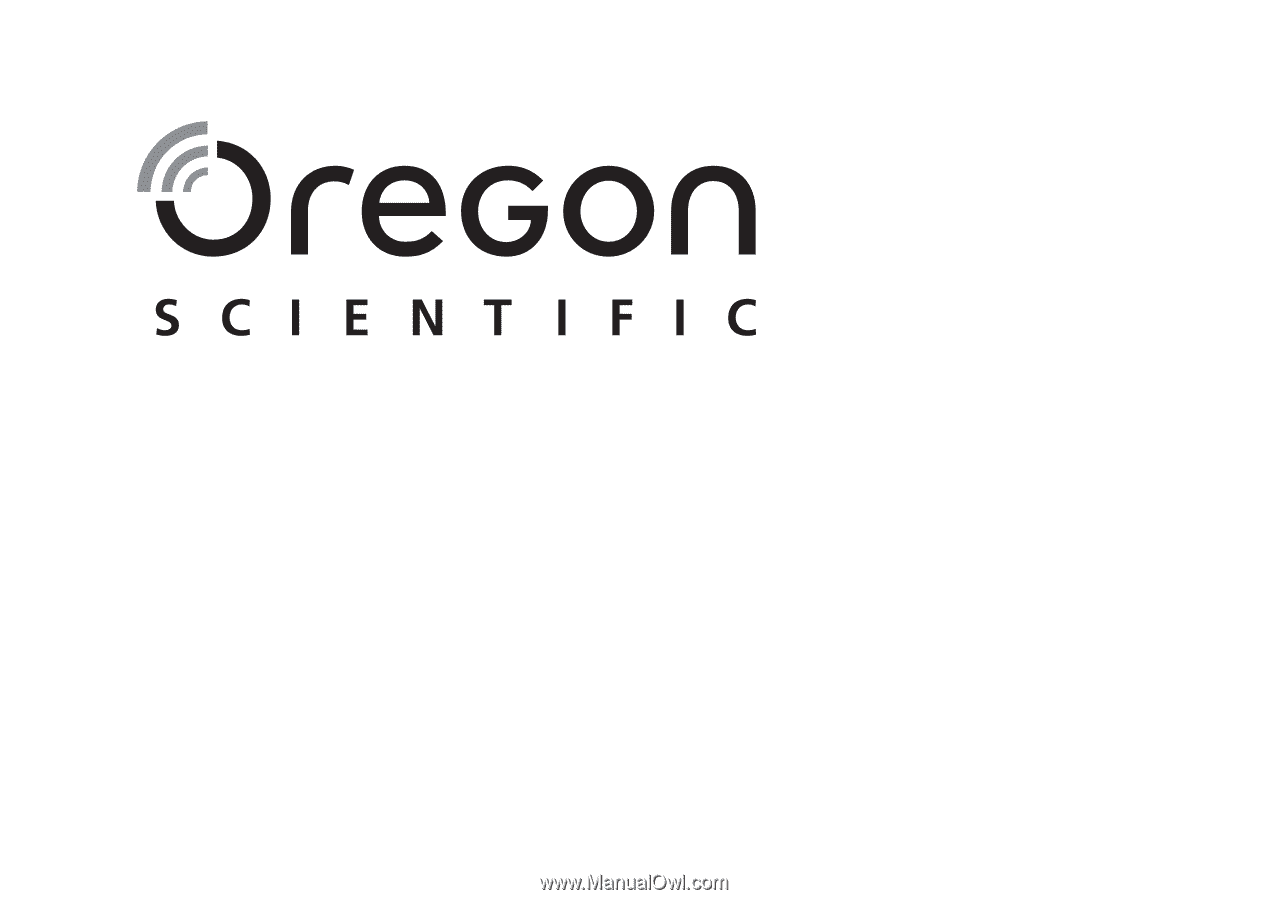
Talking Wrist Type
Blood Pressure Monitor
Model: BPW810
User Manual