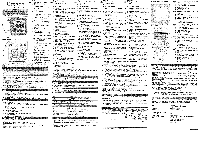Oregon Scientific SL103 User Manual
Oregon Scientific SL103 Manual
 |
View all Oregon Scientific SL103 manuals
Add to My Manuals
Save this manual to your list of manuals |
Oregon Scientific SL103 manual content summary:
- Oregon Scientific SL103 | User Manual - Page 1
that the Snap Weather forecast (Model: SL103) is in compliance with the essential requirements and other relevant provisions of Directive 1999 / 5 / EC. A copy of the signed and dated Declaration of Conformity is available on request via our Oregon Scientific Customer Service. Est!§) The following
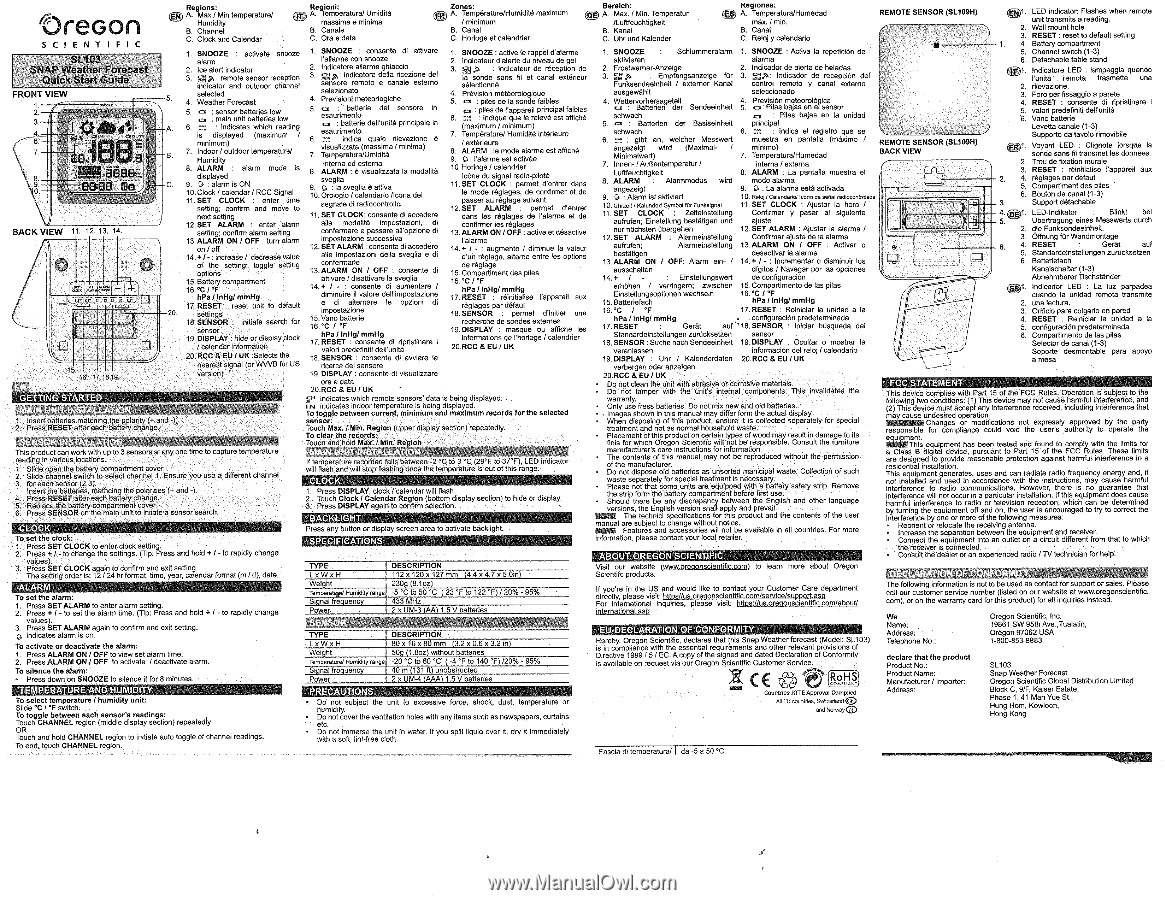
REMOTE
SENSOR
(SL109H)
)1.
LED
indicator.
Flashes
when
remote
unit
transmits
a
reading.
2.
Wall
mount
bole
OreGon
SC
I
ENT
I
F
I
C
SL103
SNAP
Weather
Forecast
Quick
Start
Guide
FRONT
VIEW
1.
3.
6.
7.
BACK
VIEW
1
/___
._
EN
GETTING
STARTED
MAIN
UNIT
INSTALLATION
I
.9
Edeea
88138
OR
a
15.
16.
17.18.19.
Regions:
Pe
A.
Max
Min
temperature/
r
•
A.
Temperature!
Umlffila
Humidity
maselme
e
minima
B.
Channel
B.
Canals
C.
Clock
end
Calendar
C.
Ore
e
data
Zones:
&welch:
Reponse:
a
A.
Temperature/Humidite
maximum
41
A.
Max.
I
Min.
Temperatur
eg
A.
Temperatwa/Humedad
minimum
/Luftleuchtigkeit
mix.
/
min.
B.
Canal
B.
Kenai
B.
Canal
C.
Horloge
et
calendrier
C.
Uhr
and
Kalender
C.
Reid
y
atiendario
1.
SNOOZE
,
activate
snooze
1.
SNOOZE
:
consents
di
attivare
alarm
rallarme
oon
snooze
2.
Ice
alert
indicator
2.
Indicators
Orme
ghiaccio
3.
gm:
remote
sensor
reception
3.
pl
A:
indicators
della
rlcezione
del
indicator
and
outdoor
channel
sensore
remoto
e
canals
estemo
selected
selezionato
4.
Weather
Forecast
4.
Prevision'
meteorlogiche
5.
ari
:
sensor
batteries
low
5.
o1.mento
batteds
del
sensors
ki
o
:
main
unit
batteries
low
eseuri
A.
6.
r•-
:
Indicates
which
reading
..
:
belief*
ddrunikti
grind
sale
in
is
displayed
(maximum
I
6.
esaerimento
minimum)
.
ihdiea
Wale
nlevazione
e
B.
iu
otate
knassima
/
minima)
.
alb
7.
Indoor
/
outdoor
temperature/
7.
;:rl
T
tura
i
t.h
.„
kli
o
Humidity
"'Pen'
8.
ALARM
:
alarm
mode
is
Interns
ed
eeteme
8.
ALARM
:
e
visuatizzata
la
modalita
displayed
simile
C.
9.
0
,
atom
is
ON
9.
4
:
la
sveglki
it
attiva
10.
Clock
/
calendar
/
RCC
Signal
10.0rologio
/
adendario
/lama
del
11.
SET
CLOCK
:
enter
time
segnale
di
radiocontrollo
setting;
confirm
and
move
to
next
setting
11.
SET
CLOCK:
consents
di
accedere
12.SET
ALARM
:
enter
elan
ate
Malaita
imPostaxiont
di
setting;
confirm
alarm
setting
containere
a
passers
alropzione
dl
13.
ALARM
ON
/
OFF
:
turn
alarm
imPontadoldt
successive
on
/
off
12.
SET
ALARM
:
consents
dl
accedere
U.+
1
•
:
increase/
decrease
value
ells
impoetazioni
della
svegtiee
di
of
the
setting;
toggle
setting
confentifte
options
13.
ALARM
ON
/
OFF
:
consents
dl
15.88fferY
compartment
attivare
/
disattivare
la
svagtia
16.•C
/
°F
Ie.+
/
•
:
consent.
di
aumentare
/
hPa
I
InHg/
mmHg
dImInuire
II
valore
deli
impostazione
17.
RESET
:
reset
unit
to
default
a
dl
alternate
le
opziord
di
impostazione
settings
20
18.
SENSOR
:
initiate
search
for
.11::\f.n'tC
I
7tterie
sensor
hPa
/
In
19.
DISPLAY
:
hide
or
display
dock
17.
RESET
Hg/
mmHg
consents
di
ripristinere
i
/
calendar
information
valon
predeflnId
deffunIta
20.
RCC
8,
EU
/
UK
:Selects
the
18.SENSOR
:
consent&
di
wMare
la
nearest
signal
(or
WVVB
for
US
dative
del
sensors
version)
19.
DISPLAY
:
consente
dl
visualizzare
ora
e
data
20.RCC
EU
/
UK
5.
indicates
which
remote
sensors'
data
Is
being
displayed.
Ire
indicates
indoor
temperature
is
being
displayed.
To
toggle
between
current,
minimum
and
maximum
records
for
this
selected
sensor:
Touch
Max.
MM.
Region
(upper
display
section)
repeatedly.
To
clear
the
records:
Touch
and
hold
Max./
Min.
Re
Ion
1.
Insert
bakeries
matching
the
polarity
(•
and
-).
2.
Press
RESET
after
each
battery
change.
SENSOR
INSTA11ATION
This
product
can
work
with
up
to
3
sensors
at
any
one
time
to
capture
temperature
reading
In
various
locations.
1.
Slide
open
the
battery
compartment
cover.
2.
Slide
channel
switch
to
select
channel
1.
Ensure
you
use
a
different
channel
3.
for
each
sensor
(2,3).
Insert
the
batteries,
mathcing
the
polarities
(+
and
-).
4.
Press
RESET
after
each
battery
change.
5
Replace
the
battery
compartment
cover.
6.
REISS
SENSOR
on
the
main
unit
to
inliale
a
sensor
search.
CLOCK
To
set
the
clock:
1.
Press
SET
CLOCK
to
enter
dock
setting.
2.
Press
+
1-
to
change
the
settings.
(TM:
Press
and
hold
•
/
-
to
rapidly
change
values).
3.
Press
SET
CLOCK
again
to
confirm
and
exit
setting.
The
selling
order
is:
12
/
24
hr
format,
time,
year,
calendar
format
(m
/
d).
date.
ALARM
To
sat
the
alarm:
1.
Press
SET
ALARM
to
enter
alarm
setting.
2.
Press
•
/
-
to
set
the
alarm
ti
me.
(Tip:
Press
and
hold
•
/
•
to
rapidly
change
values).
3.
ROW
SET
ALARM
again
to
confirm
and
salt
setting.
Indicates
alarm
Is
on.
To
activate
or
deactivate
the
alarm:
1.
Press
ALARM
ON
/
OFF
to
view
set
alarm
time.
2.
Press
ALARM
ON
/
OFF
to
activate
/
deactivate
alarm.
To
silence
the
alarm:
•
Press
down
on
SNOOZE
to
silence
it
for
8
minutes.
TEMPERATURE
AND
HUMIDITY
To
select
temperature
/
humidity
unit:
Slide
°C
/'F
switch.
To
toggle
between
each
sensor's
readings:
Touch
CHANNEL
region
(middle
display
section)
repeatedly
OR
Touch
and
hold
CHANNEL
region
to
initiate
auto
toggle
of
channel
readings.
To
end,
touch
CHANNEL
region.
•
MAIN
UNIT
INSTALLATION
It
temperature
recorded
falls
between
-2
•C
to
3*C
(29'F
to
37'F),
LED
indicator
will
fl
ash
and
will
stop
Cashing
once
the
temperature
le
out
of
We
range.
CLOCK
1.
Press
DISPLAY,
dock
/calendar
co
g
flash.
2.
Touch
Clock
1
Calendar
Region
(bottom
display
section)
to
hide
ot
display.
3.
Press
DISPLAY
again
to
confirm
selection.
BACKLIGHT
Press
any
button
or
display
saeen
area
to
activate
baddlght
SPECIFICATIONS
TYPE
LxWxH
Weight
Terriperstspi
Humidity
mire
Signal
frequency
Power
SENSOR
TYPE
LxWeH
Weight
Temperalure/
HuntidRy
rant.
Signal
frequency
Power
DESCRIPTION
112
x
120x
127
mm
(4.4
x4.7
x5.0iffi
230g
(8.1oz)
-5'Cto50°C
(
23
°F
to
122
'7)/20%
-
95%
433
MHz
2
x
UM
-3
(AA)
1.5
V
batteries
DESCRIPTION
80
x
16
x
80
mm
(3.2
x
0.6
x
3.2
in)
50g
(1.80z)
without
batteries
-20
'C
to
60*C
(
'F
to
140
°F)
20%-
95%
40
m
(131
ft
)
unobstructed
2
x
UM
-4
(AAA)
1.5
V
batteries
PRECAUTIONS
•
Do
not
subject
the
unit
to
excessive
force.
shod%
dust.
temperature
or
humidity.
•
Do
not
cover
the
ventilation
holes
with
any
items
such
as
newspapers,
curtdns
etc.
•
Do
not
immerse
the
unit
in
water.
If
you
spill
liquid
over
it,
dry
ft
irnmedalelY
with
a
soft,
lint
-free
cloth.
1.
SNOOZE
:
active
le
rappel
d'alarrne
1.
SNOOZE
:
Schkenrneralann
I.
SNOOZE
:
Active
la
repetition
de
2.
Indicaleur
detente
du
niveau
de
gel
aktivieren
alarms
3.
gig.",
.
Indicateur
de
reception
de
2.
Frostwamer-Anzeige
2.
Indic.sdor
de
alerts
de
heladas
le
sonde
sans
fi
t
et
canal
exterieur
3.
Im"
:
Empfangsenzeige
for
3.
Opt:
Indicator
de
reception
del
selection,*
FunksendeWnheit
/
exlemer
Kenai
control
remoto
y
canal
extern°
4.
Prevision
meteorologique
ausgewilhit
seleccionado
5.
ra
:
piles
de
la
sonde
faibtea
4.
ti
e
.
Ba
etemit
t
ia"age
terien
t
gr
Sendeeinheft
4.
Prev
e
""Pte"li
sca
-
:
piles
de
rapparell
Principal
bibles
5.
o:
des
bales
en
sensor
6.
'
:
indique
que
le
releve
est
dacha
odmeach
irx
:
Piles
bass
en
la
unidad
(maximum/minimum)
5.
cti
:
Batteries
der
Basiseinheit
principal
7.
Temperature/
Humidite
interieure
seiweeh
6.
=
:
Indica
el
registro
que
se
.....
/
exterieure
6
=
:
gibt
an,
welcher
Messwert
muestra
en
paddle
(maximo
/
REMOTE
SENSOR
(SL109H)
8.
ALARM
:
le
mode
alarme
est
al
-
fiche
angezeigt
wind
(Maximal-
/
minimo)
BACK
VIEW
9.
0
•
ralarms
est
adivee
Minimateert)
7.
Temperatura/Hurnedad
10
Hortoge
/
caleridrier
7.
Innen-
/Auftentemperatur
/
interne
/
externs
Icon.
du
signal
nedio-pilote
Luftfeuchtigkelt
8.
ALARM
:
La
pintail
muestra
el
11.
SET
CLOCK
:
permet
crentrer
dens
6.
ALARM
:
Alarrnmodus
wkd
rnodo
alamia
le
mode
reglages,
de
confirmer
et
de
angezeigt
9.
4
:
La
Namur
este
&abrade
Passer
au
reglage
suivant.
9.
0
:
Alarmist
aktiviert
10.rworceiwoos
irons.
co
w
reekcontroleis
12.
SET
ALARM
:
permet
d'entrer
10.
unrapit
i
Kati:40w/
Symbol
fOr
Funlaigni
11.
SET
CLOCK
:
Nuster
la
has
/
dens
lea
regimes
de
retains
et
de
11.
SET
CLOCK
:
Zekeinstellung
Confimiar
y
pester
al
siguiente
confirrner
les
reglages.
aufrufen:
Einskillung
bestfiligen
and
ajuste
13.
ALARM
ON
/OFF
:
active
et
desacthre
nur
nachsten
Obergehen
12.
SET
ALARM
:
Ajustar
la
sienna
/
ralarme
12.
SET
ALARM
:
Alarmeinstetiung
Confirmer
ajuste
de
la
alarms
14.+
I
-
:
augments
/
tHminue
Is
valour
aufrufern
Alermeinstellung
13.ALARM
ON
I
OFF
:
Activar
o
dun
*lege,
'dame
entre
les
options
beskitigen
desectivar
la
alarms
de
reglage
13
-ALARM
ON
I
Off:
Alarm
eln-
I
14.+/
•
:
incrementar
o
disminvir
los
15.
Compartiment
des
piles
ausschalten
(Hallos
/
Ravager
por
las
opciones
16.'C
PT
14.*
I
-
:
Snetellungswert
de
configuration
hPa
/
InHg/
mmHg
erhOhen
I
vertingem;
zwischen
15.
CompartImento
de
las
piles
17.RESET
:
ntelitialise
I'appareil
aux
Einstellungsoplionen
wediseln
16.•C
I
•F
*tapes
par
doted
15.Batteriefach
hPa
I
InHgl
mmHg
18.
SENSOR
:
permet
Winitier
une
16.'C
/
7
17.
RESET
•
Reiniciar
la
unidad
a
la
re
cherche
de
sondes
cinemas
hPa
/
InHg/
mmHg
.
corffiguracffin
predetermInade
19.
DISPLAY
:
masque
ou
affiche
les
17.
RESET
:
Galt
auf
'18.
SENSOR
:
Mickr
bUsqueda
del
informations
de
Mork*.
I
calendrier
Standardeinstellungen
zurOcksetzen
sensor
20.RCC
&
EU
I
UK
18.
SENSOR
:
Suche
nach
Sendeeinheit
19.
DISPLAY
:
Ocular
o
mostrar
la
veranlassen
information
del
reld
/
calendarlo
19.
DISPLAY
:
Uhr
/
Kalenderdaten
20.RCC
8,
EU
/
UK
verbergen
o
r
r
anzeigen
20.RCC
8.
EU/UK
•
Do
not
clean
the
unit
with
abrasive
or
corrosive
materials.
•
Do
not
tamper
with
the
unWs
Internal
components.
This
Invalidates
the
warranty.
•
Only
use
frees
batteries.
Do
not
mix
new
and
old
batteries.
• •
images
shown
in
this
manual
may
differ
tom)
the
actual
display.
•
When
disposing
of
this
product.
ensure
It
s
collected
separately
for
special
treatment
and
notes
normal
household
waste.
•
Placement
of
this
product
on
certain
types
of
wood
may
result
in
damage
to
its
fi
nis
for
which
Oregon
Scientific
will
not
be
responsible.
Consult
the
furniture
manufacturer's
care
instructions
for
information.
•
The
co
ntents
of
this
manual
may
not
be
reproduced
without
the
permission
of
the
manufacturer.
•
Do
not
dispose
old
batteries
as
unsorted
manicipal
waste.
Collection
of
such
waste
separately
for
special
treahnent
is
necessary.
•
Please
not
that
some
units
are
equipped
with
a
battery
safety
ship.
Remove
the
strip
form
the
battery
compartment
before
first
use.
•
Should
there
be
any
discrepancy
between
the
English
and
other
language
versions.
the
English
version
shall
apply
and
prevail.
N
INE
The
technid
spedfications
for
this
product
and
the
contents
of
the
user
manual
are
subject
to
change
without
notice.
N
INE
Features
and
accessories
wit
not
be
available
in
all
countries.
For
more
information,
please
contact
your
local
retailer.
ABOUT
OREGON
SCIENTIFIC
Visit
our
website
(vArrworsoonscientific.com)
to
learn
more
about
Oregon
Scientift
products.
If
you're
in
the
US
and
would
gee
to
contact
your
Customer
Care
department
directly.
please
visit
For
international
ing
bt
M
s
=
n4
vti
a
C
ttlir-
bli=lcmfigigooug
is.(€na1150dl_Bsg
EU-DECLARATION
OF
CONFORMITY
Hereby,
Oregon
Scientific,
declares
that
the
Snap
Weather
forecast
(Model:
SL103)
is
in
compliance
with
the
essential
requirements
and
other
relevant
provisions
of
Directive
1999
/
5
/
EC.
A
copy
of
the
signed
and
dated
Declaration
of
Conformity
is
available
on
request
via
our
Oregon
Scientific
Customer
Service.
Co.**.
RTTE
RProova
Complied
EU
end
Noes
a
SsOneendn
Est!§)
Fascia
di
temperature/
I
da
-5
a
50
°C
3.
RESET
reset
to
default
setting
1.
4.
Battery
compartment
5.
Channel
switch
(1-3)
6.
Detachable
table
stand
gr.
Indicator.
LEO
:
lempeggia
quendo
NNW
remote
trasmette
use
2.
rilevazione.
3.
Foro
per
fi
sseggio
a
perete
4.
RESET
:
consents
di
ripristinare
i
5.
valor'
predefiniti
dell'unita
6.
Vane
batlerie
Levetta
canals
(1-3)
Support
de
tavolo
rimovibile
01.
Voyant
LED
:
Clignote
*rapine
in
sonde
sans
fi
t
transmet
les
donnees.
2.
Trou
de
fixation
murals
3.
4.
5.
6.
RESET
:
reinitialise
rappamil
aux
reglages
par
defaut
Compartiment
des
piles
Bouton
de
canal
(1-3)
2.
3.
Support
detachable
4
end.
LED-Indikator
Blinkt
bel
Obertragung
elites
Messwerts
durch
2.
die
Funksendeeinheit
3.
Offnung
Sir
Wandmontage
•
g
.
4.
RESET
:
Gatti
auf
5.
Standartleinstellungen
zurOcksetzen
al
6.
Batteriefech
Kanalschalter
(1-3)
Abnehmberer
Thichstender
.
Indicedor
LED
:
La
luz
parpadea
cuando
la
unidad
re
mora
transmits
2.
une
lecture.
3.
Orificio
pare
colgarlo
en
pared
4.
RESET
:
Reiniciar
la
unidad
a
la
5.
configuration
predeterminada
6.
Compartimento
de
les
piles
Selector
de
canal
(1-3)
Sopode
desmontable
pare
apoyo
a
mesa
FCC
STATEMENT
This
device
complies
with
Part
15
of
the
FCC
Rules.
Operation
Is
subject
to
the
following
two
conditions:
(1)
This
device
may
not
cause
harmful
interference,
and
(2)
This
device
must
accept
any
interference
received,
including
interference
that
ma
am
use
undesired
operation.
Changes
or
modifications
not
expressly
approved
by
the
party
u
responable
for
compliance
could
void
the
user's
authority
to
operate
the
2
116
n
This
equipment
has
been
tested
and
found
to
comply
with
the
limits
for
a
Class
B
digital
device,
pursuant
to
Part
15
of
the
FCC
Rules.
These
limits
are
designed
to
provide
reasonable
protection
against
harmful
interference
In
a
residential
Installation.
Th
is
equipment
generates,
uses
and
can
radiate
radio
frequency
energy
and,
If
not
installed
and
used.in
accordance
with
the
instructions,
may
cause
harmful
interference
to
radio
communications.
However,
there
Is
no
guarantee
that
interference
will
not
occur
in
a
particular
Installation.
HMIs
equipment
does
cause
harmful
Interference
to
radio
or
television
reception,
which
can
be
determined
by
turning
the
equipment
off
and
on,
the
user
Is
encouraged
to
try
to
correct
the
interference
by
one
or
MO.,
of
the
following
measures:
•
Reorient
or
relocate
the
receiving
antenna.
•
Increase
the
separation
between
the
equipment
and
receiver.
•
Connect
the
equipment
into
an
outlet
on
a
circuit
different
from
that
to
which
the
receiver
is
connected.
•
Consult
the
dealer
or
an
experienced
radio
/
TV
technician
for
help.
DECLARATION
OF
CONFORMITY
The
following
information
is
not
ro
be
used
as
contact
for
support
or
sales.
Please
call
our
customer
service
number
(listed
on
our
website
at
vnwv.oregonsdentilic.
corn),
or
on
the
warranty
card
for
this
product)
for
all
inquiries
instead.
We
Name:
Address:
Telephone
No.:
declare
that
the
product
Product
No.:
Product
Name:
Manufacturer
/
Importer:
Address:
Oregon
Scientific,
Inc.
19861
SW
95th
Ave.,Tualatin,
Oregon
97062
USA
1.800-853-8883
SL103
Snap
Weather
Forecast
Oregon
Scientific
Global
Distribution
Limited
Block
C,
9/F,
Kaiser
Estate,
Phase
1.41
Man
Yee
St.,
Hung
Hom,
Kowloon.
Hong
Kong