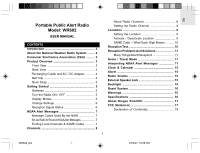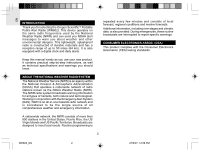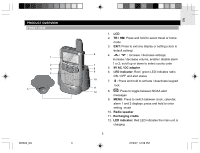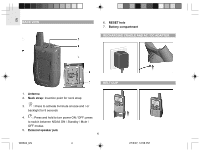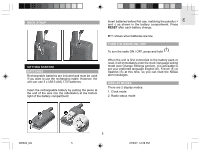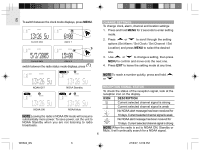Oregon Scientific WR602 User Manual
Oregon Scientific WR602 Manual
 |
View all Oregon Scientific WR602 manuals
Add to My Manuals
Save this manual to your list of manuals |
Oregon Scientific WR602 manual content summary:
- Oregon Scientific WR602 | User Manual - Page 1
EN Portable Public Alert Radio Model: WR602 USER MANUAL CONTENTS Introduction 2 About the National Weather Radio System ......... 2 Consumer Electronics Association (CEA 2 Product Overview 3 Front View 3 Back View 4 Recharging Cradle and AC / DC Adapter 4 Belt Clip 4 Neck Strap 5 Getting - Oregon Scientific WR602 | User Manual - Page 2
EN INTRODUCTION Thank you for selecting the Oregon ScientificTM Portable Public Alert Radio (WR602). This device operates on the same radio frequencies used by the National Weather Radio (NWR) and can send you NOAA alert messages to warn you about weather and other environmental dangers. This - Oregon Scientific WR602 | User Manual - Page 3
volume; enable / disable alarm 1 or 2; scroll up or down to select county code 5. 9V AC / DC adapter 6. LED indicator: Red / green LED indicates radio ON / OFF and alert status 7. : Press and hold to activate / deactivate keypad lock 8. : Press to toggle between NOAA alert messages 9. MENU - Oregon Scientific WR602 | User Manual - Page 4
hole 7. Battery compartment RECHARGING CRADLE AND AC / DC ADAPTER BELT CLIP 1. Antenna 2. Neck strap: Insertion point for neck strap 3. : Press to activate 8-minute snooze and / or backlight for 5 seconds 4. : Press and hold to turn power ON / OFF; press to switch between NOAA ON / Standby - Oregon Scientific WR602 | User Manual - Page 5
battery compartment. Press RESET after each battery change. shows when batteries are low. TURN THE RADIO ON / OFF To turn the radio ON / OFF, press and hold . When the unit is first connected to the battery the NOAA alert messages. DISPLAY MODES There are 2 display modes: 1. Clock mode 2. Radio status - Oregon Scientific WR602 | User Manual - Page 6
or to scroll through the setting options (Set Alarm / Set Clock / Set Channel / Set Location signal is strong Current selected channel signal is weak No NOAA alert message has been received for NOTE Leaving the radio in NOAA ON mode will consume 10 days. Current selected channel signal is weak - Oregon Scientific WR602 | User Manual - Page 7
the signal in WATTS, and any remarks as applicable. • Radio Standby [ ]: The radio is in Standby and will switch to ON when a NOAA alert message is received. Example of the first 10 county radio channels and SAME codes for Montana. • Radio Mute [ ]: The radio is in Standby with the sound turned - Oregon Scientific WR602 | User Manual - Page 8
A Auto - the unit will tune to the strongest RF signal available The unit labels each frequency as a channel (1-7 or Auto). Once the radio frequency for a region has been selected the unit will receive voice and code information from that station. The channel number in use can be viewed on the - Oregon Scientific WR602 | User Manual - Page 9
your chosen location, then press EXIT. (If you wish to receive State-wide NOAA messages, press EXIT once you have selected the State.) • If you select 000 square miles (13 sq km). If you select "CO:----" you will disable the ALL option and will only receive warnings from specified local areas. NOTE - Oregon Scientific WR602 | User Manual - Page 10
Atmospheric Administration (NOAA) or National Weather Service (NWR) office. These offices are usually listed in the telephone book under "US Government". REMEMBER For your system to be effective, you must place the emergency radio in a location where it can receive an emergency alert signal, you can - Oregon Scientific WR602 | User Manual - Page 11
in. If you have any questions regarding alarm tests or to verify if a test was conducted, contact the programming office of your local NOAA Weather Radio station. To view NOAA alert messages, press . For more information on how to interpret the NOAA alert messages, please refer to the list of - Oregon Scientific WR602 | User Manual - Page 12
Emergency Action Termination Earthquake Warning Immediate Evacuation Evacuation Watch Food Contamination Warning Flash Flood Watch SPANISH FRENCH MESSAGE Mensaje administrativo Message administratif ADVISORY Vigilancia de avalancha Veille d'avalanche WATCH Aviso de avalancha Alerte - Oregon Scientific WR602 | User Manual - Page 13
Wind Warning Iceberg Warning Industrial Fire Warning Local Area Emergency Law Enforcement Warning Land Slide Warning National Audible Test de silencio Essai national de silence ADVISORY Aviso de riesgo nuclear Alerte de centrale nucléaire WARNING Notificación de interrupción eléctrica Avis - Oregon Scientific WR602 | User Manual - Page 14
Thunderstorm Watch Severe Thunderstorm Warning Severe Weather Statement Tornado Watch 911 Telephone Outage Emergency Tornado Warning Tropical Storm Watch Interrupción telefónica 911 Interruption d'urgence service 911 Aviso de tornado Alerte de tornade Vigilancia de tormenta tropical Veille - Oregon Scientific WR602 | User Manual - Page 15
you select will also be used for the NOAA alert messages. • Press and hold , or press any button except , to turn the alarm OFF and activate it again at the same time the next day. To enable or disable the alarm: • Press MENU until you reach alarm 1 or 2 display. • Press or to enable or - Oregon Scientific WR602 | User Manual - Page 16
change the batteries and whenever performance is not behaving as expected. WARNINGS This product is designed to give you years of service if handled properly. Oregon Scientific will not be responsible for any deviations in the usage of the device from those specified in the user instructions or any - Oregon Scientific WR602 | User Manual - Page 17
void the user's authority to operate the equipment. Visit our website (www.oregonscientific.com) to learn more about Oregon Scientific products such as digital cameras; MP3 players; children's electronic learning products and games; projection clocks; health and fitness gear; weather stations; and - Oregon Scientific WR602 | User Manual - Page 18
operation. We Name: Address: Telephone No.: Fax No.: Oregon Scientific, Inc. 19861 SW 95th Ave., Tualatin, Oregon 97062 USA 1-800-853-8883 1-503-684-3332 declare that the product Product No.: Product Name: Manufacturer: WR602 Weather Radio IDT Technology Limited 18 WR602_EN 18 27/6/07, 12 - Oregon Scientific WR602 | User Manual - Page 19
WR602_EN Portable Public Alert Radio Model: WR602 USER MANUAL 19 19 27/6/07, 12:58 PM EN - Oregon Scientific WR602 | User Manual - Page 20
EN WR602_EN © 2007 Oregon Scientific. All rights reserved. 086-003868-019 20 20 27/6/07, 12:58 PM
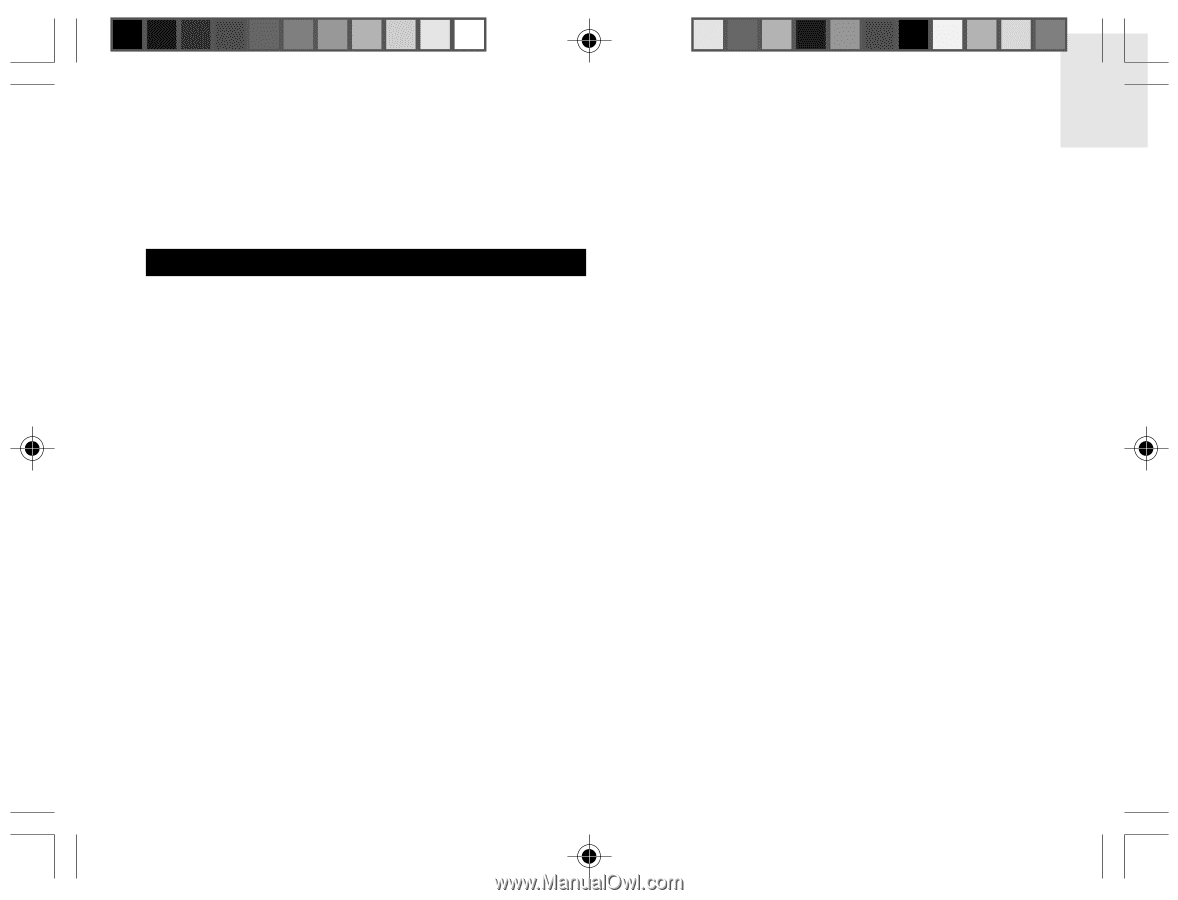
EN
1
Portable Public Alert Radio
Model: WR602
USER MANUAL
CONTENTS
Introduction
............................................................
2
About the National Weather Radio System
.........
2
Consumer Electronics Association (CEA)
..........
2
Product Overview
....................................................
3
Front View
...............................................................
3
Back View
...........................................................
4
Recharging Cradle and AC / DC Adapter
............
4
Belt Clip
...................................................................
4
Neck Strap
..........................................................
5
Getting Started
.......................................................
5
Batteries
..................................................................
5
Turn the Radio ON / OFF
.........................................
5
Display Modes
......................................................
5
Change Settings
.................................................
6
Reception Signal Status
.......................................
6
NOAA Alert Messages
...........................................
7
Message Codes Used By the NWR
....................
7
Set Up Radio to Receive NOAA Alert Messages
.................
7
Finding Local Channels & SAME Codes
............
7
Channels
................................................................
8
About Radio Channels
.....................................
8
Setting the Radio Channel
...............................
8
Locations
.............................................................
8
Setting the Location
.........................................
8
Activate / Deactivate Location
........................
9
SAME Code – What Each Digit Means
..........
10
Reception Test
...........................................................
10
Reception Problems And Solutions
.......................
11
Many Things Attect Reception!
...........................
11
Home / Travel Mode
..........................................
11
Interpreting NOAA Alert Messages
..................
11
Clock & Calendar
..............................................
15
Alarm
..................................................................
15
Radio Volume
......................................................
15
External Speaker Jack
...............................................
15
Backlight
............................................................
16
Reset System
............................................
16
Warnings
............................................................
16
Specifications
....................................................
16
About Oregon Scientific
...................................
17
FCC Statement
........................................................
17
Declaration of Conformity
................................
18
WR602_EN
27/6/07, 12:58 PM
1