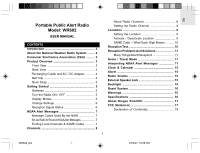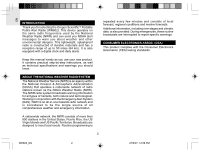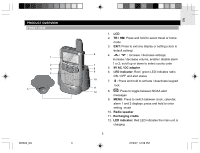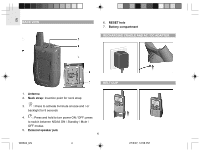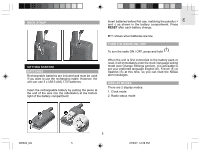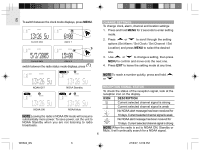Oregon Scientific WR602 User Manual - Page 4
Back View, Recharging Cradle And Ac / Dc Adapter, Belt Clip - battery
 |
View all Oregon Scientific WR602 manuals
Add to My Manuals
Save this manual to your list of manuals |
Page 4 highlights
EN BACK VIEW 6. RESET hole 7. Battery compartment RECHARGING CRADLE AND AC / DC ADAPTER BELT CLIP 1. Antenna 2. Neck strap: Insertion point for neck strap 3. : Press to activate 8-minute snooze and / or backlight for 5 seconds 4. : Press and hold to turn power ON / OFF; press to switch between NOAA ON / Standby / Mute / OFF modes 5. External speaker jack 4 WR602_EN 4 27/6/07, 12:58 PM

EN
4
BACK VIEW
1.
Antenna
2.
Neck strap:
Insertion point for neck strap
3.
:
Press to activate 8-minute snooze and / or
backlight for 5 seconds
4.
:
Press and hold to turn power ON / OFF; press
to switch between NOAA ON / Standby / Mute /
OFF modes
5.
External speaker jack
6.
RESET hole
7.
Battery compartment
RECHARGING CRADLE AND AC / DC ADAPTER
BELT CLIP
WR602_EN
27/6/07, 12:58 PM
4