Panasonic AG-AC130A Operating Instructions Basic - Page 31
Preparation, Repeat steps, to set the remaining, items., When settings are complete, press
 |
View all Panasonic AG-AC130A manuals
Add to My Manuals
Save this manual to your list of manuals |
Page 31 highlights
Preparation 8 Repeat steps 6 and 7 to set the remaining items. ••The date can be set to any date between January 1, 2000 and December 31, 2039. ••For any date after December 31, 2039, [--] will appear on the display. ••Time is displayed in the 24-hour format. 9 When settings are complete, press the OPERATION lever. ••The time can be inaccurate so confirm that the time is correct before shooting. ••When using the camera overseas, do not set the [CLOCK SET] to the local time but instead enter the time difference from Greenwich Mean Time according to the [TIME ZONE]. (Page 94 of Vol.2) 31
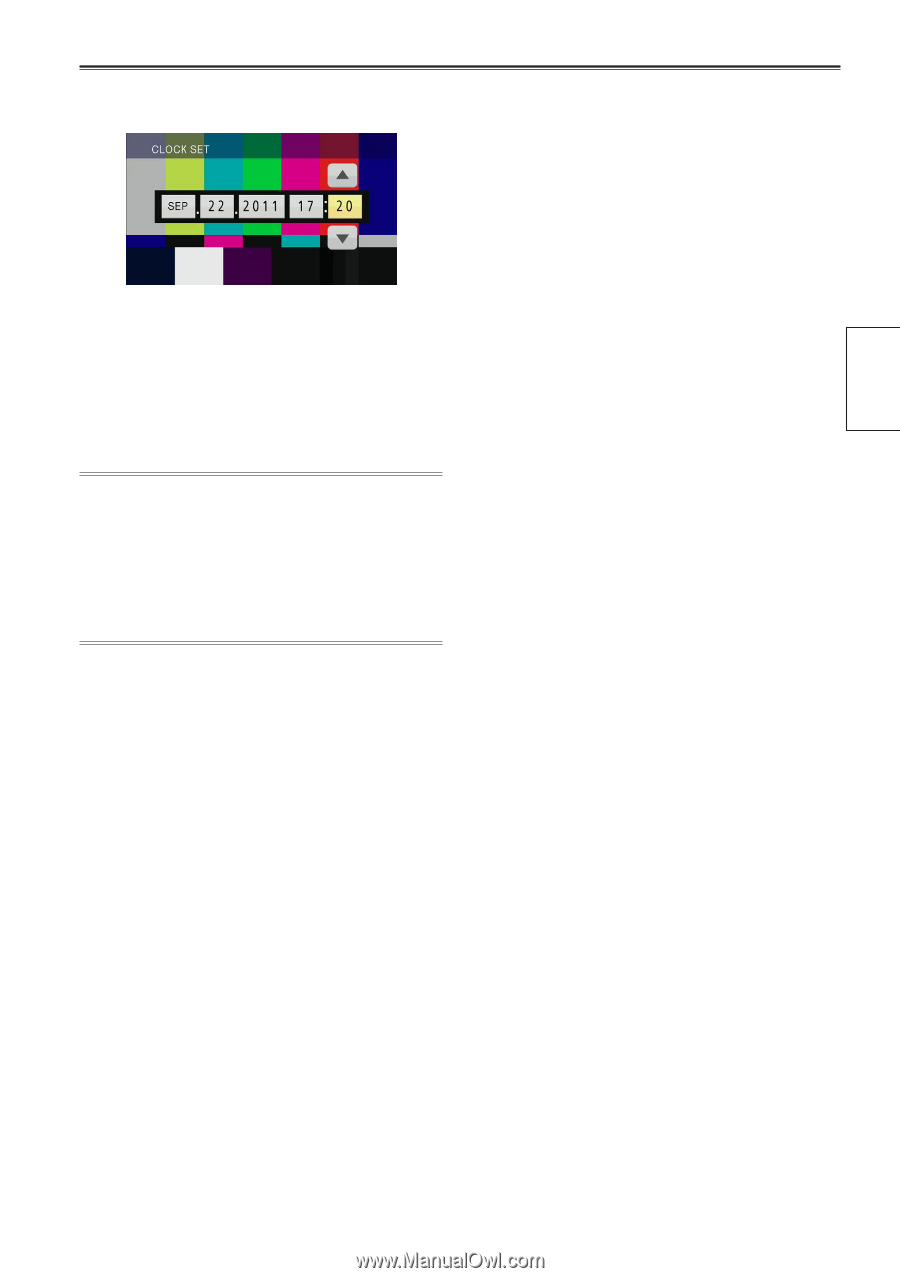
31
Preparation
8
Repeat steps
6
and
7
to set the remaining
items.
•
The date can be set to any date between
January 1, 2000 and December 31, 2039.
•
For any date after December 31, 2039, [--] will
appear on the display.
•
Time is displayed in the 24-hour format.
9
When settings are complete, press the
OPERATION lever.
•
The time can be inaccurate so confirm that the
time is correct before shooting.
•
When using the camera overseas, do not set
the [CLOCK SET] to the local time but instead
enter the time difference from Greenwich
Mean Time according to the [TIME ZONE].
(Page 94 of Vol.2)














