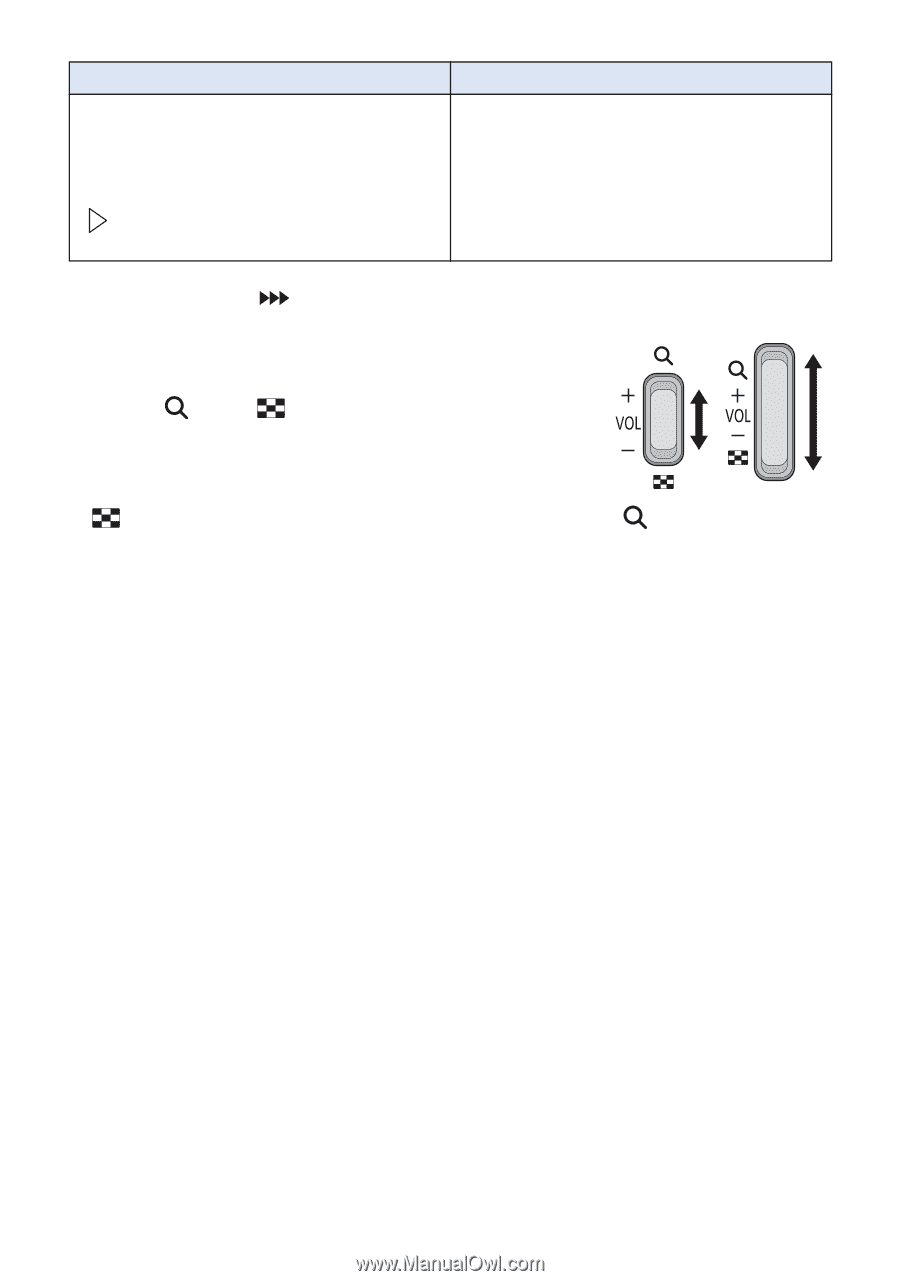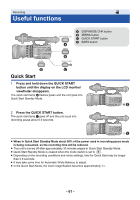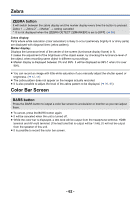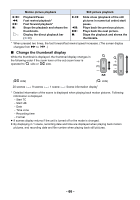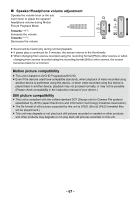Panasonic AG-AC90 Operating Instructions Advanced - Page 66
Change the thumbnail display, Playback/Pause - scene files
 |
View all Panasonic AG-AC90 manuals
Add to My Manuals
Save this manual to your list of manuals |
Page 66 highlights
Motion picture playback Still picture playback 1/;: 6: 5: ∫: : Playback/Pause Fast rewind playback* Fast forward playback* Stops the playback and shows the thumbnails. Display the direct playback bar (l 69) 1/;: 2;: ;1: ∫: Slide show (playback of the still pictures in numerical order) start/ pause. Plays back the previous picture. Plays back the next picture. Stops the playback and shows the thumbnails. * When pressed two times, the fast forward/fast rewind speed increases. (The screen display changes from 5 to .) ∫ Change the thumbnail display While the thumbnail is displayed, the thumbnail display changes in T the following order if the zoom lever or the sub zoom lever is operated to side or side. T W W ( side) ( side) 20 scenes () 9 scenes () 1 scene () Scene information display* * Detailed information of the scene is displayed when playing back motion pictures. Following information is displayed. j Start TC j Start UB j Date j Time zone j Recording time j Format ≥ 9 scenes display returns if the unit is turned off or the mode is changed. ≥ By displaying in 1 scene, recording date and time are displayed when playing back motion pictures, and recording date and file number when playing back still pictures. - 66 -