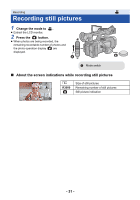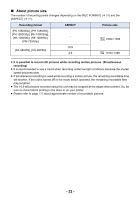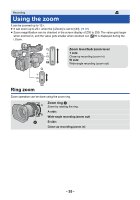Panasonic AG-AC90A Operating Instructions Advanced - Page 31
Recording still pictures
 |
View all Panasonic AG-AC90A manuals
Add to My Manuals
Save this manual to your list of manuals |
Page 31 highlights
Recording Recording still pictures 1 Change the mode to . ≥ Extract the LCD monitor. 2 Press the button. ≥ When photos are being recorded, the remaining recordable number of photos and the photo operation display are displayed. A Mode switch ∫ About the screen indications while recording still pictures 3M R3000 Size of still pictures Remaining number of still pictures Still picture indication 3M R3000 - 31 -

- 31 -
1
Change the mode to
.
≥
Extract the LCD monitor.
2
Press the
button.
≥
When photos are being recorded, the
remaining recordable number of photos and
the photo operation display
are
displayed.
∫
About the screen indications while recording still pictures
Recording
Recording still pictures
Size of still pictures
R3000
Remaining number of still pictures
Still picture indication
A
Mode switch
R3000
R3000
R3000
M
3
M
3