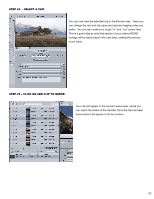Panasonic AG-AF100A Editing AVCHD with Final Cut Express 4 - Page 12
from least to best and set the scan mode
 |
View all Panasonic AG-AF100A manuals
Add to My Manuals
Save this manual to your list of manuals |
Page 12 highlights
Step 2 - Name your movie and chose a file location, then click on options STEP 3 - AT THE VIDEO SECTION, CLICK ON SETTINGS. Set Compression Type to DV/ DVCPRO-NTSC, this sets up the down conversion to standard definition. In the compression section, adjust your quality from least to best and set the scan mode and aspect ratio. 12
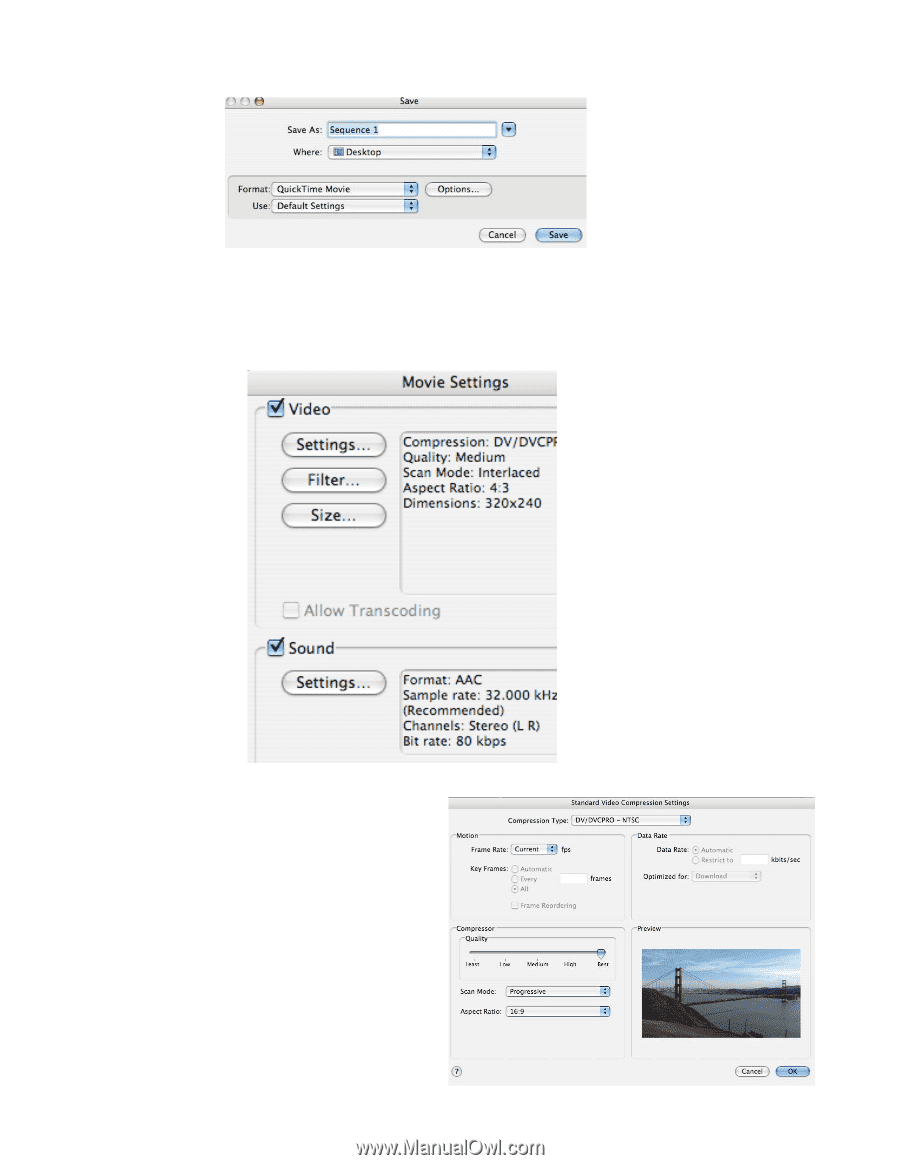
12
STEP 2 - NAME YOUR MOVIE AND CHOSE A FILE LOCATION, THEN CLICK ON OPTIONS
STEP 3 - AT THE VIDEO SECTION, CLICK ON SETTINGS.
Set Compression Type to DV/ DVCPRO-NTSC, this sets up the down conversion to standard
definition.
In the compression section, adjust your quality
from least to best and set the scan mode and
aspect ratio.