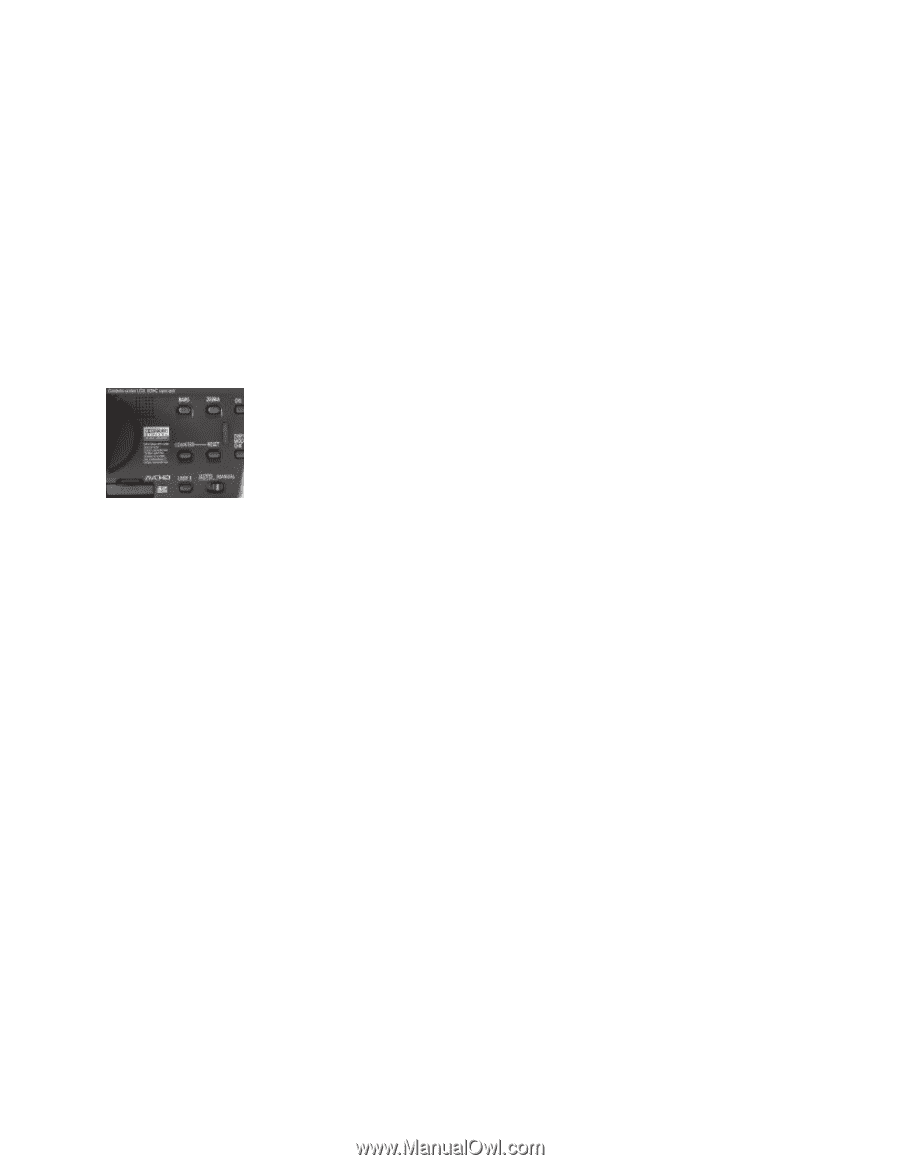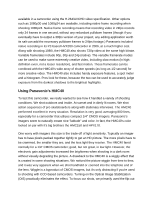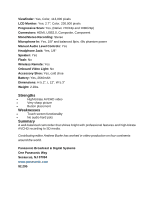Panasonic AG-HMC40PJ Videomaker's 2009 Best Professional Camcorder: Panasonic - Page 2
HMC40 Design, And Now For the Main Feature - accessories
 |
View all Panasonic AG-HMC40PJ manuals
Add to My Manuals
Save this manual to your list of manuals |
Page 2 highlights
camcorder, some assembly is required. No, we didn't have to use a screwdriver but we do attach the included metal handle, lens hood and rubber eyecup. To attach the handle, we slide it into the accessory shoe and lock it down. But we haven't lost our place to mount our accessories like lights or mic receivers; there's another shoe integrated into the handle itself. We notice right off after picking up the HMC40 is that it looks and feels like a pro camcorder. It's solid and well balanced in-hand. It's all matte black in color. And every cable we'd need to shoot, charge a battery, and transfer footage are included. Especially BNC adapters, which allow the HMC40 to connect to a professional broadcast monitor during recording. HMC40 Design With such a small form factor, it should be difficult for a camera manufacturer to decide which features to put on the outside of the HMC40, and which to keep in the menu. Panasonic's placement of buttons and switches on the camcorder is excellent. In fact, many buttons that are typically found under a camcorder's LCD screen, are smartly placed around the closed LCD screen on the HMC40. This way, we don't put as much "wear and tear" on our LCD screen by flipping it open to use the OIS (Optical Image Stabilization), Record Check, or Zebra features. Having these features at our fingertips adds a pro feel, as the HMC40 camcorder is manufactured by Panasonic's Broadcast division. Buttons and metal switches are marked with easy-to-see bold paint along the camcorder's left side. A single thin door clicks open to reveal the SD card slot; the HMC40 records video directly to SDHC media. A special switch near the front allows the large Focus Ring to act as a smooth Zoom Ring or Iris Ring. The lens cap is a rectangular shape that fits neatly in the rubberized lens hood, keeping fingers away from the lens. And Now For the Main Feature Right away, the HMC40 offers full high-definition 1080i video, along with variable frame rates. These features aren't usually found in a camcorder this size. When recording video in the highest quality setting (called PH mode), the HMC40 records 1080i video at up to 24Mbps, with an average bitrate of 21Mbps. PH mode delivers the highest bitrate