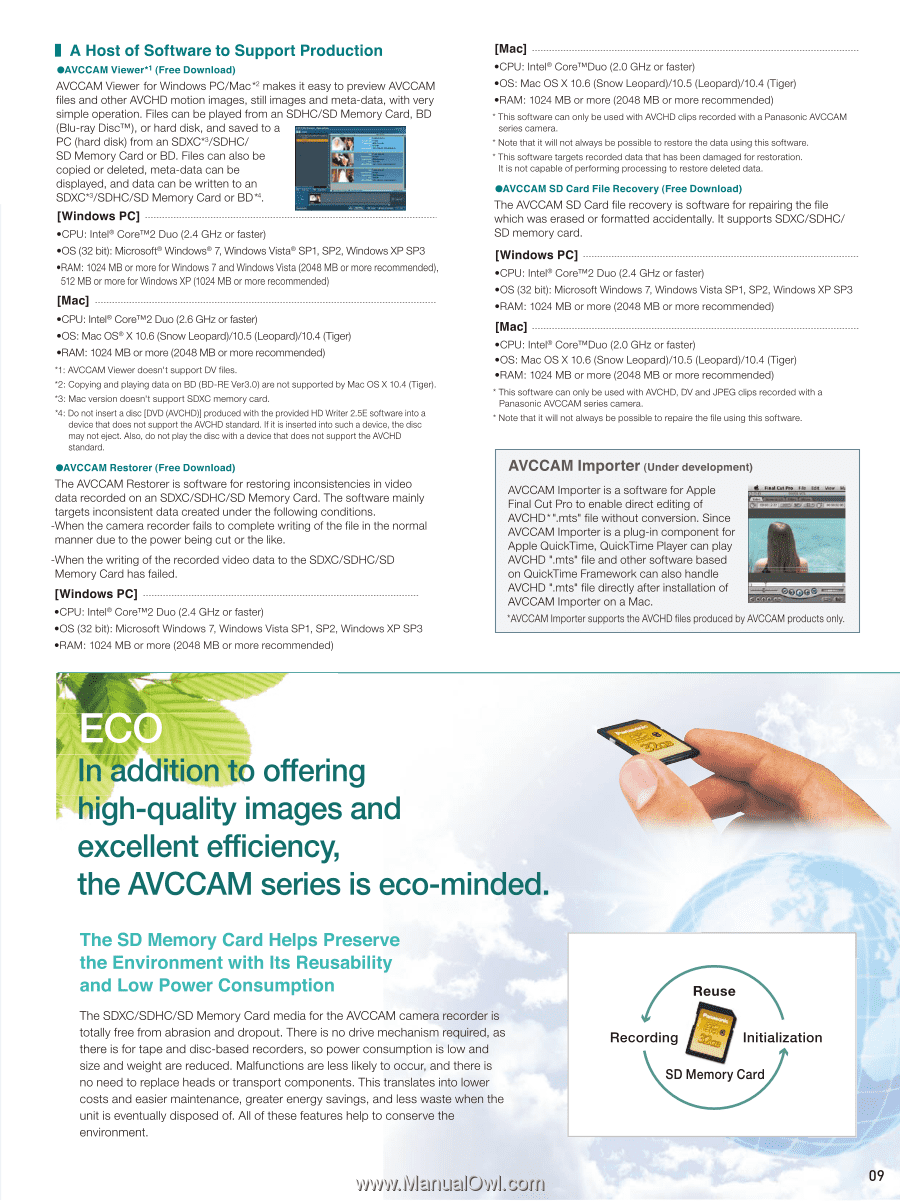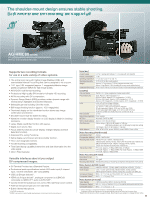Panasonic AG-HMC80PJ Brochure - Page 9
addition, offering, quality, images, excellent, efficiency, AVCCAM, series, eco-minded.
 |
View all Panasonic AG-HMC80PJ manuals
Add to My Manuals
Save this manual to your list of manuals |
Page 9 highlights
I A Host of Software to Support Production •AVCCAM Viewer" (Free Download) AVCCAM Viewer for Windows PC/Mac*2 makes it easy to preview AVCCAM files and other AVCHD motion images, still images and meta-data, with very simple operation. Files can be played from an SDHC/SD Memory Card, BD (Blu-ray DiscTM), or hard disk, and saved to a PC (hard disk) from an SDXC*3/SDHC/ SD Memory Card or BD. Files can also be copied or deleted, meta-data can be displayed, and data can be written to an SDXC*3/SDHC/SD Memory Card or BD*4. [Windows PC] • CPU: Intel® CoreTM2 Duo (2.4 GHz or faster) • OS (32 bit): Microsoft® Windows® 7, Windows Vista® SP1, SP2, Windows XP SP3 •RAM: 1024 MB or more for Windows 7 and Windows Vista (2048 MB or more recommended), 512 MB or more for Windows XP (1024 MB or more recommended) [Mac] •CPU: Intel® CoreTM2 Duo (2.6 GHz or faster) •OS: Mac OS® X 10.6 (Snow Leopard)/10.5 (Leopard)/10.4 (Tiger) •RAM: 1024 MB or more (2048 MB or more recommended) *1: AVCCAM Viewer doesn't support DV files. *2: Copying and playing data on BD (BD-RE Ver3.0) are not supported by Mac OS X 10.4 (Tiger). *3: Mac version doesn't support SDXC memory card. *4: Do not insert a disc [DVD (AVCHD)] produced with the provided HD Writer 2.5E software into a device that does not support the AVCHD standard. If it is inserted into such a device, the disc may not eject. Also, do not play the disc with a device that does not support the AVCHD standard. •AVCCAM Restorer (Free Download) The AVCCAM Restorer is software for restoring inconsistencies in video data recorded on an SDXC/SDHC/SD Memory Card. The software mainly targets inconsistent data created under the following conditions. -When the camera recorder fails to complete writing of the file in the normal manner due to the power being cut or the like. -When the writing of the recorded video data to the SDXC/SDHC/SD Memory Card has failed. [Windows PC] •CPU: Intel® CoreTM2 Duo (2.4 GHz or faster) • OS (32 bit): Microsoft Windows 7, Windows Vista SP1, SP2, Windows XP SP3 •RAM: 1024 MB or more (2048 MB or more recommended) [Mac] • CPU: Intel® CoreTmDuo (2.0 GHz or faster) • OS: Mac OS X 10.6 (Snow Leopard)/10.5 (Leopard)/10.4 (Tiger) •RAM: 1024 MB or more (2048 MB or more recommended) * This software can only be used with AVCHD clips recorded with a Panasonic AVCCAM series camera. * Note that it will not always be possible to restore the data using this software. * This software targets recorded data that has been damaged for restoration. It is not capable of performing processing to restore deleted data. •AVCCAM SD Card Flle Recovery (Free Download) The AVCCAM SD Card file recovery is software for repairing the file which was erased or formatted accidentally. It supports SDXC/SDHC/ SD memory card. [Windows PC] •CPU: Intel® CoreTM2 Duo (2.4 GHz or faster) • OS (32 bit): Microsoft Windows 7, Windows Vista SP1, SP2, Windows XP SP3 • RAM: 1024 MB or more (2048 MB or more recommended) [Mac] • CPU: Intel® CoreTmDuo (2.0 GHz or faster) •OS: Mac OS X 10.6 (Snow Leopard)/10.5 (Leopard)/10.4 (Tiger) • RAM: 1024 MB or more (2048 MB or more recommended) * This software can only be used with AVCHD, DV and JPEG clips recorded with a Panasonic AVCCAM series camera. * Note that it will not always be possible to repaire the file using this software. AVCCAM Importer (Under development) AVCCAM Importer is a software for Apple ▪ , Final Cut Pro to enable direct editing of AVCHD"".mts" file without conversion. Since AVCCAM Importer is a plug-in component for Apple QuickTime, QuickTime Player can play AVCHD ".mts" file and other software based on QuickTime Framework can also handle AVCHD ".mts" file directly after installation of AVCCAM Importer on a Mac. *AVCCAM Importer supports the AVCHD files produced by AVCCAM products only. In addition to offering high-quality images and excellent efficiency, the AVCCAM series is eco-minded. The SD Memory Card Helps Preserve the Environment with Its Reusability and Low Power Consumption The SDXC/SDHC/SD Memory Card media for the AVCCAM camera recorder is totally free from abrasion and dropout. There is no drive mechanism required, as there is for tape and disc-based recorders, so power consumption is low and size and weight are reduced. Malfunctions are less likely to occur, and there is no need to replace heads or transport components. This translates into lower costs and easier maintenance, greater energy savings, and less waste when the unit is eventually disposed of. All of these features help to conserve the environment. Reuse Recording Initialization SD Memory Card LAW 09