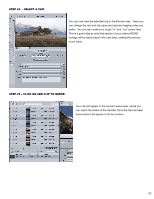Panasonic AG-HMR10 Editing AVCHD with Final Cut Express 4 - Page 9
Your AVCHD media will appear in the Log and Transfer Window., This will cause your footage to
 |
View all Panasonic AG-HMR10 manuals
Add to My Manuals
Save this manual to your list of manuals |
Page 9 highlights
Your AVCHD media will appear in the Log and Transfer Window. If Final Cut Express does not display your clips, you will need to point it to the hard drive or folder where your footage is stored. To do this click on the gear icon at the top right of the log and transfer window. In the drop down menu, click on Add Custom Path. Then find the folder containing your footage, click on Private and then open. This will cause your footage to be displayed in the Log and Transfer Window 9
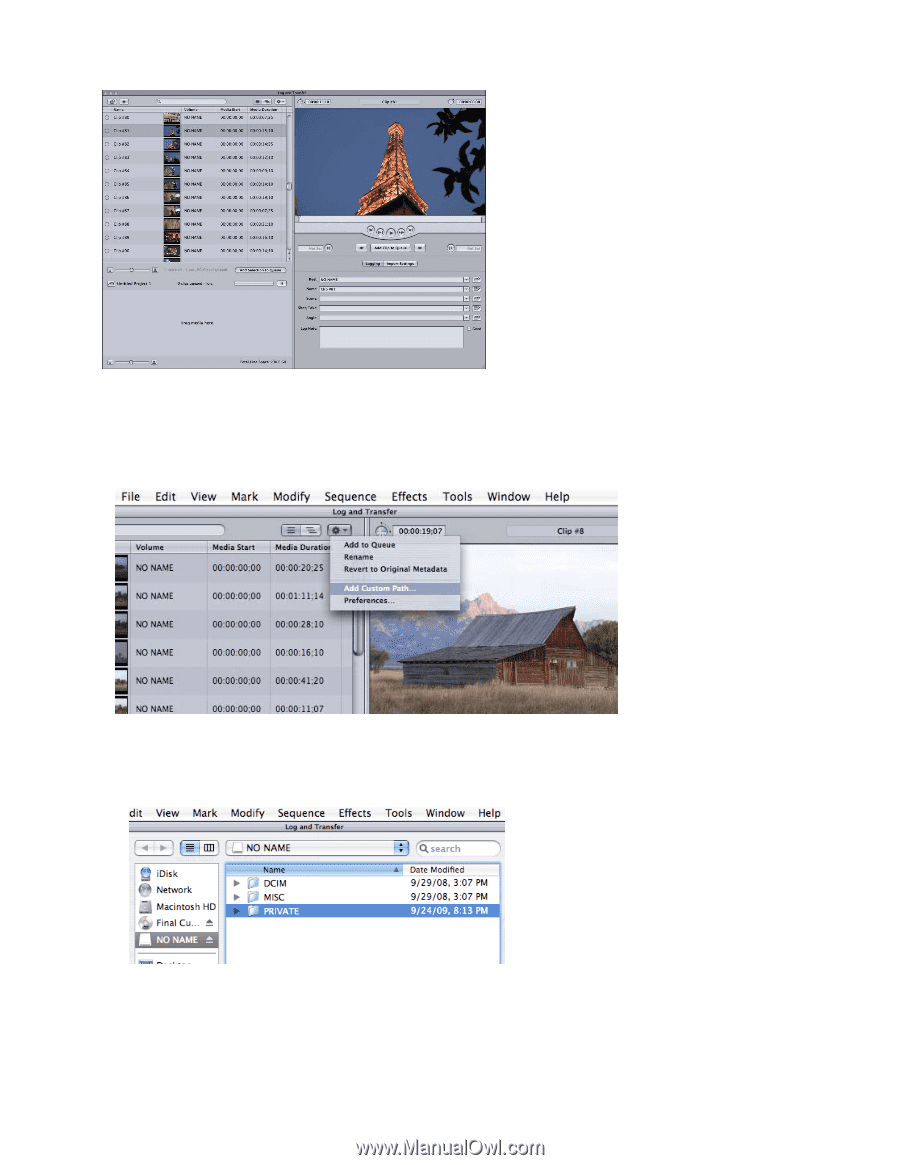
9
Your AVCHD media will appear in the Log and Transfer Window.
If Final Cut Express does not display your clips, you will need to point it to the hard drive or folder where your footage is
stored.
To do this click on the gear icon at the top right of the log and transfer window.
In the drop down menu, click
on Add Custom Path. Then find the folder containing your footage, click on Private and then open.
This will cause your footage to be displayed in the Log and Transfer Window