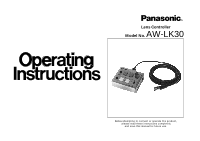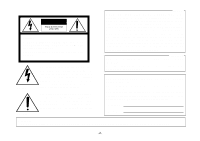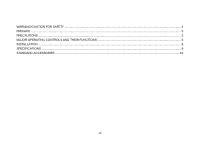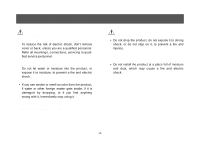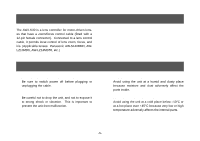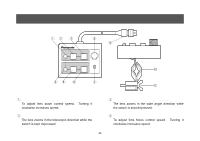Panasonic AWLK30 AWLK30 User Guide
Panasonic AWLK30 - LENS CONTROLLER Manual
 |
View all Panasonic AWLK30 manuals
Add to My Manuals
Save this manual to your list of manuals |
Panasonic AWLK30 manual content summary:
- Panasonic AWLK30 | AWLK30 User Guide - Page 1
Lens Controller Model No. AW-LK30 Before attempting to connect or operate this product, please read these instructions completely and save this manual for future use. - Panasonic AWLK30 | AWLK30 User Guide - Page 2
the user to the presence of important operating and maintenance (servicing) instructions in the literature accompanying the appliance. For U.S.A NOTE: This and, if not installed and used in accordance with the instruction manual, may cause harmful interference to radio communications. Operation of - Panasonic AWLK30 | AWLK30 User Guide - Page 3
CONTENTS WARNING/CAUTION FOR SAFETY ...4 PREFACE ...5 PRECAUTIONS ...5 MAJOR OPERATING CONTROLS AND THEIR FUNCTIONS 6 INSTALLATION ...8 SPECIFICATIONS ...9 STANDARD ACCESSORIES ...10 -3- - Panasonic AWLK30 | AWLK30 User Guide - Page 4
To reduce the risk of electric shock, don't remove cover or back, unless you are a qualified personnel. Refer all mountings, connections, servicing to qualified service personnel. • No water or moisture inside Do not let water or moisture into the product, or expose it to moisture, to prevent - Panasonic AWLK30 | AWLK30 User Guide - Page 5
with a 12-pin female connector). Connected to a lens control cable, it permits local control of lens zoom, focus, and iris. (Applicable lenses: Panasonic AW-S14XBMD, AWLZ10MD6, AW-LZ14MD55, etc.) PRECAUTIONS • Power Off Before Plugging or Unplugging Be sure to switch power off before plugging or - Panasonic AWLK30 | AWLK30 User Guide - Page 6
MAJOR OPERATING CONTROLS AND THEIR FUNCTIONS ZOOM TELE WIDE IRIS L H SPEED FOCUS NEAR FAR L H CLOSE OPEN AUTO MANU q Zoom Speed Control [ZOOM SPEED L/H] To adjust lens zoom control speed. Turning it clockwise increases speed. w Zoom Control Tele Switch [ZOOM TELE] The lens zooms in the - Panasonic AWLK30 | AWLK30 User Guide - Page 7
while the switch is kept depressed. y Focus Control Far Switch [FOCUS FAR] The lens focus moves far while the switch is kept depressed. u Iris Auto/Manual Switch [IRIS AUTO/MANU] At AUTO, the iris is automatically controlled (ALC). At MANU, the iris can be adjusted with Iris Control i. Caution If - Panasonic AWLK30 | AWLK30 User Guide - Page 8
INSTALLATION Remote (zoom/focus control) cable Camera cable Zoom lens OPTION CARD MENU ITEM/AWC VIDEO OUT I/F REMOTE G/L IN Camera YES/ABC + IRIS NO/BAR - DC12V IN To Iris connector ZOOM TELE WIDE IRIS L H SPEED FOCUS NEAR FAR L H CLOSE OPEN AUTO MANU -8- Tripod grip or - Panasonic AWLK30 | AWLK30 User Guide - Page 9
range: Humidity: Dimensions: Weight: Finish: 12 V DC, 60 mA (supplied from lens) Zoom: Speed, tele/wide Focus: Speed, near/far Iris: Auto/manual, open/close 190 cm -10°C to +45°C (14°F to +113°F) 30% to 90% 90 (W) x 40 (H) x 70 (D) mm [3-17/32" x 1-9/16" x 2-3/4"] 400 g (0.9 lbs - Panasonic AWLK30 | AWLK30 User Guide - Page 10
STANDARD ACCESSORIES Clamper 1 each, right and left Clamp screw 1 pc Mounting screw 2 pcs -10- - Panasonic AWLK30 | AWLK30 User Guide - Page 11
: WESTERN ZONE: Dallas Region: Government Marketing Department: 3330 Cahuenga Blvd W., Los Angeles, CA 90068 (323) 436-3500 One Panasonic Way 4E-7, Secaucus, NJ 07094 (201) 348-7621 One Panasonic Way 4E-7, Secaucus, NJ 07094 (201) 348-7621 1225 Northbrook Parkway, Ste 1-160 Suwanee, GA 30024 (770
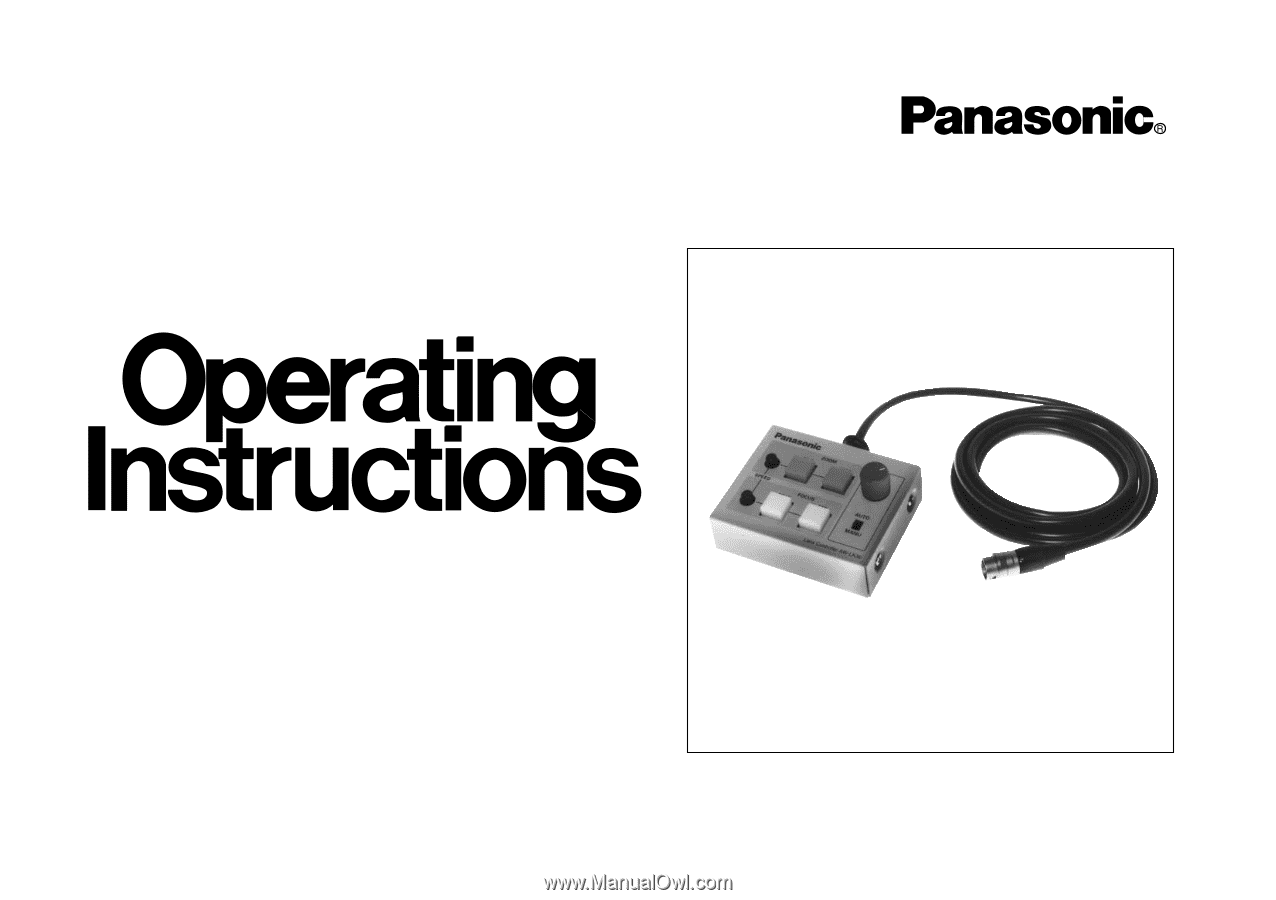
Model No.
AW-LK30
Before attempting to connect or operate this product,
please read these instructions completely
and save this manual for future use.
Lens Controller