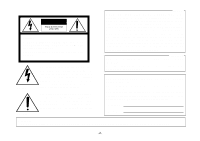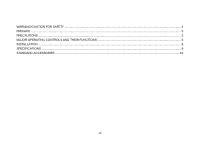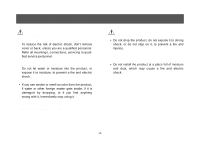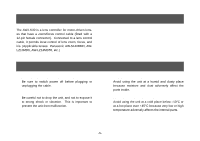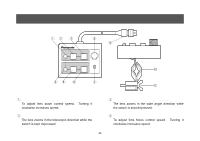Panasonic AWLK30 AWLK30 User Guide - Page 7
Iris Auto/Manual Switch [IRIS AUTO/MANU], Focus Control Near Switch [FOCUS NEAR]
 |
View all Panasonic AWLK30 manuals
Add to My Manuals
Save this manual to your list of manuals |
Page 7 highlights
t Focus Control Near Switch [FOCUS NEAR] The lens focus draws near while the switch is kept depressed. y Focus Control Far Switch [FOCUS FAR] The lens focus moves far while the switch is kept depressed. u Iris Auto/Manual Switch [IRIS AUTO/MANU] At AUTO, the iris is automatically controlled (ALC). At MANU, the iris can be adjusted with Iris Control i. Caution If your lens has zoom, focus and iris AUTO/MANU switches, set all the AUTO/MANU switches to AUTO. i Iris Control [IRIS CLOSE/OPEN] The iris can be adjusted from CLOSE to OPEN or vice versa when Iris AUTO/MANU switch u is at MANU. Turn it counterclockwise to close the iris, or clockwise to open it. o Lens Control Connector Connect the zoom/focus control cable of your lens to it. !0 Clamper Use it to clamp the lens controller to the grip of a tripod, for example. !1 Clamp Screw Tighten this screw to fasten the lens controller to the grip of a tripod, for example. -7-