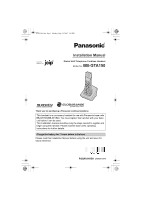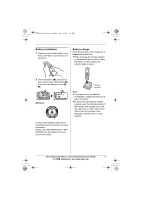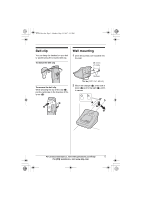Panasonic BB-GTA150B Installation Manual - Page 5
Belt clip, Wall mounting
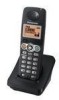 |
UPC - 037988478392
View all Panasonic BB-GTA150B manuals
Add to My Manuals
Save this manual to your list of manuals |
Page 5 highlights
GTA150(e).fm Page 5 Monday, May 14, 2007 4:15 PM Belt clip You can hang the handset on your belt or pocket using the included belt clip. To attach the belt clip Wall mounting 1 Drive the screws (not included) into the wall. 25.4 mm (1 inch) To remove the belt clip While pressing the top of the clip (A), pull the right edge in the direction of the arrow (B). Screws (120 V AC, 60 Hz) 2 Mount the charger (A), then slide it down (B) and to the right (C) until it is secure. B A A B C For product assistance, visit www.panasonic.com/help 5 For A assistance, visit www.joip.com

For product assistance, visit www.panasonic.com/help
5
For
A
assistance, visit www.joip.com
Belt clip
You can hang the handset on your belt
or pocket using the included belt clip.
To attach the belt clip
To remove the belt clip
While pressing the top of the clip (
A
),
pull the right edge in the direction of the
arrow (
B
).
Wall mounting
1
Drive the screws (not included) into
the wall.
2
Mount the charger (
A
), then slide it
down (
B
) and to the right (
C
) until it
is secure.
A
B
25.4 mm
(1 inch)
Screws
(120 V AC, 60 Hz)
A
B
C
GTA150(e).fm
Page 5
Monday, May 14, 2007
4:15 PM