Panasonic BL-C111A Installation Guide - Page 1
Panasonic BL-C111A - Network Camera - Pan Manual
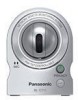 |
UPC - 037988845149
View all Panasonic BL-C111A manuals
Add to My Manuals
Save this manual to your list of manuals |
Page 1 highlights
Installation Guide Network Camera Indoor Use Only Please read this document before using the product, and save this document for future reference. • This document can be found on the included CD-ROM. English, French, German, Italian, Spanish, Russian, Simplified Chinese, and Korean versions are included. BL-C111 Model No. (Wired Type) BL-C131 (Wireless/Wired Type) This manual is written for both the BL-C111 (Wired Type) and BL-C131 (Wireless/Wired Type). Available features and operations vary slightly depending on the model. You can confirm the model no. of your camera by checking the model no. printed on the front of the camera. Please read the included Important Information before proceeding. Complete Operating Instructions and all other documentation can be found on the included CD-ROM. • This document (Installation Guide) explains how to physically connect the camera to the power supply and network, as well how to mount or place the camera for regular use. • The Setup Guide describes how to set up the camera so that it can be accessed using a PC. • Refer to the Operating Instructions on the CD-ROM for details regarding the camera's features. • Refer to the Troubleshooting Guide on the CD-ROM if you have any problems configuring or using the camera. Abbreviations • UPnP is the abbreviation for "Universal Plug and Play". • The Network Camera is referred to as "the camera" in this document. • The Setup CD-ROM is referred to as "the CD-ROM" in this document. Installation Procedure Overview The following is an overview of the steps required to install and setup the camera. All steps are explained in this document unless otherwise noted. Preparation Confirm that you have all the items required for installation. Camera Diagram Make sure you know the names of the camera's physical features. Connections Connecting the camera to your network and to the power outlet. Setup Setting up the camera (described in the included Setup Guide). This involves configuring the camera so that it can be accessed from a PC. Mounting Mounting or placing the camera. Preparation 1. Confirm the following items are included in the camera's packaging. BL-C111 BL-C131 Main Unit (1 pc.) The appearance of your camera depends on which model you have purchased. AC Adaptor (1 pc.) Order No. PQLV206CEY (Cord Length: About 3 m) For use in countries/areas other than the United Kingdom Order No. PQLV206EY (Cord Length: About 3 m) For use in the United Kingdom Screw A (2 pcs.) Order No. PQHE5004X Used for wall mounting the camera. Screw B (1 pc.) Order No. XTB4+20AFJ Used for securing the safety wire to the wall. Safety Wire Screw (1 pc.) Order No. PQHD10110Z Used for securing the safety wire to the camera. Washer S (2 pcs.) Order No. XWG35FJ Used when mounting the camera. Washer L (1 pc.) Order No. XWG4F16VW Used when securing the safety wire to the wall. Important Information (1 pc.) Installation Guide (this document) (1 pc.) Setup Guide (1 pc.) Safety Wire (1 pc.) Order No. PQME10080Z Used to secure the camera when wall mounting it. Setup CD-ROM (1 pc.) Order No. PQQX15811ZCD Contains the Setup Program needed to configure the camera, as well as the camera's documentation.* *See the included Important Information for a description of each document. 2. You will need the following additional items to install and configure the camera. - a PC (see the system requirements in the Important Information document) - a LAN cable (CAT-5 straight cable) - a router © 2007 Panasonic Communications Co., Ltd. All Rights Reserved. PQQX15803ZA KK0107CM0 (CE)







