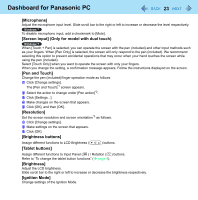Panasonic CF-19PJRDX2M Reference Manual - Page 18
Touchscreen Calibration, Calibration by an administrator, Calibration by a standard user
 |
UPC - 092281894652
View all Panasonic CF-19PJRDX2M manuals
Add to My Manuals
Save this manual to your list of manuals |
Page 18 highlights
Dual Touch 18 Touchscreen Calibration A standard user needs to perform the calibration as an administrator before performing the calibration for each user. Calibration by an administrator NOTE At first, log on to Windows as an administrator, and perform this calibration. Return the rotated display to [Landscape] before the touchscreen calibration. 1 Run [Calibration Utility]. Click (Start)*1 - [All Programs] - [Panasonic] - [Calibration Utility]. 2 Select [Touch input]. To calibrate more accurate, add a check mark for [Advanced calibration]. 3 Using the digitizer pen, touch each of the "+" target marks one by one. Calibration by a standard user NOTE Perform the following calibration for each user. 1 Run [Calibration Utility]. Click (Start)*1 - [All Programs] - [Panasonic] - [Calibration Utility]. 2 Select [Touch input]. To calibrate more accurate, add a check mark for [Advanced calibration]. 3 Using the digitizer pen, touch each of the "+" target marks one by one. Perform the calibration for the orientation to be used. *1 Windows XP: [start]