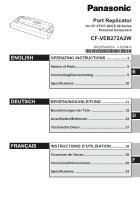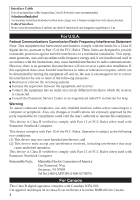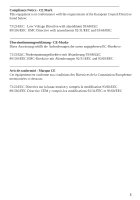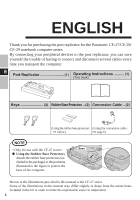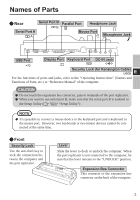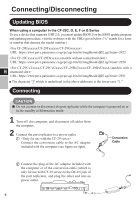Panasonic CF-VEB272 Port Replicator - Page 6
Connecting/Disconnecting
 |
UPC - 092281832104
View all Panasonic CF-VEB272 manuals
Add to My Manuals
Save this manual to your list of manuals |
Page 6 highlights
Connecting/Disconnecting Updating BIOS When using a computer in the CF-29C, D, E, F or G Series To use a device that supports USB 2.0, you must update BIOS. For the BIOS update program and updating procedure, visit the websites with the URLs given below. ("x" stands for a letter or number that denotes the model number.) URL: https://eww.pavc.panasonic.co.jp/pc/cgi-bin/itn/toughbook/dl02.cgi?main=2922 URL: https://eww.pavc.panasonic.co.jp/pc/cgi-bin/itn/toughbook/dl02.cgi?main=2920 URL: https://eww.pavc.panasonic.co.jp/pc/cgi-bin/itn/toughbook/dl02.cgi?main=2921 The character "l" which is underlined in the above addresses is the lower-case "L." Connecting CAUTION Do not connect or disconnect the port replicator while the computer is powered on or in the standby or hibernation mode. 1 Turn off the computer, and disconnect all cables from the computer. 2 Connect the port replicator to a power outlet. Connect the conversion cable to the AC adaptor included with the computer (see figure on right). Conversion Cable Connect the plug of the AC adaptor included with the computer or of the conversion cable (which is only for use with CF-29 series) to the DC-IN jack of the port replicator, and plug the other end into an power outlet. 6