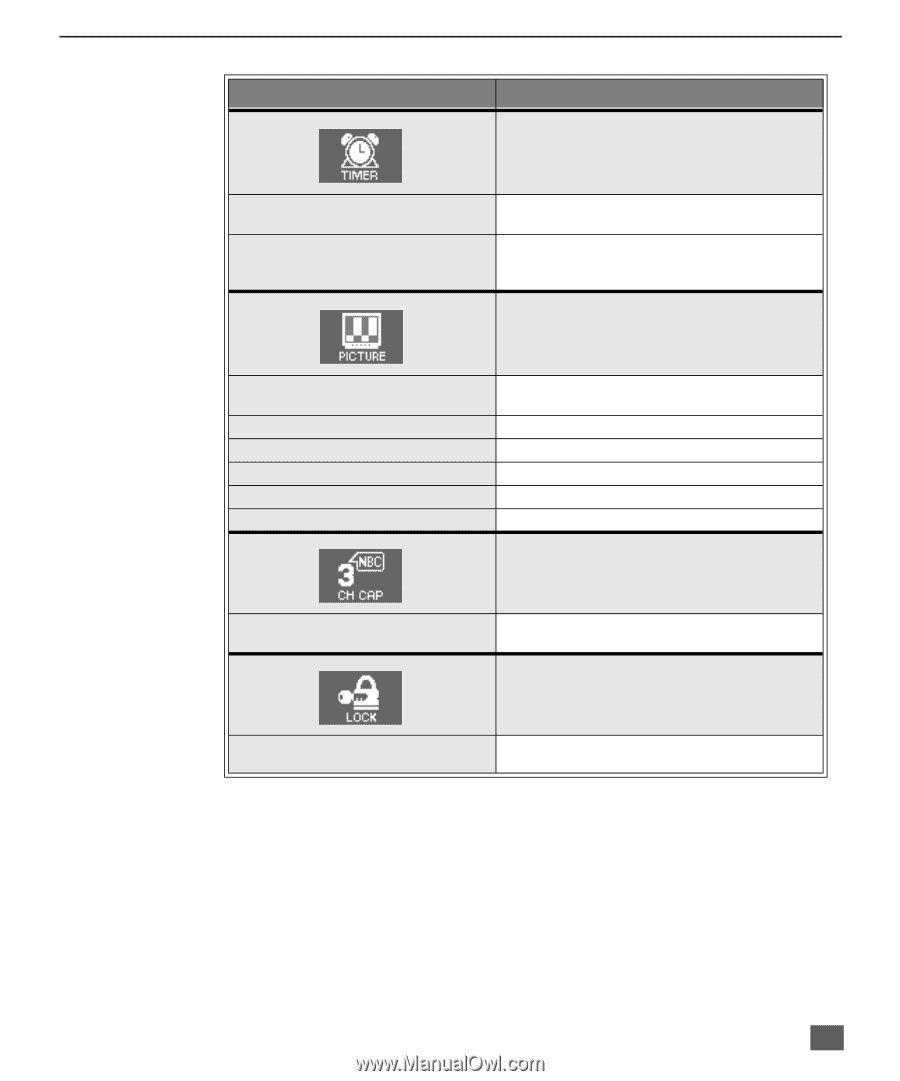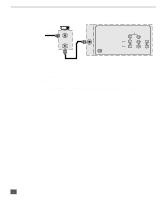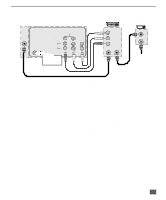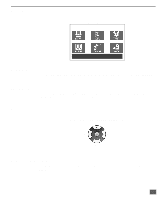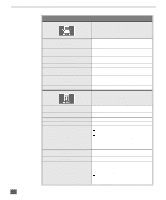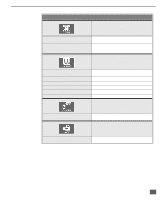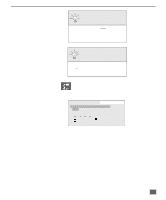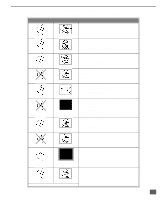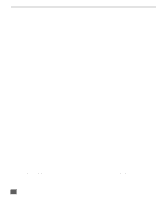Panasonic CT20SX11E CT20SX11E User Guide - Page 14
Main Menu Feature Chart Cont., EATURE
 |
View all Panasonic CT20SX11E manuals
Add to My Manuals
Save this manual to your list of manuals |
Page 14 highlights
MAIN MENU FEATURE CHART Main Menu Feature Chart (Cont.) MENU DESCRIPTION SLEEP TIMER PROGRAM TIMER PICTURE NORM COLOR TINT BRIGHTNESS PICTURE SHARPNESS CHANNEL CAPTION GAME GUARD TIMER Program TV to automatically turn off in 30, 60, or 90 minutes. Select NO to turn timer off. Program TV to automatically turn on and off at selected time on a selected channel, daily or only one day. PICTURE Reset all picture adjustments to factory default settings. Adjust desired color intensity. Adjust natural flesh tones. Adjust dark areas for crisp detail. Adjust white areas of picture. Adjust clarity of outline detail. CH CAP Provide labels for up to 30 stations using up to four characters for each station. LOCK Program to prevent video games, cable box, and VCRs from being viewed. 13