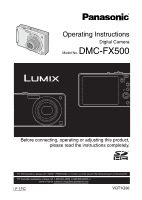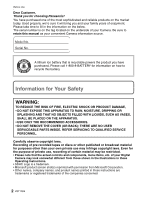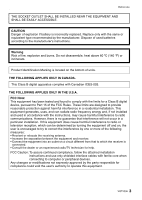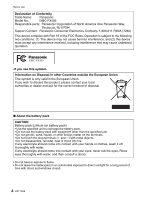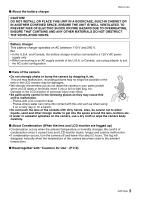Panasonic DMC-FX5 Digital Camera - Page 6
TABLE OF CONTENTS, Before Use, Preparation, Basic, Advanced Recording pictures - camera manual
 |
UPC - 037988977581
View all Panasonic DMC-FX5 manuals
Add to My Manuals
Save this manual to your list of manuals |
Page 6 highlights
Contents Before Use Information for Your Safety 2 Quick Guide 8 Standard Accessories 9 Names of the Components 10 How to Use the Touch Panel 12 • What can be done by touch operation 13 Preparation Charging the Battery 14 About the Battery (charging/number of recordable pictures 15 Inserting and Removing the Card (optional)/the Battery 16 About the Built-in Memory/the Card 17 Setting Date/Time (Clock Set 18 • Changing the clock setting (In program AE mode 19 Setting the Menu 20 • Setting menu items 21 • Using the quick menu 22 About the Setup Menu 23 Selecting the [REC] Mode 28 Basic Taking pictures using the automatic function (ñ: Intelligent Auto Mode 29 • Scene detection 30 • The Backlight Compensation 30 • About the flash 31 • Settings in Intelligent auto mode ...........31 Taking pictures with your favorite settings (³: Program AE mode 32 • Focusing 33 • When the subject is not in focus (such as when it is not in the center of the composition of the picture you want to take 33 • Preventing jitter (camera shake 33 Taking Pictures with the Zoom 34 • Using the Optical Zoom/ Using the Extended Optical Zoom (EZ)/ Using the Digital Zoom 34 Playing back Pictures ([NORMAL PLAY 36 • Using the Touch Zoom 36 • Switching the [PLAYBACK] mode .........37 Deleting Pictures 38 • To delete a single picture 38 • To delete multiple pictures (up to 50) or all the pictures 38 Advanced (Recording pictures) About the LCD Monitor 40 Taking Pictures using the Built-in Flash 42 • Switching to the appropriate flash setting 42 Taking Close-up Pictures 45 Taking Pictures with the Self-timer 46 Taking Pictures with Focus and Exposure Set on Subject (Touch AF/AE 47 Taking Pictures with Set Aperture (±: Aperture-priority AE 48 Taking Pictures with Set Shutter Speed (´: Shutter-priority AE 49 Taking Pictures with Exposure Set Manually (²: Manual exposure 50 Aperture Value and Shutter Speed 51 Compensating the Exposure 52 Taking Pictures using Auto Bracket 53 Taking pictures that match the scene being recorded (¿: Scene mode 54 • * [PORTRAIT 54 • + [SOFT SKIN 55 • 0 [SELF PORTRAIT 55 • , [SCENERY 55 • - [SPORTS 55 • . [NIGHT PORTRAIT 56 • / [NIGHT SCENERY 56 • 1 [FOOD 56 • 2 [PARTY 56 • 3 [CANDLE LIGHT 57 • : [BABY1]/; [BABY2 57 • í [PET 58 • ï [SUNSET 58 • 9 [HIGH SENS 58 • ô [HI-SPEED BURST 59 • 5 [STARRY SKY 59 • 4 [FIREWORKS 60 • 6 [BEACH 60 • 8 [SNOW 60 • 7 [AERIAL PHOTO 60 Motion Picture Mode 61 Useful Functions at Travel Destinations ......63 • Recording which Day of the Vacation You Take the Picture........63 • Recording Dates/ Times at Overseas Travel Destinations (World Time)..........64 6 VQT1Q36