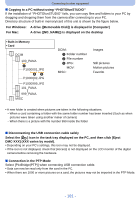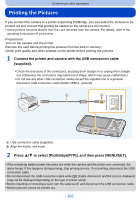Panasonic DMCFH10 DMCFH10 User Guide - Page 97
If the TV, Blu-ray disc recorder, DVD recorder or other equipment has an SD card slot
 |
View all Panasonic DMCFH10 manuals
Add to My Manuals
Save this manual to your list of manuals |
Page 97 highlights
Connecting to other equipment ∫ If the TV, Blu-ray disc recorder, DVD recorder or other equipment has an SD card slot Insert the card into the SD card slot. (Always connect the dedicated adaptor. The device will not operate properly if only the adaptor is inserted. Always insert the card into the adaptor before use.) • Photos can be played back. • In some cases, panorama pictures cannot be played back. Also, auto-scroll playback of panorama pictures may not work. • Depending on the TV model, pictures may not be displayed on the full screen. • Read the operating instructions of compatible equipment to playback motion pictures. - 97 -

- 97 -
Connecting to other equipment
∫
If the TV, Blu-ray disc recorder, DVD recorder or other equipment has an SD card slot
Insert the card into the SD card slot. (Always connect the dedicated adaptor. The device will not
operate properly if only the adaptor is inserted. Always insert the card into the adaptor before
use.)
•
Photos can be played back.
•
In some cases, panorama pictures cannot be played back. Also, auto-scroll playback of panorama
pictures may not work.
•
Depending on the TV model, pictures may not be displayed on the full screen.
•
Read the operating instructions of compatible equipment to playback motion pictures.