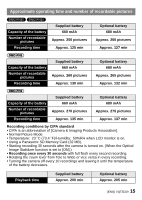Panasonic DMCFH24 DMCFH24 User Guide - Page 14
About the [CHARGE] indicator, Charging time
 |
View all Panasonic DMCFH24 manuals
Add to My Manuals
Save this manual to your list of manuals |
Page 14 highlights
∫ About the [CHARGE] indicator The [CHARGE] indicator turns on: The [CHARGE] indicator A is turned on during charging. The [CHARGE] indicator turns off: The [CHARGE] indicator A will turn off once the charging has completed without any problem. • When the [CHARGE] indicator flashes - The battery temperature is too high or too low. It is recommended to charge the battery again in an ambient temperature of between 10 oC to 30 oC (50 oF to 86 oF). - The terminals of the charger or the battery are dirty. In this case, wipe them with a dry cloth. ∫ Charging time Charging time Supplied battery Approx. 115 min Optional battery Approx. 120 min 14 VQT3D29 (ENG)

VQT3D29 (ENG)
14
∫
About the [CHARGE] indicator
The [CHARGE] indicator turns on:
The [CHARGE] indicator
A
is turned on during charging.
The [CHARGE] indicator turns off:
The [CHARGE] indicator
A
will turn off once the charging has completed without
any problem.
•
When the [CHARGE] indicator flashes
–
The battery temperature is too high or too low. It is recommended to charge
the battery again in an ambient temperature of between 10
o
C to 30
o
C (50
o
F
to 86
o
F).
–
The terminals of the charger or the battery are dirty. In this case, wipe them
with a dry cloth.
∫
Charging time
Supplied battery
Optional battery
Charging time
Approx. 115 min
Approx. 120 min