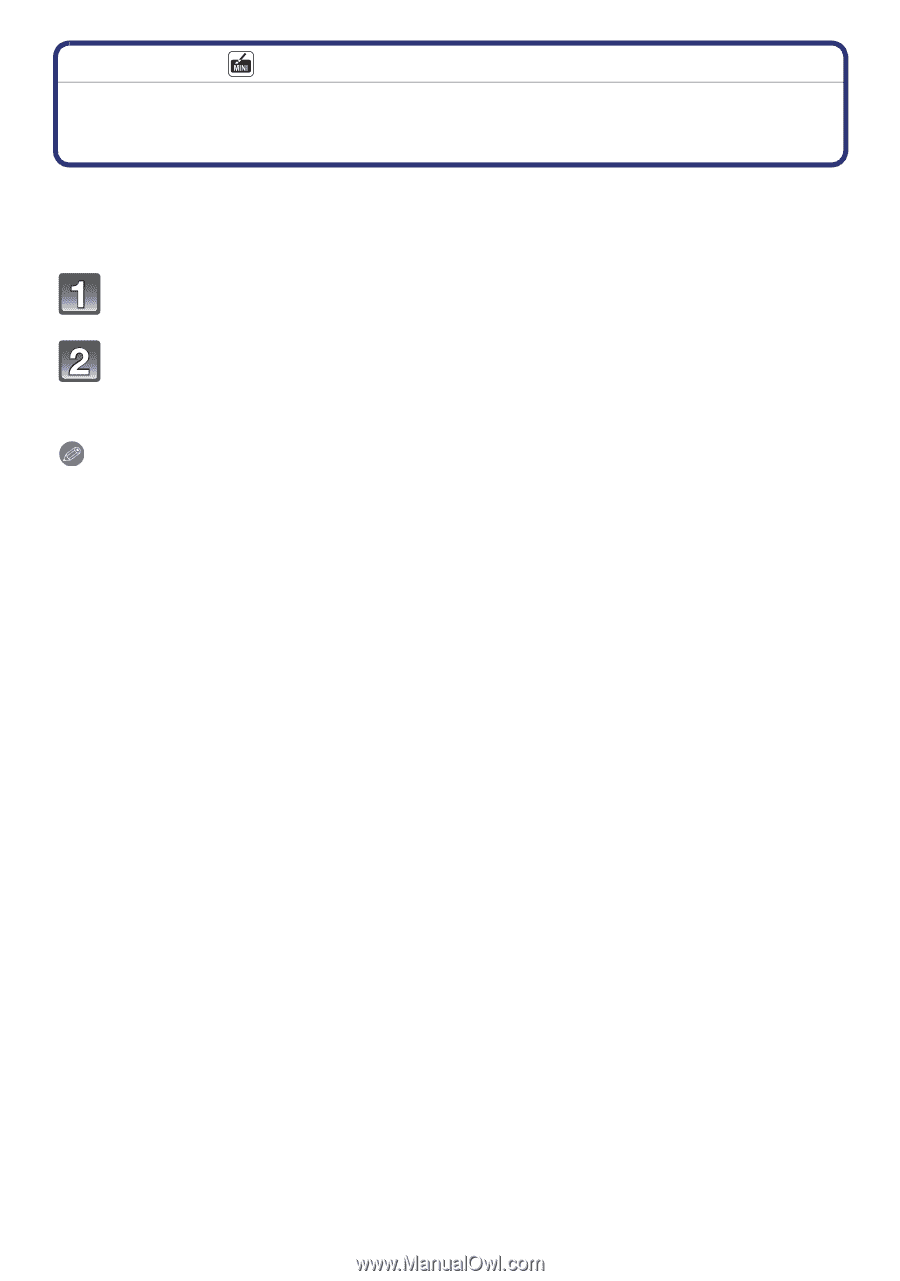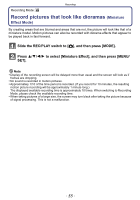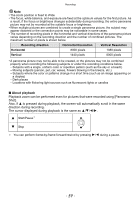Panasonic DMCSZ1 DMCSZ1 User Guide - Page 55
Record pictures that look like dioramas (Miniature Effect Mode), Miniature, Effect Mode
 |
View all Panasonic DMCSZ1 manuals
Add to My Manuals
Save this manual to your list of manuals |
Page 55 highlights
Recording Recording Mode: Record pictures that look like dioramas (Miniature Effect Mode) By creating areas that are blurred and areas that are not, the picture will look like that of a miniature model. Motion pictures can also be recorded with diorama effects that appear to be played back in fast forward. Slide the REC/PLAY switch to [!], and then press [MODE]. Press 3/4/2/1 to select [Miniature Effect], and then press [MENU/ SET]. Note • Display of the recording screen will be delayed more than usual and the screen will look as if frames are dropping. • No sound is recorded in motion pictures. • Approximately 1/10 of the time period is recorded. (If you record for 10 minutes, the resulting motion picture recording will be approximately 1 minute long.) The displayed available recording time is approximately 10 times. When switching to Recording Mode, please check the available recording time. • When taking pictures of a large size, the screen may turn black after taking the picture because of signal processing. This is not a malfunction. - 55 -