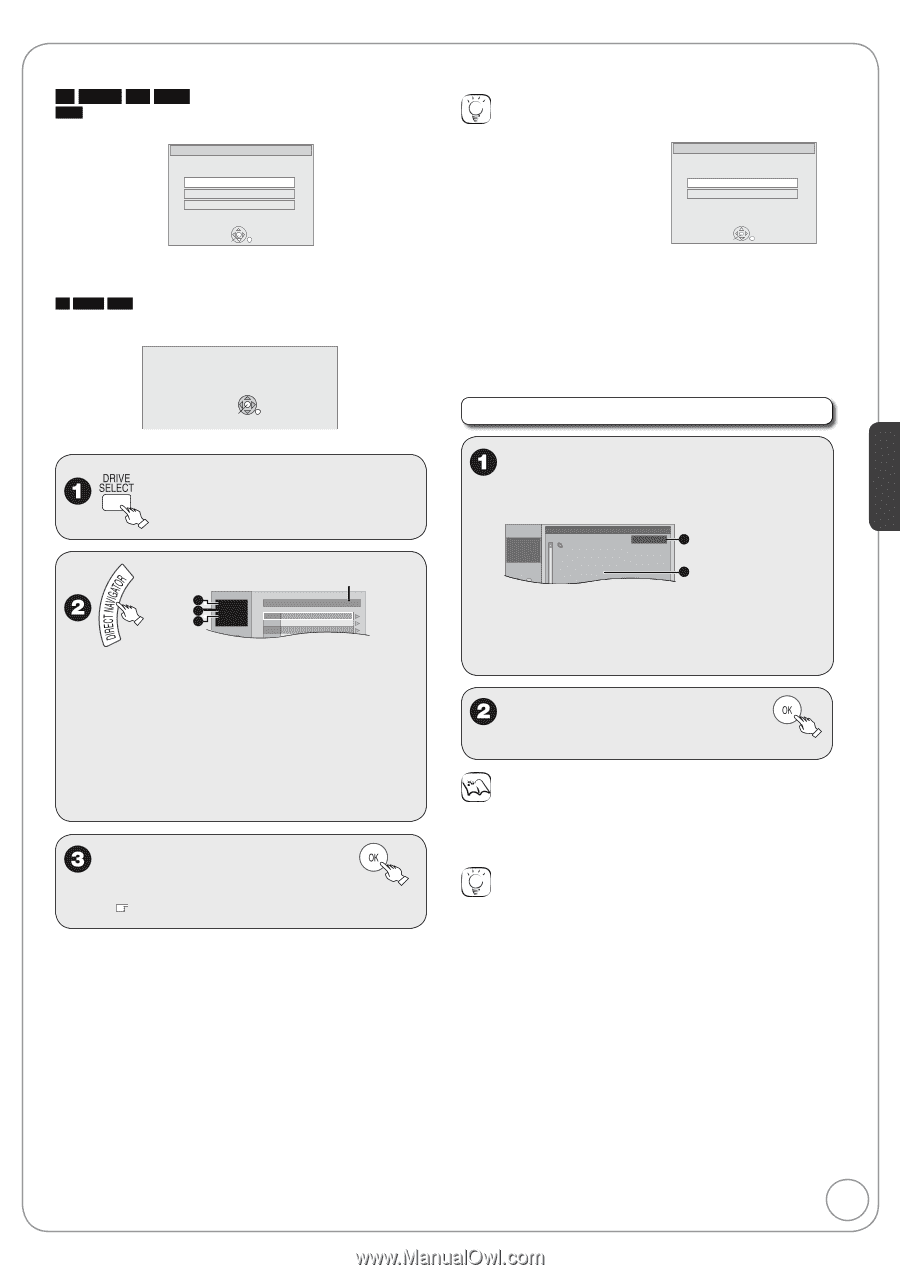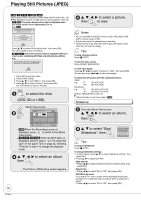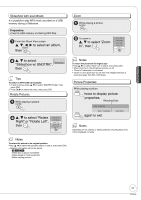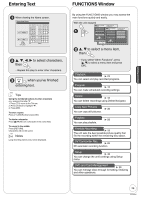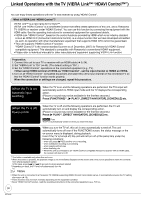Panasonic DMREA18 Dvd Recorder - Multi Language - Page 25
Playing MP3s
 |
View all Panasonic DMREA18 manuals
Add to My Manuals
Save this manual to your list of manuals |
Page 25 highlights
Advanced Features Playing MP3s -R -R DL CD USB USB The screen shown below may be displayed when you insert a USB memory (➔ 7). USB Media Device Operations USB Media Device inserted. Select an action or press RETURN to Exit. Play MP3 Go to Album View Copy pictures OK Press [e, r] to select "Play MP3", then press [OK]. You can proceed to step 3 (➔ below). -R -R DL CD The screen shown below is displayed when you insert a disc containing MP3 files and still pictures (JPEG). e.g., Playback mode is set to MP3. To display pictures, please select Pictures Menu from FUNCTIONS. OK Press [OK]. You can proceed to step 3 (➔ below). to select the DVD or USB drive. Selected group A Menu G 1 No. Group 1 : My favorite B T 1 Total Track Tree Total 1 001-Both Ends Freezing C 1/111 2 002-Lady Starfish No. 09 3 003-Life on Jupiter 4 004 Metal Glue - Track list is shown. A: Group No. B: Track No. in the group C: Track No./Total tracks in all groups - When the JPEG Menu is displayed, perform steps 1-4 in "To select file type" on the right column selecting "MP3 Music" in step 4 to change the playback mode. e, r to select a track, then to play. - " " indicates the track currently playing. Tips To select file type 1. Press [RETURN]. 2. Press [FUNCTIONS]. 3. Press [e, r] to select "Menu", then press [OK]. 4. Press [e, r] to select "MP3 Music", then press [OK]. e.g., Multimedia content Music and pictures on disc. Please select playback mode. MP3 Music Pictures To stop playing OK Press [g STOP]. To exit the menu screen Press [DIRECT NAVIGATOR]. To view other pages Press [u, i]. To select the track with the numbered buttons e.g., "5": [0] ➔ [0] ➔ [5] "15": [0] ➔ [1] ➔ [5] Using the Tree Screen to Find a Group From the track list q while a track is highlighted to display the tree screen. Menu No. TGreroeup G 1 T 1 Total 1/49 1 : 101 TotCaDl -RW for Check Track 1//JJPPEEGG//JPEG1/ /JPEG/JPEG2/ G 1/3 Tree A /MP3/ No. /MP3/MP3 group1/ /MP3/MP3 group2/ (&WMA)/ B 0 -- 9 /MP3/MP3 group3/ (Layer)/ A: Selected Group No. /Total Group No. If the group has no compatible track, "--" is displayed as the group number. B: Selected Group e, r to select a group, then - The track list for the selected group appears. Notes • When there is a large amount of still picture data etc. within an MP3 file, play may not be possible. • You cannot operate the scroll bar that appears in the tree screen. Tips To return to the track list Press [RETURN]. 25 RQT9048