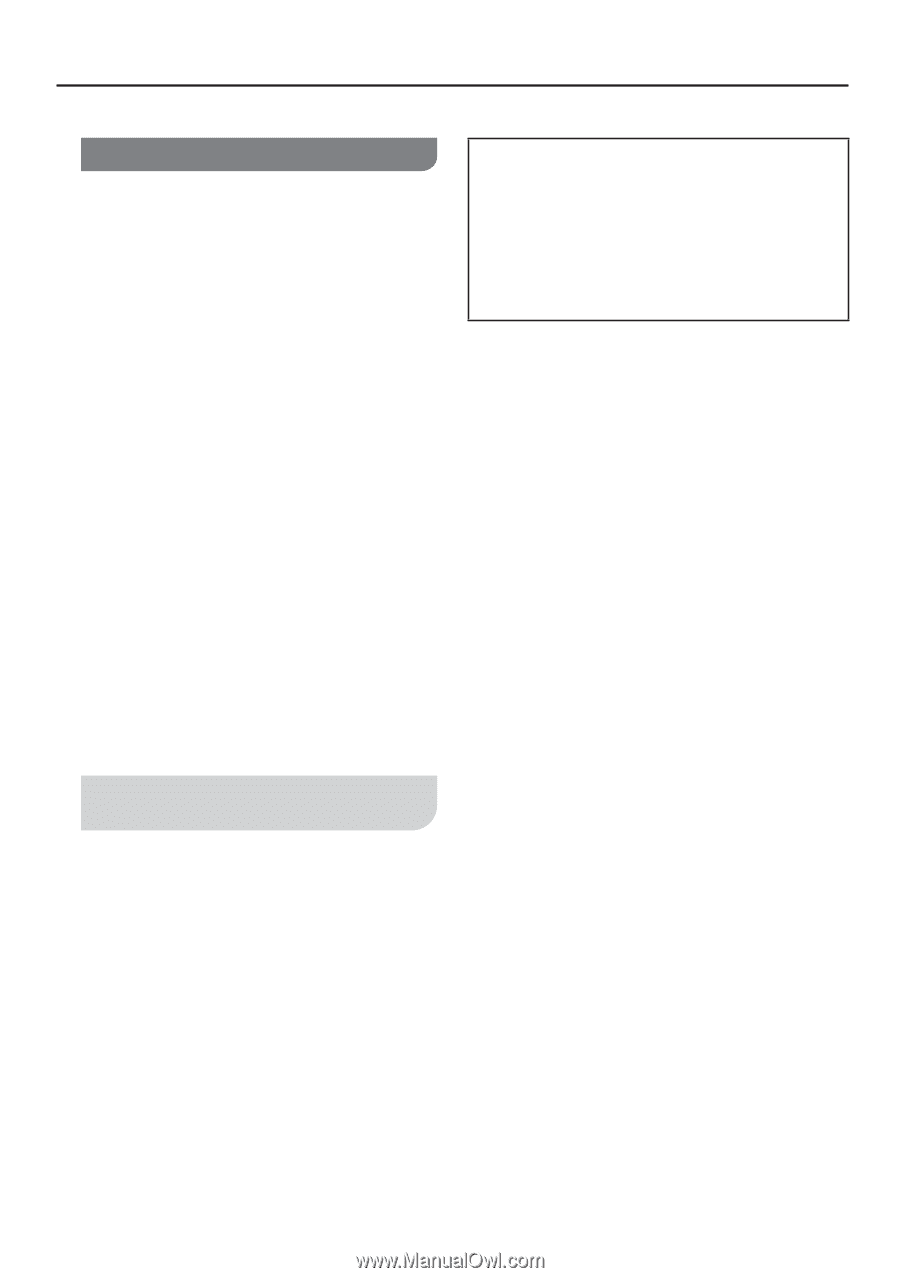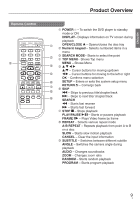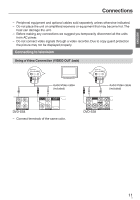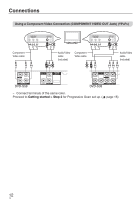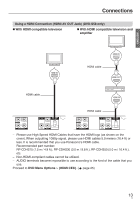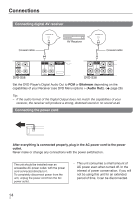Panasonic DVDS58 DVDS38 User Guide - Page 10
Inserting Batteries, sunlight for a long period of time
 |
UPC - 885170004948
View all Panasonic DVDS58 manuals
Add to My Manuals
Save this manual to your list of manuals |
Page 10 highlights
Product Overview Inserting Batteries 1 Open the battery compartment of remote control. 2 Insert two batteries type R03 or AAA, following the indications (+/-) inside the compartment. 3 Close the cover. CAUTION! - Remove batteries if they are exhausted or if the remote control is not being used for a long time. - Do not mix old and new or different types of batteries in combination. - Batteries contain chemical substances, so they should be disposed of properly. - Do not heat or expose to flame. - Do not leave the battery(ies) in an automobile exposed to direct sunlight for a long period of time with doors and windows closed. - Keep the AAA R03 batteries out of reach of children to prevent swallowing. Using the remote control to operate the system 1 Aim the remote control directly at the remote sensor on the front panel. 2 Do not put any objects between the remote control and the DVD Player while operating the DVD Player. CAUTION Danger of explosion if battery is incorrectly replaced. Replace only with the same or equivalent type recommended by the manufacturer. Dispose of used batteries according to the manufacturer's instructions. 10 10