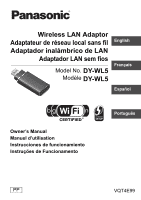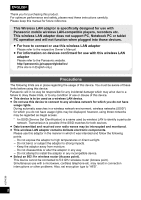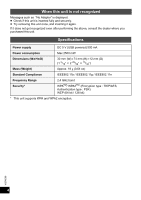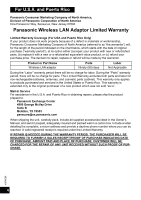Panasonic DY-WL5 Operating Instructions - Page 5
Accessory
 |
View all Panasonic DY-WL5 manuals
Add to My Manuals
Save this manual to your list of manuals |
Page 5 highlights
Accessory 1 USB extension cable (K2KYYYY00140) ≥ Use according to the connection status of the device to be connected. Please refer to the appropriate instruction manual for details on how to use. ≥ Do not use any other USB extension cables except the supplied one. ≥ Product numbers correct as of February 2012. These may be subject to change. ≥ To order accessories, call the dealer from whom you have made your purchase. The Wi-Fi CERTIFIED Logo is a certification mark of the Wi-Fi Alliance. The Wi-Fi Protected Setup Mark is a mark of the Wi-Fi Alliance. "Wi-Fi", "WPA" and "WPA2" are marks or registered marks of the Wi-Fi Alliance. MAC address for this unit is located on the bottom of unit. 5 VQT4E99

VQT4E99
5
1
USB extension cable (K2KYYYY00140)
≥
Use according to the connection status of the device to be connected. Please refer to
the appropriate instruction manual for details on how to use.
≥
Do not use any other USB extension cables except the supplied one.
≥
Product numbers correct as of February 2012. These may be subject to change.
≥
To order accessories, call the dealer from whom you have made your purchase.
Accessory
The Wi-Fi CERTIFIED Logo is a certification mark of the Wi-Fi Alliance.
The Wi-Fi Protected Setup Mark is a mark of the Wi-Fi Alliance.
“Wi-Fi”,
“WPA” and “WPA2” are marks or registered marks of the Wi-Fi Alliance.
MAC address for this unit is located on the bottom of unit.