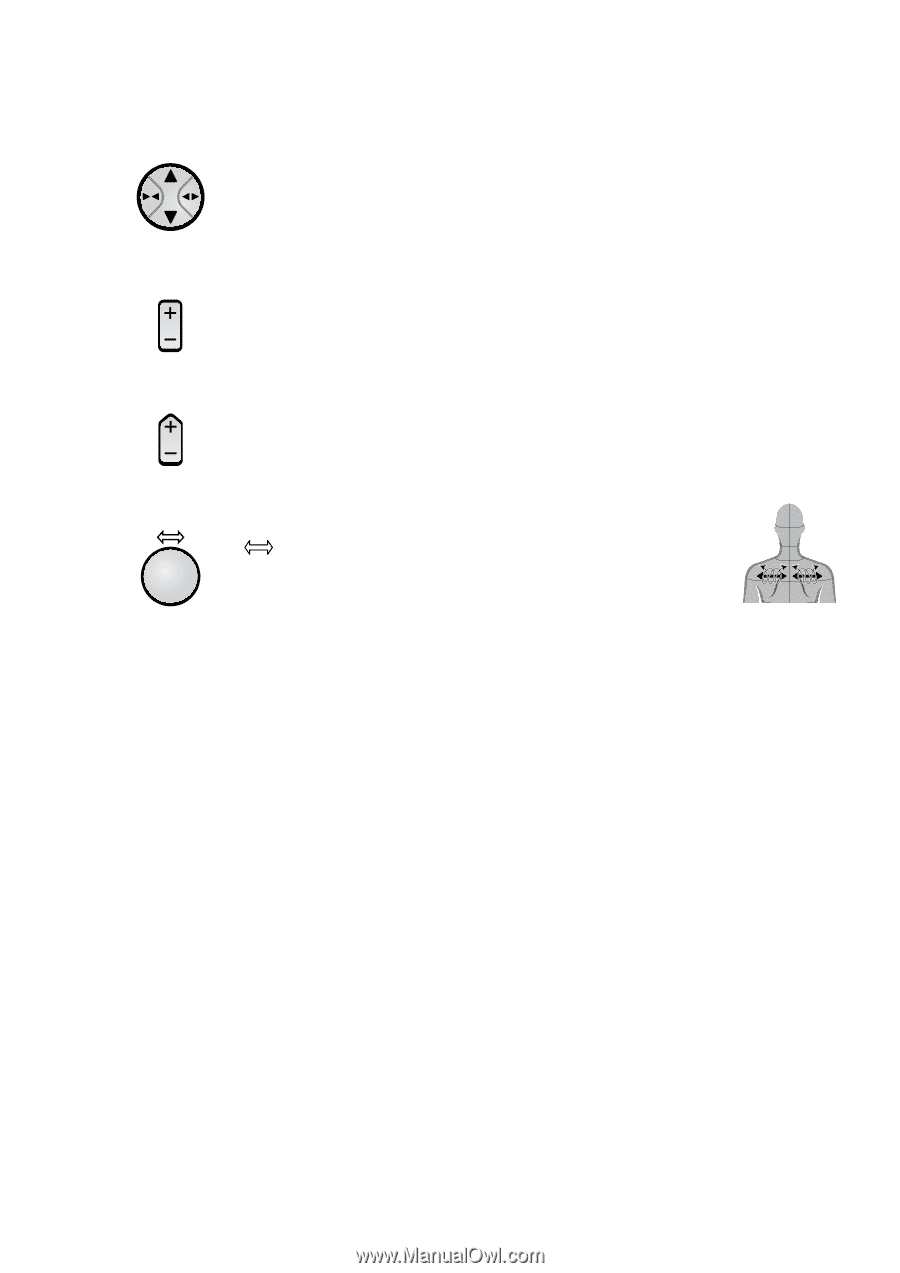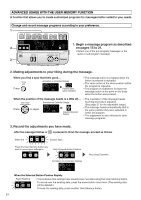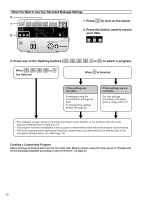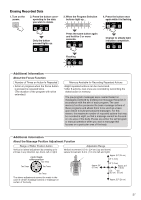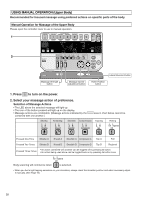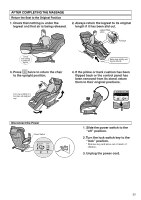Panasonic EP3222 EP3222 User Guide - Page 31
Adjust massage position and strength., When the massage is finished the unit will automatically shut
 |
View all Panasonic EP3222 manuals
Add to My Manuals
Save this manual to your list of manuals |
Page 31 highlights
3. Adjust massage position and strength. (These adjustments cannot be made with the controller cover closed.) Adjusting Massage Position Press position . • The approximate position of the massage will be shown on the Massage Area Display. • If you hold the up or down button down the massage heads will continue to move until you release the button. • In some places the strength of the massage will be automatically reduced. (See Page 32) • In some cases the massage position will not immediately change even though the Roller Position button is pressed. Adjusting Massage Strength intensity Press . • The strength of the massage is shown on the Upper Body Massage Action Display in five stages. • In some cases the degree to which the strength of the massage can be adjusted will depend on the area being massaged. (See Page 32) • In some cases the massage strength will not immediately change even though the Massage Strength button is pressed. Adjusting Massage Speed speed • The speed of the massage is shown on the Upper Body Massage Display in five stages. Press . Adjusting Lateral Movement lateral Press . • Press this button to increase the width of the massage in the location the massage heads were in when you pressed the button. • will be shown on the display. • In some places the strength of the massage will be automatically reduced. (See Page 32) • Press the button again to revert to normal massage action. 4. When the massage is finished the unit will automatically shut off. (The massage will finish approximately 15 minutes after it starts.) • The massage heads will retract and then stop. 29