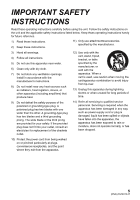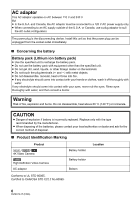Panasonic HC-WXF1K Advanced Spanish Operating Manual - Page 10
HC-WXF1, WXF1], HC-VXF1, VXF1], HC-VX1, HC-V800, V800]
 |
View all Panasonic HC-WXF1K manuals
Add to My Manuals
Save this manual to your list of manuals |
Page 10 highlights
≥ Scene(s) recorded in the recording format [MP4] and scene(s) saved in MP4 (1920k1080/30p), MP4 (1280k720/30p) or MP4 (640k360/30p): "MP4 scene(s)" ≥ Scene(s) recorded in the recording format [24p]: "24p scene(s)" ≥ Scene(s) containing only the Main Camera's image that was recorded separately from a simultaneously recorded normal scene when [Backup for Twin Camera] was set to [ON]: "Scene(s) recorded as Backup for Twin Camera" ≥ Pages for reference are indicated by an arrow, for example: l 00 ≥ (For the WXF1 / VXF1 ) Fn buttons set as follows in [FN BUTTON SETTING] j Fn button set as [ (Wi-Fi)]: "Wi-Fi button" j Fn button set as [ (HDR Movie)]: "HDR button" j Fn button set as [ (PHOTOSHOT)]: "Photoshot button" j Fn button set as [ (REC MODE CHANGE)]: "Recording Mode selector button" ≥ Model numbers are abbreviated as follows in this owner's manual: Model number Abbreviation used in this owner's manual HC-WXF1 WXF1 [WXF1] HC-VXF1 VXF1 [VXF1] HC-VX1 VX1 [VX1] HC-V800 V800 [V800] This owner's manual are designed for use with models WXF1 , VXF1 , VX1 and V800 . Pictures may be slightly different from the original. ≥ The illustrations used in this owner's manual show model VX1 , however, parts of the explanation refer to different models. ≥ Depending on the model, some functions are not available. ≥ Features may vary, so please read carefully. ≥ Not all models may be available depending on the region of purchase. 10 DVQX1447 (ENG)