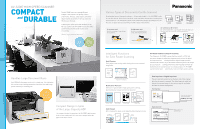Panasonic KV-S2087 Brochure - Page 2
Compact, Durable - scanner
 |
View all Panasonic KV-S2087 manuals
Add to My Manuals
Save this manual to your list of manuals |
Page 2 highlights
KV-S2087 HIGH SPEED SCANNER COMPACT and DURABLE The KV-S2087 scans at a speedy 85 ppm/ 170 ipm.* This allows it to quickly convert order forms, invoices, sales reports, and other large-volume documents in various sizes and thicknesses into data. Featuring the same speed and durability as an A3-size scanner, the KV-S2087 relieves the office staff from much of the bothersome work of scanning. *A4/Letter, Portrait, 200/300 dpi, Binary/Color. Handles Large Document Runs Up to 200 A4/Letter pages can be set in a single run. This eliminates the need to set up scanning parameters time after time and brings greater efficiency to scanning jobs. (A4 / Letter) Compact Design in Spite of the Large-Capacity ADF The compact design lets you place the KV-S2087 right on your desk or on a nearby shelf. It's even more compact when the paper feed tray is closed. Various Types of Documents Can Be Scanned By using two types of transport systems - U-turn and straight - the KV-S2087 is able to scan thin sheets, thick sheets, booklets, cards, and other documents of varying sizes and thicknesses. The transport system can be switched by simply operating a lever on the side, for quick and easy scanning of a wide range of documents. Cards Booklets Documents U-turn paper path Ideal for scanning a large volume of documents. Straight paper path Ideal for scanning booklets, cards, and long documents. A3-size Data Can Be Created By combining Booklet scanning and the Double Exposure function, you can create A3-size document data. A3-size 2-fold document. Scan both sides. Compose the scan data to create A3-size data. Intelligent Functions for Even Faster Scanning Auto Preview Easily adjust scan settings while viewing the current scanned image data. On-Board Hardware Image Processing The Panasonic KV-S2087 scanner features a built-in CPU that processes images by adjusting sharpness and contrast to detect and improve errors - creating the finest digital images possible. Conventional scanners rely on PC-based software to perform all image processing tasks - slowing performance and impeding workflow. By dedicating an on-board processor to a single purpose, the KV-S2087 scanner works faster - ushering in a new era in high-speed scanning. Click and save the most suitable image from 9 candidates. Notification Function Detection of questionable image quality after scanning, by providing four unique functions for detection. Binary / Color Blank Image Binary Image Unique Page Auto Rescan After scanning, the image can be adjusted without having to rescan. Image for Rescanning Best Quality Post Imprinter + Digital Imprinter The post-imprinter prints text on the back side of the original after the document is scanned. The digital imprinter adds text data to the scanned image. It does not use any ink, and helps facilitate document management. Post Imprinter Front Side Back Side Digital Imprinter Prints text onto the back side of the document. Adds text data to the scanned image.