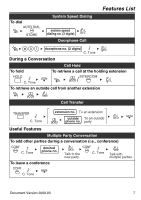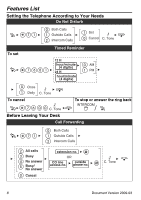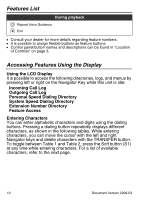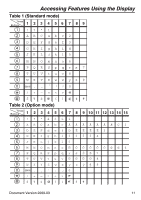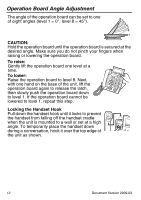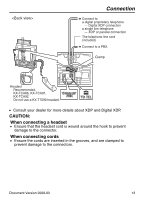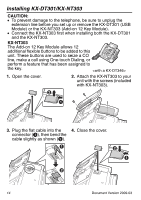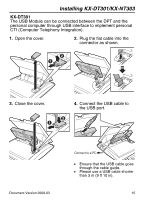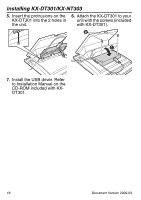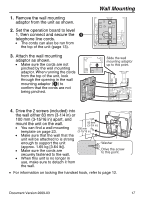Panasonic KX-DT346-B Digital Proprietary Telephone - Page 12
CAUTION, To raise, To lower, Locking the Handset Hook
 |
UPC - 037988852451
View all Panasonic KX-DT346-B manuals
Add to My Manuals
Save this manual to your list of manuals |
Page 12 highlights
Operation Board Angle Adjustment Operation Board Angle Adjustment The angle of the operation board can be set to one of eight angles (level 1 = 0°, level 8 = 45°). 8 7654 3 2 1 CAUTION: Hold the operation board until the operation board is secured at the desired angle. Make sure you do not pinch your fingers when raising or lowering the operation board. To raise: Gently lift the operation board one level at a time. To lower: Raise the operation board to level 8. Next, with one hand on the base of the unit, lift the operation board again to release the latch, then slowly push the operation board down to level 1. If the operation board cannot be lowered to level 1, repeat this step. Locking the Handset Hook Pull down the handset hook until it locks to prevent the handset from falling off the handset cradle when the unit is mounted to a wall or set at a high angle. To temporarily place the handset down during a conversation, hook it over the top edge of the unit as shown. 12 Document Version 2009-03