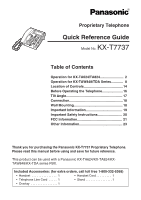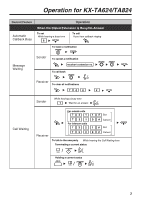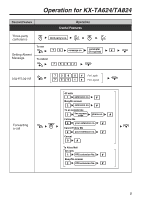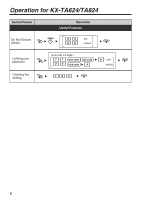Panasonic KX-T7737 Apits W/talk Cid
Panasonic KX-T7737 - Digital Phone Manual
 |
UPC - 037988851614
View all Panasonic KX-T7737 manuals
Add to My Manuals
Save this manual to your list of manuals |
Panasonic KX-T7737 manual content summary:
- Panasonic KX-T7737 | Apits W/talk Cid - Page 1
14 Before Operating the Telephone 16 Tilt Angle 17 Connection 18 Wall Mounting 18 Important Information 19 Important Safety Instructions 20 FCC Information 21 Other Information 23 Thank you for purchasing the Panasonic KX-T7737 Proprietary Telephone. Please read this manual before using and - Panasonic KX-T7737 | Apits W/talk Cid - Page 2
(CO) Line button ( ) Programmable Feature button Feature number Off-hook On-hook Talk * "Location of Controls" is shown on pages 14-15. Desired Feature Calling Operation Making Calls To an extension extension no. ( ) To an external party ( ) phone no. Redial One-touch Dialing To program - Panasonic KX-T7737 | Apits W/talk Cid - Page 3
Operation for KX-TA624/TA824 Desired Feature Automatic Callback Busy Operation When the Dialed Extension is Busy/No Answer To set While hearing a busy tone To call If you hear callback ringing To leave a notification Message Waiting Sender To cancel a notification receiver's extension no. - Panasonic KX-T7737 | Apits W/talk Cid - Page 4
Holding a call exclusively Transferring a call To retrieve a call on exclusive hold ( ) Screened extension no. To an extension To an external party ( ) phone no. (System programming is required.) Unscreened to an extension extension no. Wait for an answer. Announce. Useful Features To - Panasonic KX-T7737 | Apits W/talk Cid - Page 5
Feature Operation Useful Features Three-party conference third party's no. To set Setting Absent Message To cancel message no. parameter (if required) Log-in/Log-out Forwarding a call For Log-in For Log-out All calls extension no. Busy/No answer extension no. To an outside line line - Panasonic KX-T7737 | Apits W/talk Cid - Page 6
Operation for KX-TA624/TA824 Desired Feature Operation Useful Features Do Not Disturb (DND) # Set # Cancel Locking your extension Clearing the setting (Lock code is 4 digits.) 7 7 lock code lock code 7 7 lock code # # Lock Unlock 79# 6 - Panasonic KX-T7737 | Apits W/talk Cid - Page 7
Operation for KX-TA624/TA824 Desired Feature Operation To Make Use of Voice Mail Service From your Own Extension Extension No. of the VPS Password If you have no password, you can skip the last step. KX-TVA series Listen to Message Deliver Message Mailbox Management Automated Attendant Message - Panasonic KX-T7737 | Apits W/talk Cid - Page 8
for KX-TAW848/TDA Series ( ) Outside (CO) Line button Off-hook On-hook ( ) Programmable Feature button Feature number Talk * "Location of Controls" is shown on pages 14-15. Desired Feature Calling Operation Making Calls To an extension ( ) extension no. To an external party ( ) phone no - Panasonic KX-T7737 | Apits W/talk Cid - Page 9
Operation for KX-TAW848/TDA Series Desired Feature Automatic Callback Busy Operation When the Dialed Extension is Busy/No Answer To set While hearing a busy tone To call If you hear callback ringing To leave a notification Message Waiting Sender To cancel a notification To call back - Panasonic KX-T7737 | Apits W/talk Cid - Page 10
from another extension ( ) Holding Holding a call exclusively Transferring a call To retrieve a call on exclusive hold ( ) Screened extension no. To an extension ( ) phone no. To an external party Wait for an answer. Announce. Paging To page Group Useful Features group no. To answer an - Panasonic KX-T7737 | Apits W/talk Cid - Page 11
Operation for KX-TAW848/TDA Series Desired Feature Operation Useful Features Three-party conference third party's no. To set Setting Absent Message To cancel message no. parameter (if required) Log-in/Log-out Forwarding a call For Log-in For Log-out ICD Group* extension no. Specified All - Panasonic KX-T7737 | Apits W/talk Cid - Page 12
Operation for KX-TAW848/TDA Series Desired Feature Do Not Disturb (DND) Setting your extension PIN (Personal Identification Number) Operation Useful Features Both calls 7 Outside calls Intercom calls 799 To set extension PIN To cancel stored extension PIN same extension PIN Set Cancel - Panasonic KX-T7737 | Apits W/talk Cid - Page 13
Operation for KX-TAW848/TDA Series Desired Feature Operation To Make Use of Voice Mail Service From your Own Extension Extension No. of the VPS Password If you have no password, you can skip the last step. KX-TVA series Listen to Message Deliver Message Mailbox Management Automated Attendant - Panasonic KX-T7737 | Apits W/talk Cid - Page 14
RINGER 21 0 BACKLIGHT RINGER Volume/BACKLIGHT Illumination/Talking Caller ID Selector 1 2 3 4 5 6 7 8 9 LCD (Liquid Crystal Display) with Backlight 18 17 16 15 14 Headset Jack 10 11 12 13 Microphone * The use of a headset is optional. Recommended headsets are KX-TCA91 and KX-TCA92. 14 - Panasonic KX-T7737 | Apits W/talk Cid - Page 15
a call on hold. 12 SP-PHONE: Used for the hands-free operation. 13 NAVIGATOR KEY: Used to adjust the volume and the display contrast, or select desired items. 14 Programmable Feature (PF) Button: Used as a One-touch Dialing button. (Button assignment is required.) 15 Flexible Outside (CO) Line - Panasonic KX-T7737 | Apits W/talk Cid - Page 16
Operating the Telephone Speaker/Handset/Headset volume * Speaker volume While in hands-free conversation Handset/Headset volume While using operation. 0 OFF OFF Display contrast * Press Left (Light) or Right (Dark). * The above settings may return to default settings if the telephone line cord - Panasonic KX-T7737 | Apits W/talk Cid - Page 17
Before Operating the Telephone Talking Caller ID You can hear Caller ID information vocally sent from your PBX through the built-in speaker. The voice volume of Talking Caller ID depends on the setting of the Ringer volume. For the Ringer volume, refer to "Ringer volume" on page 16. ON OFF TALK CID - Panasonic KX-T7737 | Apits W/talk Cid - Page 18
cord is inserted in the groove to prevent damage to the connector. Disable the parallel setting for the single line telephone (SLT) in PBX programming. If it is enabled, the Talking Caller ID feature may not operate conversation, hook it over the top edge of the phone as shown. 83 mm (3-1/4 in) 18 - Panasonic KX-T7737 | Apits W/talk Cid - Page 19
LINE CORD FROM THIS PRODUCT IF THIS PRODUCT EMITS SMOKE, AN ABNORMAL SMELL OR MAKES UNUSUAL NOISE. THESE CONDITIONS CAN CAUSE FIRE OR ELECTRIC SHOCK. CONFIRM THAT SMOKE HAS STOPPED AND CONTACT AN AUTHORIZED SERVICENTER. IMPORTANT NOTICE: During a power failure, this telephone will not operate - Panasonic KX-T7737 | Apits W/talk Cid - Page 20
not work normally by following the manual. Adjust only controls covered by the manual. Improper adjustment may require repair by an authorized servicenter. E. If the unit has been dropped, or damaged. F. If the unit's performance deteriorates. 12. Avoid using a telephone (other than a cordless type - Panasonic KX-T7737 | Apits W/talk Cid - Page 21
for use with the PBXs listed above. If any of these components are not approved, then you, as owner or user, are required to obtain FCC Part 68 approval of the assembled equipment prior to connection to the telephone network. Part 68 approval requires that you maintain this approval over time and - Panasonic KX-T7737 | Apits W/talk Cid - Page 22
FCC Part 68. CAUTION: To assure continued compliance with FCC rules, do not make any unauthorized changes or modifications to this equipment would void the user's authority to operate this device. When programming emergency numbers and/or making test calls to emergency numbers: 1) Remain on the line - Panasonic KX-T7737 | Apits W/talk Cid - Page 23
. • Use only the correct Panasonic handset. • Do not disassemble this unit. Dangerous electrical shock could result. The unit must only be disassembled and repaired by qualified service technicians. • If damage to this unit exposes any internal parts, immediately disconnect the telephone line and - Panasonic KX-T7737 | Apits W/talk Cid - Page 24
San Gabriel Industrial Park, Carolina, Puerto Rico 00985 http://www.panasonic.com/csd Copyright: This material is copyrighted by Panasonic Communications Co., Ltd., and may be reproduced for internal use only. All other reproduction, in whole or in part, is prohibited without the written consent of
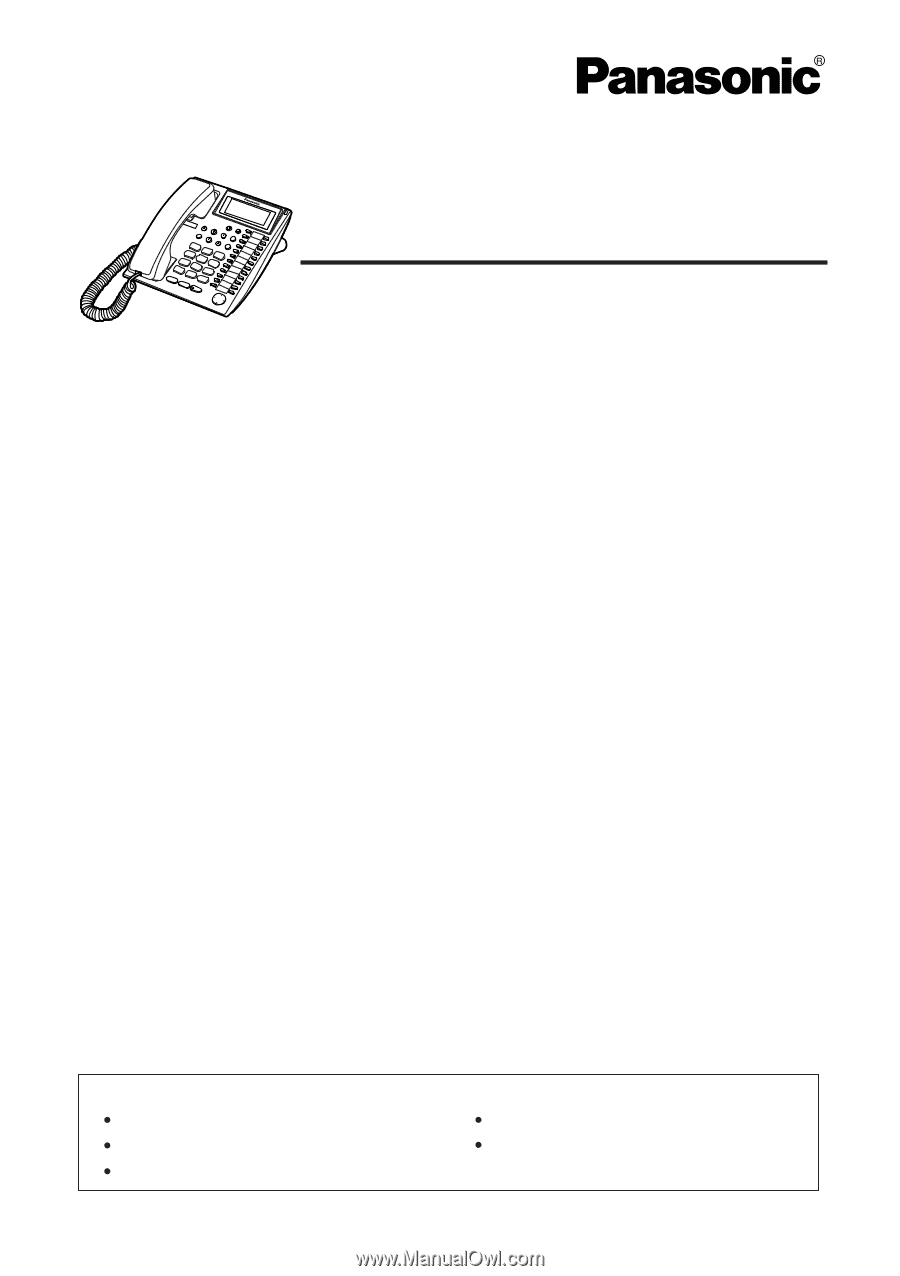
Proprietary Telephone
Quick Reference Guide
Model No.
KX-T7737
Thank you for purchasing the Panasonic KX-T7737 Proprietary Telephone.
Please read this manual before using and save for future reference.
This product can be used with a Panasonic KX-TA624/KX-TA824/KX-
TAW848/KX-TDA series PBX.
Table of Contents
Operation for KX-TA624/TA824
.........................
2
Operation for KX-TAW848/TDA Series
.............
8
Location of Controls
..........................................
14
Before Operating the Telephone
......................
16
Tilt Angle
............................................................
17
Connection
.........................................................
18
Wall Mounting
....................................................
18
Important Information
.......................................
19
Important Safety Instructions
..........................
20
FCC Information
................................................
21
Other Information
..............................................
23
Included Accessories: (for extra orders, call toll free 1-800-332-5368)
Handset
. . . . . . . . . . . . . . .
1
Handset Cord . . . . . . . . .
1
Telephone Line Cord
. . . . .
1
Stand . . . . . . . . . . . . . . . . 1
Overlay
. . . . . . . . . . . . . . . . 1