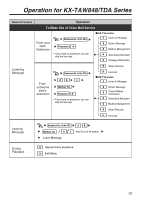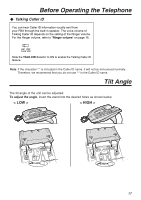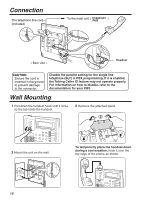Panasonic KX-T7737 Apits W/talk Cid - Page 16
Before Operating The Telephone - b corded telephone
 |
UPC - 037988851614
View all Panasonic KX-T7737 manuals
Add to My Manuals
Save this manual to your list of manuals |
Page 16 highlights
Before Operating the Telephone Speaker/Handset/Headset volume * Speaker volume While in hands-free conversation Handset/Headset volume While using the handset or headset Press Up or Down. Ringer volume/Backlight illumination RINGER 21 0 BACKLIGHT Slide the lever of the RINGER Volume Selector and BACKLIGHT Illumination Selector to the desired setting. BACKLIGHT SW POSITION LCD backlight DIALING BUTTONS backlight 2 1 HIGH LOW AUTO AUTO AUTO: The backlight shines only during operation. 0 OFF OFF Display contrast * Press Left (Light) or Right (Dark). * The above settings may return to default settings if the telephone line cord is disconnected, or the main unit's power is interrupted. 16

16
Speaker/Handset/Headset volume
*
Press
Up
or
Down.
Ringer volume/Backlight illumination
Display contrast
*
Press
Left
(Light)
or
Right
(Dark)
.
Slide the lever of the
RINGER
Volume Selector and
BACKLIGHT
Illumination Selector to the desired setting.
BACKLIGHT SW POSITION
2
1
0
LCD backlight
HIGH
LOW
OFF
DIALING BUTTONS backlight
AUTO: The backlight shines only during operation.
AUTO
AUTO
OFF
RINGER
2
0
1
BACKLIGHT
*
The above settings may return to default settings if the
telephone line cord is disconnected, or the main unit's power
is interrupted.
Before Operating the Telephone
Speaker volume
While in hands-free conversation
Handset/Headset volume
While using the handset or headset