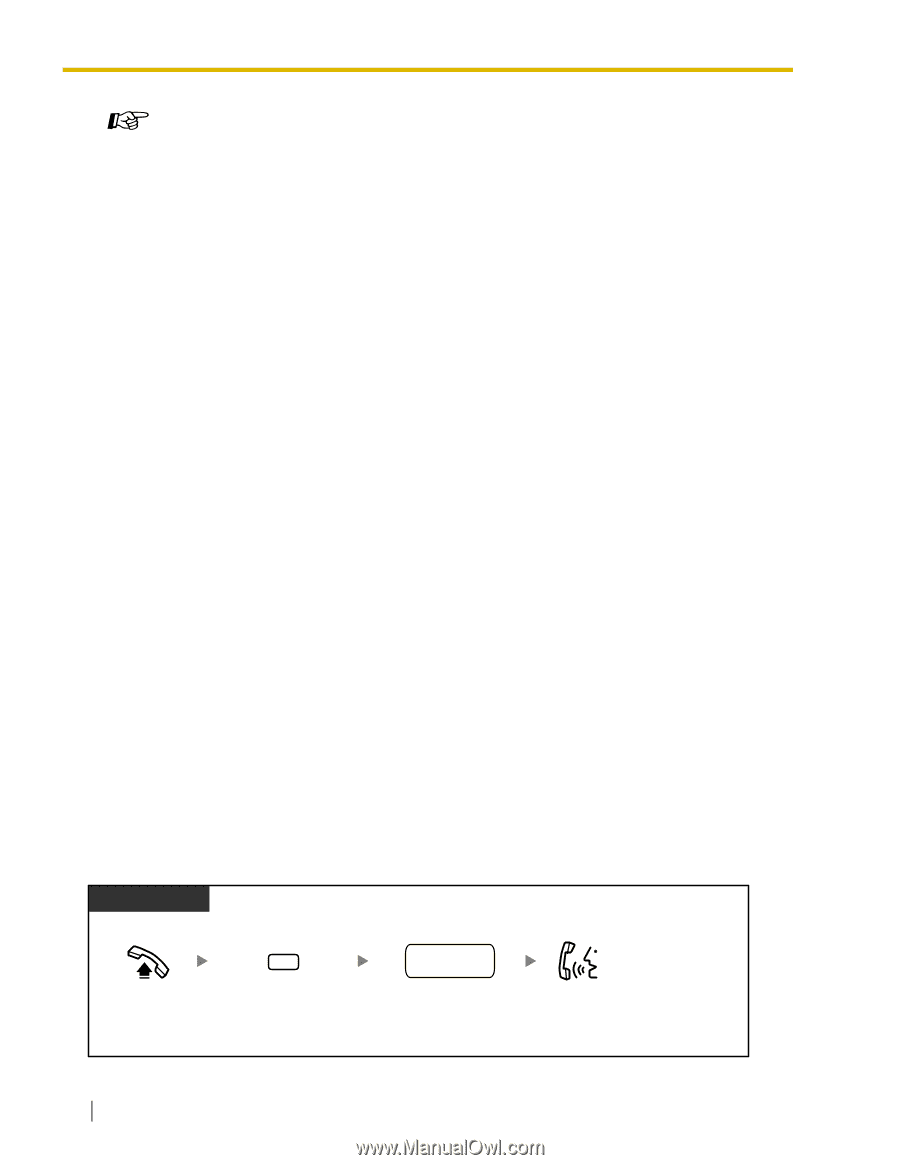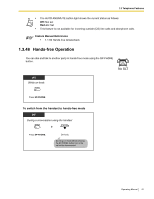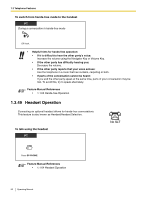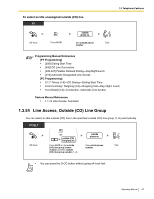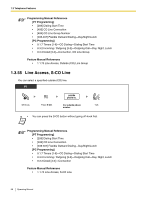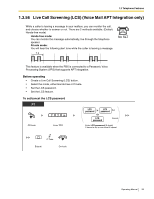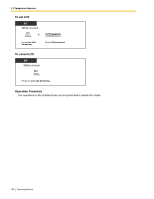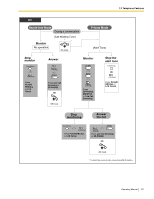Panasonic KX-TA82461 KXTA824 User Guide - Page 96
Line Access, Automatic, To select an idle outside CO line automatically
 |
UPC - 037988851362
View all Panasonic KX-TA82461 manuals
Add to My Manuals
Save this manual to your list of manuals |
Page 96 highlights
1.3 Telephone Features Programming Manual References [PT Programming] • [206] Dialing Start Time • [400] CO Line Connection • [404] CO Line Group Number • [405-407] Flexible Outward Dialing-Day/Night/Lunch • [419] Automatic Designated Line Access [PC Programming] • 9.1.7 Timers [1-6]-CO Dialing-Dialing Start Time • 9.3.2 Incoming / Outgoing [3-2]-Outgoing Call-Day, Night, Lunch • 9.3.3 Detail [3-3]-Connection, CO Line Group, Automatic Line Access Feature Manual References • 1.1.71 Line Access, Outside (CO) Line-SUMMARY Operating Manual References • 1.3.2 Account Code Entry • 1.3.39 Emergency Call • 1.3.44 Extension Lock • 1.3.46 Flash/Recall • 1.3.48 Hands-free Operation • 1.3.85 Toll Restriction (TRS) • 2.1.6 Remote Extension Lock • 3.1.2 Personal Feature Assignment-Line Preference-Outgoing Select the seized line when going off-hook. • 3.1.3 Flexible Button Assignment Create or edit a Single-CO (S-CO) button, Group-CO (G-CO) button, or Other-CO (OCO) button. 1.3.53 Line Access, Automatic You can select an idle outside (CO) line automatically. You can also select an idle outside (CO) line from among the outside (CO) lines that are not assigned to Single-CO (S-CO) or Group-CO (G-CO) buttons (Line Access Using the Other-CO (O-CO) Button). To select an idle outside (CO) line automatically PT/SLT Off-hook. 9 Enter automatic line access number. outside phone no. Dial outside phone number. Talk. 96 Operating Manual