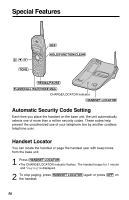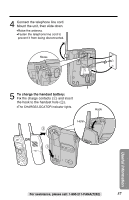Panasonic KX-TG2267B 2.4 Ghz Cordles Phon - Page 52
For Call Waiting Service Users, FLASH Button, Call Waiting Caller ID Feature
 |
UPC - 037988473250
View all Panasonic KX-TG2267B manuals
Add to My Manuals
Save this manual to your list of manuals |
Page 52 highlights
Special Features For Call Waiting Service Users Press (FLASH/CALL!WAIT/VOICE!MAIL) if you hear a call-waiting tone while talking. •The first call is put on hold and you can answer the second call. •To return to the first caller, press (FLASH/CALL!WAIT/VOICE!MAIL) again. •The call waiting service cannot be used when: - the first call on the same line is placed on hold, - a parallel connected telephone is in use, or - you are having a conference call on both lines (p. 49). •If this function does not operate properly, consult your telephone company for details. Call Waiting Caller ID Feature Call Waiting Caller ID Feature allows your handset to display the second caller's information. After you hear a call-waiting tone while talking, the handset will display the caller's name with the phone number, the called line and "----Waiting----". BROWN,NANCY 1-555-666-7777 1 ----Waiting---- •Please contact your telephone company for details and availability in your area. FLASH Button Pressing (FLASH/CALL!WAIT/VOICE!MAIL) allows you to use special features of your host PBX such as transferring an extension call or accessing special telephone services (optional) such as call waiting. •Pressing (FLASH/CALL!WAIT/VOICE!MAIL) releases following operations: -temporary tone dialing, or -muting your conversation. 52