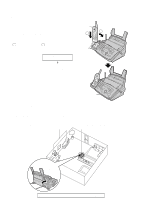Panasonic KXFPC161 Operating Instructions
Panasonic KXFPC161 - FAX-900 MHZ Manual
 |
View all Panasonic KXFPC161 manuals
Add to My Manuals
Save this manual to your list of manuals |
Panasonic KXFPC161 manual content summary:
- Panasonic KXFPC161 | Operating Instructions - Page 1
Compact Plain Paper Fax with Cordless Phone Operating Instructions Model No. KX-FPC161 FOR FAX ADVANTAGE ASSISTANCE: - CALL 1-800-HELP-FAX (1-800-435-7329) - E-MAIL TO [email protected] for customers in the U.S.A. or Puerto Rico - REFER TO www.panasonic.com for customers in the U.S.A. - Panasonic KXFPC161 | Operating Instructions - Page 2
program this information into your unit, complete all the instructions on pages 17 to 20. q Note that the Energy Star As an ENERGY STAR R Partner, Panasonic has determined that this product meets the ENERGY STAR respective owners. Copyright: This manual is copyrighted by Kyushu Matsushita Electric - Panasonic KXFPC161 | Operating Instructions - Page 3
electrical appliances such as TVs, radios, or personal computers. In a HIGH and CENTRAL location with no obstructions such as walls. Raise the antenna vertically. For fax advantage assistance, call 1-800-435-7329. 3 - Panasonic KXFPC161 | Operating Instructions - Page 4
normally by following the operating instructions. Adjust only controls covered by the operating instructions. Improper adjustment may require extensive work by an authorized service center. E. If the vicinity of the leak. SAVE THESE INSTRUCTIONS 4 For fax advantage assistance, call 1-800-435-7329. - Panasonic KXFPC161 | Operating Instructions - Page 5
or identified for use with this product only in accordance with the instructions and limitations specified in this manual. INSTALLATION: q Never install telephone wiring during a lightning storm. q unit. q Do not touch the plug with wet hands. For fax advantage assistance, call 1-800-435-7329. 5 - Panasonic KXFPC161 | Operating Instructions - Page 6
directory 30 Caller ID Caller ID service from your phone company 31 fax transmission or reception 34 Fax Sending Faxes Sending a fax manually 35 Documents you can send 36 Sending a fax using the directory 37 Broadcast transmission 38 Receiving Faxes Setting the unit to receive faxes - Panasonic KXFPC161 | Operating Instructions - Page 7
Receiving Faxes (continued) Using the unit with an answering machine 48 Extension telephone 49 Pager call 50 Distinctive Ring Using with a voice mail service 51 of FCC requirements and information 77 Limited Warranty PANASONIC Facsimile Products Limited Warranty 78 Servicenter Directory - Panasonic KXFPC161 | Operating Instructions - Page 8
guide ........1 Part No. PQKE10079Z4 Operating instructions Panasonic replacement film Model No. KX-FA53 or KX-FA55. Model No. Item Specifications / Usage KX-FA53 Replacement film 1 roll - 216 mm x 50 m (81⁄2" x 164' ) KX : Call 1-800-332-5368. Fax: Send a fax to 1-800-237-9080. Include - Panasonic KXFPC161 | Operating Instructions - Page 9
and how to dial them. DIRECTORY PRESS SET 4. Help with problems sending/receiving faxes. FAX SND/RCV PRESS SET 5. How to use the copier function. to use the Caller ID service. CALLER ID PRESS SET 3 Press SET . PRINTING Help Button Display HELP SET For fax advantage assistance, call 1-800- - Panasonic KXFPC161 | Operating Instructions - Page 10
Finding the Controls (Base Unit) Overview! Document guides Antenna Speaker (Left side of the unit) Charge contacts Front cover Document exit Note: q The document of printed paper can be held. Back cover Back cover open button Document entrance 10 For fax advantage assistance, call 1-800-435-7329. - Panasonic KXFPC161 | Operating Instructions - Page 11
(p. 9). q To dial without lifting the handset. q To initiate fax transmission or reception. q To store a setting during programming. q To from pulse to tone temporarily during dialing when your line has rotary pulse services. q To stop an operation or cancel programming. q To adjust volumes - Panasonic KXFPC161 | Operating Instructions - Page 12
with new one. The following ink films are available for replacement. Model No. KX-FA53: Replacement film (1 roll) Model No. KX-FA55: Replacement film (2 rolls) Each roll prints about 150 letter-size pages. See core Blue gear Used ink film 12 For fax advantage assistance, call 1-800-435-7329. - Panasonic KXFPC161 | Operating Instructions - Page 13
film 1 2 Note: q The ink film is completely safe to touch, and will not rub off on your hands like carbon paper. Front cover Display For fax advantage assistance, call 1-800-435-7329. Dotted area Back cover 13 - Panasonic KXFPC161 | Operating Instructions - Page 14
paper size (feature #16 on page 57). To use legal size paper Please purchase a legal paper tray, Model No. KX-FA50C (p. 8) and install as shown above. Paper tray A4 paper guide Upper slot Bottom tab Lower slot KX-FA50C Legal paper tray 14 For fax advantage assistance, call 1-800-435-7329. - Panasonic KXFPC161 | Operating Instructions - Page 15
quality may be affected. - To use legal size paper, please install an optional legal paper tray, Model No. KX-FA50C (p. 8, 14). - To use A4 size paper, see page 14. 1 Fan the stack of paper to hold open while inserting the paper. Tension bar For fax advantage assistance, call 1-800-435-7329. 15 - Panasonic KXFPC161 | Operating Instructions - Page 16
to connect an answering machine to the unit, see page 48. To use the fax machine with a computer on the same line q We recommend you use separate wall jacks for the fax machine and the computer. q Set the fax machine to TEL mode (p. 44). q The device which has the shortest ring setting will - Panasonic KXFPC161 | Operating Instructions - Page 17
each page transmitted from your unit. Example: Your logo Your facsimile telephone number Date and time FROM : Panasonic Fax FAX NO. : 1234567 Feb. 26 2001 09:02AM P1 Fax Correspondence Setting the date and time 1 Press MENU . Display: SYSTEM SET UP PRESS NAVI.[I H] 2 Press or displayed - Panasonic KXFPC161 | Operating Instructions - Page 18
. LOGO=Bil 4. Press to move the cursor to the next space and press 5 6 times. LOGO=Bill 5 Press SET . q The next feature will be displayed. YOUR FAX NO. PRESS SET 6 Press MENU . Note: q You can enter your logo by pressing or (see the next page) in step 4. In this case, press to - Panasonic KXFPC161 | Operating Instructions - Page 19
1 is inserted. 3. Return to step 1 to enter the next character. or . Display order of characters Capital alphabet Number Symbol : Pressing : Pressing Lower case alphabet For fax advantage assistance, call 1-800-435-7329. 19 - Panasonic KXFPC161 | Operating Instructions - Page 20
Unit) Setting your facsimile telephone number 1 Press MENU . Display: SYSTEM SET UP PRESS NAVI.[I H] 2 Press or displayed. until the following is YOUR FAX NO. PRESS SET Display 3 Press SET . NO.= 4 Enter your facsimile telephone number, up to 20 digits, using the dial keypad. Example: NO - Panasonic KXFPC161 | Operating Instructions - Page 21
on the base unit using the handset. q To access special telephone services such as call waiting or transfers of extension calls. q To enter the last number dialed.* q To insert a pause during dialing. q To receive a fax (p. 44). q To select a clear channel (p. 25). q Charge contacts (p. 22 - Panasonic KXFPC161 | Operating Instructions - Page 22
month, or the battery may not charge properly. q The battery cannot be overcharged. Battery life If your Panasonic battery is fully charged; - the battery life will last up to 8 hours while in use (in conversation by another cordless telephone. 22 For fax advantage assistance, call 1-800-435-7329. - Panasonic KXFPC161 | Operating Instructions - Page 23
the belt clip Headset (optional) Plugging the headset into the handset allows a hands-free telephone conversation. For best results, use the Panasonic headset Model No. KX-TCA87. See page 8 for accessory information. s To connect the headset For fax advantage assistance, call 1-800-435-7329. 23 - Panasonic KXFPC161 | Operating Instructions - Page 24
three ringer patterns. Change the setting (feature #17 on page 57). The ringer pattern you selected will sound when the unit receives a call. 24 For fax advantage assistance, call 1-800-435-7329. - Panasonic KXFPC161 | Operating Instructions - Page 25
, press HANDSET LOCATOR again. 2. Handset: Press TALK to answer the paging. q This operation can only be ended by pressing TALK on the handset again. For fax advantage assistance, call 1-800-435-7329. 25 - Panasonic KXFPC161 | Operating Instructions - Page 26
Automatic Dialing (Handset) Phone calls using stored telephone numbers in the handset! Storing telephone numbers in the handset You can store up to 10 telephone numbers in the handset. The dial keys (0 to 9) function as memory stations. Make sure the TALK indicator is off. 1 Press PROGRAM . q The - Panasonic KXFPC161 | Operating Instructions - Page 27
Automatic Dialing (Handset) Phone calls using the DIRECT button! Storing a telephone number in the DIRECT button You can store a most frequently dialed number in the DIRECT button. Make sure the TALK indicator is off. 1 Press PROGRAM . q The TALK indicator will flash. 2 Enter the telephone number - Panasonic KXFPC161 | Operating Instructions - Page 28
the following item has been pre-programmed. HELP-FAX (1-800-435-7329): If you cannot correct a problem after trying the help function (p. 9), call PRESS SET 3 Enter the name, up to 10 characters (see page 19 for instructions). Example: NAME=Alice STORE:PRESS SET 4 Press SET . NO.= 5 Enter the - Panasonic KXFPC161 | Operating Instructions - Page 29
Press SET . REGISTERED STOP q If you do not need to edit the name, skip to step 6. 5 Edit the name (see page 19 for instructions). MENU SET Erasing a stored item 1 Press . Display: DIRECTORY [+ -] 2 Press or displayed. until the desired item is Example: Peter 9876543 Peter EDIT:PRESS - Panasonic KXFPC161 | Operating Instructions - Page 30
the desired item is Example: Lisa 2233445 Lisa EDIT:PRESS MENU q If the desired name has not been stored, press STOP and dial the number manually. 3 Handset is off the base unit: Press TALK on the handset. Handset is on the base unit: Press MONITOR or lift the handset. q The unit - Panasonic KXFPC161 | Operating Instructions - Page 31
to the Caller ID service. Change the following ring settings to 2 or more rings beforehand. - FAX ring setting (feature #06 on page 56) - TEL/FAX ring setting (feature # the 30 most recent caller information. - To print manually, see page 76. - To print automatically after every 30 new calls, activate - Panasonic KXFPC161 | Operating Instructions - Page 32
the base unit: Press MONITOR or lift the handset. q The unit will start dialing automatically. q To send a fax - insert the document FACE DOWN and press FAX/START . STOP MONITOR FAX/START CALLER ID TALK To display the caller's telephone number Press CALLER ID after step 2. WENDY ROBERTS Example - Panasonic KXFPC161 | Operating Instructions - Page 33
Erasing all caller information! 1 Press MENU until the following is displayed. Display: CALLER SET UP PRESS SET 2 Press SET . CALL LIST ERASE PRESS SET 3 Press SET . ALL ERASE OK? YES:SET/NO:STOP q To cancel erasing, press STOP , then MENU . 4 Press SET . ERASE COMPLETED MENU Caller ID - Panasonic KXFPC161 | Operating Instructions - Page 34
completed. This will save the added expense and time of making another call. This feature only works when the other party's fax machine is equipped with a voice contact feature. Initiating voice contact 1 Press MONITOR while transmitting or receiving documents. Example: SENDING P 1 VOICE STANDBY - Panasonic KXFPC161 | Operating Instructions - Page 35
Sending a fax manually! 1 Adjust the width of the document guides to the size of the document. 2 Insert the document (up to 10 pages) FACE DOWN until a single beep is heard and the unit grabs the - Panasonic KXFPC161 | Operating Instructions - Page 36
in the result column, see page 62. Journal report The unit stores the 30 most recent fax communication results. - To print manually, see page 76. - To print automatically after every 30 new fax communications, activate feature #22 (p. 58). For the communication message in the result column, see page - Panasonic KXFPC161 | Operating Instructions - Page 37
Press item. or to display the desired Example: Sam 1789653 q For further details about using the directory, see page 30. 6 Press FAX/START . Document guides FACE DOWN STOP FAX/START Fax auto redial If the line is busy or if there is no answer, the unit will automatically redial the number up - Panasonic KXFPC161 | Operating Instructions - Page 38
Sending Faxes Broadcast transmission ! This feature is useful for sending the same document to selected parties (up to 20 items). First program the items, then see page - Panasonic KXFPC161 | Operating Instructions - Page 39
Sending Faxes Adding a new item in the broadcast memory 1 Press . q Confirm that there are no documents in the document entrance. Display: DIRECTORY [+ -] 2 Press or displayed. until the - Panasonic KXFPC161 | Operating Instructions - Page 40
Sending Faxes Erasing a stored item in the broadcast memory 1 Press . q Confirm that there are no documents in the document entrance. Display: DIRECTORY [+ -] 2 Press or displayed. until the - Panasonic KXFPC161 | Operating Instructions - Page 41
Sending Faxes Sending the same document to pre-programmed parties 1 Insert the document FACE DOWN. q If necessary, press or repeatedly to select the desired resolution (p. 35). 2 Press . - Panasonic KXFPC161 | Operating Instructions - Page 42
) Connect an external telephone answering machine and change the ring setting of the answering machine to less than 4. q Change the ring setting in FAX ONLY mode of the fax machine to "5 EXT.TAM", if you use with AUTO ANSWER on. This is how the unit will operate. When receiving calls: All incoming - Panasonic KXFPC161 | Operating Instructions - Page 43
Distinctive Ring pattern: The fax machine will activate the fax function. When the fax machine detects other ring patterns: The fax machine will operate based on the AUTO ANSWER setting. When receiving calls: You have to answer all calls manually. To receive a fax document, press FAX/START for each - Panasonic KXFPC161 | Operating Instructions - Page 44
. While the document is in memory: - the display will show an error message and the following alternately, Display: FAX IN MEMORY - slow beeps will sound if feature #44 is set to on (p. 60). q Follow the instructions on pages 63 and 64 to solve the problem. q For memory capacity, see page 80. 44 - Panasonic KXFPC161 | Operating Instructions - Page 45
setting, turn the arrow off once then on again by pressing AUTO ANSWER and follow the instructions in step 3. q This mode should not be used with a telephone line which is used for both phone calls and faxes. Fax communication will be attempted even if someone is trying to call you. We recommend the - Panasonic KXFPC161 | Operating Instructions - Page 46
). q If the ring detection (p. 51) is set and a different ring pattern is received, the unit will not receive the fax automatically. 46 To set TEL/FAX mode 1. Set feature #77 to "TEL/FAX" (p. 61). 2. If the arrow (w) is not shown on the right of the display, turn it on by pressing AUTO ANSWER - Panasonic KXFPC161 | Operating Instructions - Page 47
an audible ring during this time. Answer the call. q If the call is not answered, the fax machine will activate the fax function for a case in which the other party's fax machine does not send a fax calling tone. ** This feature may not function depending on the type of an extension telephone. If - Panasonic KXFPC161 | Operating Instructions - Page 48
the answering machine. Example: "This is (your name, business and/or telephone number). We are unable to answer the phone right now. To send a fax, start transmission. To leave a message, please speak after the beep. Thank you." q We recommend you record your message around 10 seconds long and not - Panasonic KXFPC161 | Operating Instructions - Page 49
leave a message after the greeting message. 3. The caller presses 9 (pre-selected fax activation code). q The fax machine will activate the fax function. 4. The caller presses the start button to send a document. Note: q The fax activation code can be changed in feature #41 (p. 60). q If the wrong - Panasonic KXFPC161 | Operating Instructions - Page 50
a fax document. 1 Press MENU . Display: SYSTEM SET UP PRESS NAVI.[I H] 2 Press , then 7 0 . FAX PAGER CALL MODE=OFF [±] 3 Press or to select "ON". FAX PAGER If you have subscribed to a Caller ID service, your pager will display the caller's telephone number instead of the message. 50 - Panasonic KXFPC161 | Operating Instructions - Page 51
telephone line and subscribe to a telephone company's voice mail service, you must also subscribe to the Distinctive Ring Service if you want to receive faxes automatically as well as voice messages. For more information about telephone services, contact your telephone company. When you subscribe to - Panasonic KXFPC161 | Operating Instructions - Page 52
!!!STANDARD PRESS NAVI.[+ -] q If necessary, press or repeatedly to select the desired resolution (see below). 3 Press COPY . NUMBER=1 COPY:PRESS START Document guides FACE DOWN NUMBER=1 OR PRESS NAVI. H q If necessary, enter the number of copies (up to 50). 4 Press START . q The unit will - Panasonic KXFPC161 | Operating Instructions - Page 53
Copying Convenient way to make a copy! To enlarge a document 1. Press in step 3 on page 52. Display: ZOOM 100% [ + -] H 2. Press to select "150%" or "200%". q The unit will only enlarge the center most part of the document, printing it on two pages. Example of a 150% enlarged copy - Panasonic KXFPC161 | Operating Instructions - Page 54
Copying To collate multiple copies The unit can collate multiple copies in the same order as the original document pages. 1. Press 2 times in step 3 on page 52. Display: COLLATE OFF[+ -] H 2. Press or repeatedly until the following is displayed. COLLATE ON [+ -] H - Panasonic KXFPC161 | Operating Instructions - Page 55
Features Summary Programming! The unit provides various programming features. Program the desired settings by referring to the programming tables (p. 56-61). General programming method 1 Press MENU . Display: SYSTEM SET UP PRESS NAVI.[I H] 2 Select the feature you wish to program. For basic - Panasonic KXFPC161 | Operating Instructions - Page 56
YOUR LOGO PRESS SET Settings mm/dd/yy hh:mm (2 digits for each entry) (Up to 30 characters) Setting your facsimile telephone number #03 YOUR FAX NO. (Up to 20 digits) PRESS SET Printing the sending report SENDING REPORT MODE=ERROR [±] #04 To print and check the sending report for - Panasonic KXFPC161 | Operating Instructions - Page 57
select "ON". 4. Press SET . 5. Enter your ID from 1 to 5 digits, using 0-9, and #. 6. Press SET . 7. Press MENU . "TONE": For tone dial service. "PULSE": For rotary pulse dial service. "LETTER": Letter or legal size paper = Paper width is 216 mm (81⁄2" ) "A4": A4 size paper = Paper width is 210 mm - Panasonic KXFPC161 | Operating Instructions - Page 58
be higher. To send a document: 1. Insert the document. 2. Follow steps 1 and 2 above. 3. Press or to select "ON". 4. Press SET . 5. Enter the fax number. 6. Press SET . 7. Enter the transmission start time. Press to select "AM" or "PM". 8. Press SET . 9. Press MENU . q To cancel after programming - Panasonic KXFPC161 | Operating Instructions - Page 59
change the number of rings when the unit detects a phone call in TEL/FAX mode. 3, 4, 5, 6 Setting the Distinctive Ring pattern A, B, C, D and wish to receive faxes from older model fax OFF machines, activate this feature. q If the other party's fax machine does not send a fax calling tone, select - Panasonic KXFPC161 | Operating Instructions - Page 60
has been received is stored into memory due OFF to some existing problem. Setting the friendly reception FRIENDLY RCV ON MODE=ON [±] #46 To receive a fax automatically when you answer a call and hear a fax OFF calling tone (slow beep). Setting the auto disconnection AUTO DISCONNECT - Panasonic KXFPC161 | Operating Instructions - Page 61
this feature. Setting the connecting tone CONNECTING TONE ON MODE=ON [±] #76 If you often have trouble when sending a fax, this feature allows you to hear connecting tones: fax OFF tone, ring back tone and busy tone. Changing the receive mode in the AUTO ANSWER setting #77 AUTO ANSWER - Panasonic KXFPC161 | Operating Instructions - Page 62
A line problem occurred. fax manually - dial the number, confirm the fax tone, and press FAX/START . q The other party's machine is not a facsimile. Check with the other party. q The number you dialed is not in service. - q STOP was pressed and fax communication was canceled. OK - q Fax - Panasonic KXFPC161 | Operating Instructions - Page 63
problem, one or more of the following messages will appear on the display. Display message CALL SERVICE CALL SERVICE2 Cause & solution q There is something wrong with the unit. Contact our service DIRECTORY FULL FAX IN MEMORY FAX MEMORY FULL MEMORY displayed message instructions to print manually - Panasonic KXFPC161 | Operating Instructions - Page 64
REPLY PAPER JAMMED Cause & solution q There is something wrong with the modem circuit. Contact our service personnel. q The other party's fax machine is busy or has run out of recording paper. Try again. q A recording paper jam occurred. Clear the jammed paper (p. 70). PLEASE WAIT REDIAL TIME - Panasonic KXFPC161 | Operating Instructions - Page 65
not work, check here before requesting help! General Problem Cause & solution I cannot make and receive calls your messages. 9 is the default setting for the fax activation code. If you use a voice mail service, set the fax activation feature to off or reprogram the activation code (feature - Panasonic KXFPC161 | Operating Instructions - Page 66
Operations Cordless handset Problem Cause & solution The handset does not work. q Make sure that the time to replace the battery (p. 73). I cannot receive documents by q Press FAX until a single beep is heard. pressing FAX on the handset. 66 For fax advantage assistance, call 1-800-435-7329. - Panasonic KXFPC161 | Operating Instructions - Page 67
fax machine rings too many times. Send the fax manually - dial the number, confirm the fax tone, then press FAX/START . q If your line has special telephone services such as call waiting, the service may have been activated during fax number or dial manually. Fax - receiving Problem Cause & - Panasonic KXFPC161 | Operating Instructions - Page 68
The thermal head is dirty. Clean it (p. 75). q Some paper has instructions recommending which side to print on. Try turning the paper over. q You may 70). Receive mode Problem I cannot select the desired receive mode. Cause & solution q If you want to set FAX ONLY or TEL/FAX mode: - select the - Panasonic KXFPC161 | Operating Instructions - Page 69
is poor. Original Copy ABC q Some paper has instructions recommending which side to print on. Try turning the printing. Using an answering machine Problem Cause & solution I cannot the answering machine is turned on and connected to the fax machine properly (p. 48). q Set the number of - Panasonic KXFPC161 | Operating Instructions - Page 70
unit is not designed for making emergency telephone calls when the power fails. Alternative arrangements should be made for access to emergency services. q Fax transmission and reception will be interrupted. q If delayed transmission of feature #25 (p. 58) is programmed and the start time has passed - Panasonic KXFPC161 | Operating Instructions - Page 71
6 Close the back cover securely by pushing down on the dotted area at both ends ( 1 ). Close the front cover securely ( 2 ). Ink film 1 2 Dotted area For fax advantage assistance, call 1-800-435-7329. 71 - Panasonic KXFPC161 | Operating Instructions - Page 72
3 Close the front cover securely. Note: q Do not pull out the jammed paper forcibly before opening the front cover. Front cover Jammed document 72 For fax advantage assistance, call 1-800-435-7329. - Panasonic KXFPC161 | Operating Instructions - Page 73
Battery Replacing the handset battery! Replace the battery with a new Panasonic rechargeable battery Model No. P-P504. See page 8 for accessory information. To prevent memory loss 1-800-8-BATTERY for information on how to recycle this battery. For fax advantage assistance, call 1-800-435-7329. 73 - Panasonic KXFPC161 | Operating Instructions - Page 74
cord. Glass Front cover Caution: q Do not use paper products, such as paper towels or tissues, to clean the inside of the unit. 74 For fax advantage assistance, call 1-800-435-7329. - Panasonic KXFPC161 | Operating Instructions - Page 75
use a dry cloth and do not touch the thermal head directly. Back cover open lever (green) Back OR cover Back cover open button (green) For fax advantage assistance, call 1-800-435-7329. 75 - Panasonic KXFPC161 | Operating Instructions - Page 76
report: keeps records of fax transmission and reception. This report will be printed automatically after every 30 fax communications (p. 36). Printer test records of the last 30 callers after subscribing to a Caller ID service. This report will be printed automatically after every 30 callers (p. 31 - Panasonic KXFPC161 | Operating Instructions - Page 77
may temporarily cease service providing that they: a) Promptly notify the customer. b) Give the customer an opportunity to correct the problem with their equipment. , if not installed and used in accordance with the instructions, may cause harmful interference to radio communications. However, - Panasonic KXFPC161 | Operating Instructions - Page 78
FAX (1-800-435-7329) to locate a PASC Factory Servicenter. Carry-in or mail-in service in Puerto Rico can be obtained during the warranty period by calling the Panasonic in the original carton. q Attach a letter, detailing the symptom or problem, to the outside of the carton. q Send the unit to an - Panasonic KXFPC161 | Operating Instructions - Page 79
warranty period or product service, please contact:1-800-HELP-FAX (1-800-435-7329), Monday-Friday 9am-8pm EST. To obtain continued technical support after the warranty has expired, please contact: 1-900-555-PANA (1-900-555-7262) for support on a fee basis. Web Site: www.panasonic.com (for customers - Panasonic KXFPC161 | Operating Instructions - Page 80
135 W (When copying a 100% black document) Power Supply: 120 V AC, 60 Hz Fax Memory Capacity: Approx. 25 pages of memory transmission Approx. 28 pages of memory reception (Based details given in these instructions are subject to change without notice. q The pictures and illustrations in these - Panasonic KXFPC161 | Operating Instructions - Page 81
Program index! Basic features Code Feature #01 Date and time #02 Your logo #03 Your facsimile telephone number #04 Sending report #06 FAX ring setting #12 Remote activation ID #13 Dialing mode #16 Paper size #17 Ringer pattern Page 17 18 20 36, 56 56 57 57 57 - Panasonic KXFPC161 | Operating Instructions - Page 82
Index Index! A Accessories 8 (A4 paper guide 14 (Belt clip 23 (Paper tray 14 Advanced features 58- phone call 30 (Selecting characters 19 (Sending faxes 37 (Storing 28 Display (Contrast)(Feature #39 59 (Error messages 63, 64 Distinctive ring service (Feature #31 51, 59 Document jam 72 - Panasonic KXFPC161 | Operating Instructions - Page 83
(Broadcast 41 (Directory 37 (From memory 35 (Manually 35 Sending report (Feature #04) . . . .36, 56 Set default (Feature #80 61 Silent detection (Feature #40 59 Storing (Broadcast 38 (DIRECT button 27 (Directory 28 (Handset 26 T TEL mode 44 TEL/FAX mode 46 V Voice contact 34 Volume 24 - Panasonic KXFPC161 | Operating Instructions - Page 84
KX-FPC161 Proof of Purchase Panasonic FAX ADVANTAGE PROGRAM Free peace of mind, direct from Panasonic NO EXTRA COST FAX ADVANTAGE PROGRAM s 6-month limited warranty 1: parts, labor, and toll-free help line 2 s Free replacement 3 and repair program The Panasonic Fax Advantage Consumer Service

Please read these Operating
Instructions before using the unit
and save for future reference.
This model is designed to be
used only in the U.S.A.
FOR FAX ADVANTAGE ASSISTANCE:
– CALL
1-800-HELP-FAX (1-800-435-7329)
– E-MAIL TO
for customers in the U.S.A. or Puerto Rico
– REFER TO
www.panasonic.com
for customers in the U.S.A. or Puerto Rico
Compact Plain Paper Fax
with Cordless Phone
Operating Instructions
Model No.
KX-FPC161