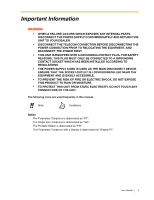Panasonic KXTAW848 KXTAW848 User Guide
Panasonic KXTAW848 - HYBRID/WIRELESS PBX Manual
 |
View all Panasonic KXTAW848 manuals
Add to My Manuals
Save this manual to your list of manuals |
Panasonic KXTAW848 manual content summary:
- Panasonic KXTAW848 | KXTAW848 User Guide - Page 1
Advanced Hybrid & Wireless PBX User Manual Model No. KX-TAW848 Thank you for purchasing the Panasonic Advanced Hybrid & Wireless PBX, KX-TAW848. Please read this manual carefully before using this product and save this manual for future use. - Panasonic KXTAW848 | KXTAW848 User Guide - Page 2
parties leave messages in your mailbox when you are unable to receive calls. Message Message Message Message Message Message 1.8 Call Center Wireless System This PBX optionally supports a Portable Station (PS) system. PSs can be used on the PBX with other wired telephones. 1.9.3 Voice Processing - Panasonic KXTAW848 | KXTAW848 User Guide - Page 3
• TO PROTECT THIS UNIT FROM STATIC ELECTRICITY, DO NOT TOUCH ANY CONNECTORS OF THE UNIT. The following icons are used frequently in this manual. !! Hints Conditions Notice The Proprietary Telephone is abbreviated as "PT". The Single Line Telephone is abbreviated as "SLT". The Portable Station is - Panasonic KXTAW848 | KXTAW848 User Guide - Page 4
service personnel under the following conditions: a) When the power supply cord or plug is damaged or frayed. b) If liquid has been spilled into the product. c) If the product has been exposed to rain or water. d) If the product does not operate normally by following the operating instructions - Panasonic KXTAW848 | KXTAW848 User Guide - Page 5
a remote risk of electric shock from lightning. 15. Do not use the telephone to report a gas leak in the vicinity of the leak. SAVE THESE INSTRUCTIONS User Manual 5 - Panasonic KXTAW848 | KXTAW848 User Guide - Page 6
problem has been repaired by an authorized Panasonic Factory Service Center. If the telephone does not operate properly, chances are that the problem is in the telephone system . • Do not use any handset other than a Panasonic handset for KX-TAW848 use. When you ship the product Carefully pack and - Panasonic KXTAW848 | KXTAW848 User Guide - Page 7
the side of the unit. You should note the model number and the serial number of this unit in the space provided and retain this manual as a permanent record of your purchase to aid in identification in the event of theft. MODEL NO.: SERIAL NO.: For your future reference DATE OF - Panasonic KXTAW848 | KXTAW848 User Guide - Page 8
/Voice 32 1.2.6 Calling without Restrictions 32 1.2.7 Direct Inward System Access (DISA 34 1.2.8 Remote Setting...36 1.3 Receiving Calls 1.7.5 Background Music (BGM 71 1.7.6 Data Line Security 72 1.7.7 Time Service ...72 1.7.8 Wireless XDP Parallel Mode 73 1.7.9 Extension Feature Clear 74 - Panasonic KXTAW848 | KXTAW848 User Guide - Page 9
115 3.3.2 System Programming 118 4 Appendix 121 4.1 Troubleshooting 122 4.1.1 Troubleshooting...122 4.2 Feature Number Table 125 4.2.1 Feature Number Table 125 4.3 Tone...132 4.3.1 Tone ...132 4.4 Quick Reference Guide 136 4.4.1 Quick Reference Guide 136 Index 139 User Manual 9 - Panasonic KXTAW848 | KXTAW848 User Guide - Page 10
10 User Manual - Panasonic KXTAW848 | KXTAW848 User Guide - Page 11
Section 1 Operation This chapter shows you step by step how to use each feature. Read this chapter to become familiar with the many useful features of this PBX. User Manual 11 - Panasonic KXTAW848 | KXTAW848 User Guide - Page 12
are using. If you are using a Panasonic proprietary telephone with a special feature button such as or a display (Display PT) or both, you can follow the operation with the button or display messages for easy programming. If you use a large display telephone (e.g., KX-T7735), you can follow the - Panasonic KXTAW848 | KXTAW848 User Guide - Page 13
11 Display Proprietary Telephone". Your Extension Number If you use a Panasonic display proprietary telephone, you can check your own extension number on KXTAW848. Restrictions Some features may be restricted at your extension under the system programming. Consult your manager or dealer. User Manual - Panasonic KXTAW848 | KXTAW848 User Guide - Page 14
to use the features. This feature cannot be used with a single line telephone. See "Programming" for Related Programming if necessary. Off-hook (One of the following). • Lift the handset. • Press the Ringback Tone Dial outside phone number. phone no. Dial the telephone number. 14 User Manual - Panasonic KXTAW848 | KXTAW848 User Guide - Page 15
Panasonic Proprietary Telephone If you use a Panasonic proprietary telephone and the Console, they may have some of the useful feature buttons described below. For a PS user, refer to "Operating Instructions STORE: Used for System/Personal Speed Dialing or storing program changes. PAUSE: Manual 15 - Panasonic KXTAW848 | KXTAW848 User Guide - Page 16
volume and the display contrast or select desired items. PROGRAM: Used to enter and exit the Programming mode. Programmable Feature (PF): Located on the button. One-touch Dialing Used to access a desired party or system feature with one-touch. Group Directory Number (G- Used to access Manual - Panasonic KXTAW848 | KXTAW848 User Guide - Page 17
System Alarm Used to confirm a PBX error. For more details, consult your dealer. Time Service (Day/Night/ Lunch/Break) Used to switch the time service users temporarily. Time Service Switching Mode (Automatic/Manual) Used to switch the time service mode, Automatic or Manual. Two-way Record - Panasonic KXTAW848 | KXTAW848 User Guide - Page 18
Operating the Telephones How to Follow the Steps An example of system operation is shown below. Calling Another Extension To another extension ( Buttons Create or edit a Direct Station Selection (DSS) button. Programming References: The related or required programming is noted. 18 User Manual - Panasonic KXTAW848 | KXTAW848 User Guide - Page 19
Opener External Music Source Pager/ Amplifier Speaker Wireless Phone Portable Cell Station Station Single Line Telephone Analog Proprietary Telephone DSS Console Fax Machine Voice Processing System User Manual 19 - Panasonic KXTAW848 | KXTAW848 User Guide - Page 20
Station Selection (DSS) button. Operator Call You can call an extension or a group assigned as the operator. PT/SLT/PS Off-hook. 0 Enter 0. 20 User Manual - Panasonic KXTAW848 | KXTAW848 User Guide - Page 21
line is in use. • You may be restricted from making a call to the specified outside party. To make a call, refer to "1.2.6 Calling without Restrictions". User Manual 21 - Panasonic KXTAW848 | KXTAW848 User Guide - Page 22
going on/off-hook. Customizing Your Phone • 3.1.2 Settings on the Programming Mode-Preferred Line Assignment-Outgoing Select the seized line when going off-hook code (max. 10 digits). D.Tone Enter #. • A Panasonic proprietary telephone extension user can enter an account code during a 22 User Manual - Panasonic KXTAW848 | KXTAW848 User Guide - Page 23
Easy Dialing This is convenient for frequently dialed phone numbers. - One-touch Dialing - Personal Speed Dialing - System Speed Dialing - Hot Line - Quick Dialing One-touch Dialing You can store a phone number into the , 00-09) This feature is also known as Station Speed Dialing. User Manual 23 - Panasonic KXTAW848 | KXTAW848 User Guide - Page 24
. Press AUTO DIAL or enter . Dial system speed dialing number (3 digits). • To call using a directory, refer to "1.11.2 Directories". Hot Line You can make an outside call simply by going off-hook if you have preprogrammed your phone. This feature is also known as Pickup Dialing. 24 User Manual - Panasonic KXTAW848 | KXTAW848 User Guide - Page 25
) • If canceling Hot Line is difficult because this feature is activated immediately after going off-hook, consult your dealer. Customizing Your Phone • 3.1.2 Settings on the Programming Mode-Preferred Line Assignment-Outgoing Select the seized line when going off-hook. User - Panasonic KXTAW848 | KXTAW848 User Guide - Page 26
(max. 4 digits). • It is a useful feature for Hotel. For example, to dial the Room Service, dial the digit "3", not the full extension number. 1.2.3 Redial This is convenient when calling the same outside - Message Waiting - Executive Busy Override - Call Monitor - DND Override 26 User Manual - Panasonic KXTAW848 | KXTAW848 User Guide - Page 27
no. Off-hook. Dial outside phone number. Talk. • If you do not answer the callback ringing within 10 seconds, this feature will be canceled. User Manual 27 - Panasonic KXTAW848 | KXTAW848 User Guide - Page 28
waiting indication PT/SLT/PS When the called extension is busy or does not answer OR 4 Press MESSAGE or enter 4. C.Tone On-hook. 28 User Manual - Panasonic KXTAW848 | KXTAW848 User Guide - Page 29
indications left on your extension PT/SLT/PS Off-hook. 70 Enter 70. 0 Enter 0. your extension no. C.Tone Dial your extension number. On-hook. User Manual 29 - Panasonic KXTAW848 | KXTAW848 User Guide - Page 30
call (CO) 3 B. Tone C.Tone Off-hook. Press corresponding CO. Enter 3. Talk. PT/SLT/PS Intercom call While hearing a busy tone 3 Enter 3. C.Tone Talk. 30 User Manual - Panasonic KXTAW848 | KXTAW848 User Guide - Page 31
Override The preprogrammed extension can call someone who has set the DND feature. PT/SLT/PS While hearing the DND tone 1 R.B.Tone Enter 1. Talk. User Manual 31 - Panasonic KXTAW848 | KXTAW848 User Guide - Page 32
Deny mode. Customizing Your Phone • 3.1.2 Settings on the Programming Mode-Alternate Receiving-Ring/Voice Select the alerting method, either Remote COS Access You can use your calling privileges (Class of Service) at another extension. You may override restrictions which have been set 32 User Manual - Panasonic KXTAW848 | KXTAW848 User Guide - Page 33
verified code (max. 4 digits). If a wrong verified code PIN is entered, you hear an alarm tone. Seize CO line before entering outside phone number. User Manual 33 - Panasonic KXTAW848 | KXTAW848 User Guide - Page 34
how to access an extension. You do not need the operator's assistance. You may be able to access system features or call an outside party with your password depending on the security mode. Ask your manager for the or verified code PIN (max.10 digits). Dial desired extension number. 34 User Manual - Panasonic KXTAW848 | KXTAW848 User Guide - Page 35
, or busy tone Enter . DISA message phone no. Dial phone number. Dial a line access number as the first digit when calling an outside party. User Manual 35 - Panasonic KXTAW848 | KXTAW848 User Guide - Page 36
will be charged to your own account. In order to avoid this problem, we strongly recommend the following points: a) Carefully maintain the secrecy -out Status of Extensions • Absent Message • Extension Lock • Time Service-Changing the Time Mode (Day/Night/Lunch/Break) From another extension Manual - Panasonic KXTAW848 | KXTAW848 User Guide - Page 37
). C.Tone & D.Tone efxetdeaentussriioerenndnoo. . Dial desired feature number. If a wrong extension PIN is entered, you hear an alarm tone. eexxtteeynnossuiioornn nnoo.. Dial your extension number. User Manual 37 - Panasonic KXTAW848 | KXTAW848 User Guide - Page 38
the same time, parts of your conversation will be lost. To avoid this, speak alternately. Customizing Your Phone • 3.1.2 Settings on the Programming Mode- Preferred Line Assignment-Incoming Select the seized line when going off hook. Alternate Receiving-Ring/Voice Select the Calling method, either - Panasonic KXTAW848 | KXTAW848 User Guide - Page 39
System Programming. Consult your dealer. To set/cancel PT While on-hook Press AUTO ANS. • The AUTO ANS button light shows the current status as follows: Off: Not set On: Set • For a PS user, refer to "Operating Instructions (2 digits). Or enter 41 and then extension number. Talk. User Manual 39 - Panasonic KXTAW848 | KXTAW848 User Guide - Page 40
, you can answer all incoming calls. With the Release button, you can disconnect the line during or after a conversation, or complete transferring a call. 40 User Manual - Panasonic KXTAW848 | KXTAW848 User Guide - Page 41
phone number. The called party answers. (Release) Press Release. To talk to a waiting caller PT While hearing call waiting tone (Answer) Press Answer. Talk. User Manual 41 - Panasonic KXTAW848 | KXTAW848 User Guide - Page 42
end a conversation PT During a conversation (Release) Press Release. Customizing Your Phone • 3.1.3 Customizing the Buttons Create or edit an Answer button or a Release button. 42 User Manual - Panasonic KXTAW848 | KXTAW848 User Guide - Page 43
1.4.1 Call Transfer - Transferring to an Extension on the PBX - Transferring to an Outside Party Using the PBX Service • You can transfer a held call without talking by going on-hook. If a call is not retrieved within where the call has been transferred from. This can be disregarded. User Manual 43 - Panasonic KXTAW848 | KXTAW848 User Guide - Page 44
party does not answer, you can go on-hook. Transferring to an Outside Party Using the PBX Service Some extensions may be restricted from performing this feature. PT/PS During a conversation C.Tone CO line Press Dial outside phone number. Talk. On-hook. The call is transferred. 44 User Manual - Panasonic KXTAW848 | KXTAW848 User Guide - Page 45
C.Tone Press HOLD, or press TRANSFER and then enter 50. On-hook. SLT During a conversation Press Recall/ hookswitch. 50 Enter 50. C.Tone On-hook. User Manual 45 - Panasonic KXTAW848 | KXTAW848 User Guide - Page 46
from the Regular Hold mode to the Exclusive Call Hold mode or from the Exclusive Call Hold mode to the Regular Hold mode. 46 User Manual - Panasonic KXTAW848 | KXTAW848 User Guide - Page 47
Enter 52. parking zone no. Enter a specified parking zone number (2 digits). C.Tone If you hear a busy tone, enter another parking zone number. On-hook. User Manual 47 - Panasonic KXTAW848 | KXTAW848 User Guide - Page 48
. 1.4.3 Call Splitting When talking to one party while the other party is on hold, you can swap the calls back and forth (alternately). 48 User Manual - Panasonic KXTAW848 | KXTAW848 User Guide - Page 49
(DSS) OR extension no. Press TRANSFER. Press DSS or dial the other party's extension number. Talk to the other party. Press TRANSFER. On-hook. User Manual 49 - Panasonic KXTAW848 | KXTAW848 User Guide - Page 50
call and then talk to the new party PT/SLT/PS While hearing a tone On-hook. Off-hook. Talk to the new party. 50 User Manual - Panasonic KXTAW848 | KXTAW848 User Guide - Page 51
During a conversation On-hook. Off-hook. Press CO or INTERCOM. Talk to the original party. 50 Enter 50. C.Tone Talk to the original party. User Manual 51 - Panasonic KXTAW848 | KXTAW848 User Guide - Page 52
to the new party. • The caller's name or number is displayed for five seconds in ten second intervals while waiting to be answered. 52 User Manual - Panasonic KXTAW848 | KXTAW848 User Guide - Page 53
Phone • 3.1.2 Settings on the Programming Mode-Call Waiting Tone Type Selection Answering Call Waiting from the Telephone Company This is an optional telephone company service. You can receive a call waiting tone and the caller's information. For more parties to your conversation. User Manual 53 - Panasonic KXTAW848 | KXTAW848 User Guide - Page 54
desired phone number. Talk to the new party. Press TRANSFER. Enter 3. Seize CO line before dialing outside phone number. Talk with multiple parties. 54 User Manual - Panasonic KXTAW848 | KXTAW848 User Guide - Page 55
CO line before dialing outside phone number. C.Tone Press CONF. Talk. To talk alternately on three-party conversation PT/PS During a conversation Press TRANSFER. User Manual 55 - Panasonic KXTAW848 | KXTAW848 User Guide - Page 56
During 3- to 7-party conference Press CONF. On-hook. To return while others are talking PT (CO) OR Press flashing green CO or INTERCOM. 56 User Manual - Panasonic KXTAW848 | KXTAW848 User Guide - Page 57
continue their conversation. To leave a conference PT/PS During 3-party conference Press TRANSFER. On-hook. SLT During 3-party conference Press Recall/hookswitch. On-hook. User Manual 57 - Panasonic KXTAW848 | KXTAW848 User Guide - Page 58
to consult privately with others in the room while listening to the other party on the phone through the speaker or the handset. 58 User Manual - Panasonic KXTAW848 | KXTAW848 User Guide - Page 59
a headset. To talk using the headset PT SP-PHONE Press SP-PHONE. To use the handset during a conversation using the headset PT Off-hook. User Manual 59 - Panasonic KXTAW848 | KXTAW848 User Guide - Page 60
& Secretary feature The extension which has been set as the destination can call the forwarding extension. Call Forward Forwarding set extension destination 60 User Manual - Panasonic KXTAW848 | KXTAW848 User Guide - Page 61
Enter 7 or 8. • When using a proprietary telephone, you can set or cancel Call Forwarding by pressing the FWD/DND button (fixed button) instead of " 710". User Manual 61 - Panasonic KXTAW848 | KXTAW848 User Guide - Page 62
mode Red on: DND mode • The Group FWD button light shows the current status as follows: Off: No set Red on: FWD mode 62 User Manual - Panasonic KXTAW848 | KXTAW848 User Guide - Page 63
Mode. Ask your manager what mode your system is in if you are not sure. directly to the programming mode for the FWD/DND setting. (Refer to "3.1.2 Settings on the Programming Mode".) Note not answer, if the caller uses a Panasonic display proprietary telephone. There are eight /Day) User Manual 63 - Panasonic KXTAW848 | KXTAW848 User Guide - Page 64
The default messages can be changed. Consult your dealer. • To create your personal message (Message no. 9), refer to "3.1.2 Settings on the Programming Mode". 1.5.3 Extension Lock You can lock your extension so that other users cannot make inappropriate outside calls. This feature is also known as - Panasonic KXTAW848 | KXTAW848 User Guide - Page 65
perform features as follows: - Making outside calls - Changing the call forwarding destination • If you do not set extension PIN, you cannot lock and unlock. User Manual 65 - Panasonic KXTAW848 | KXTAW848 User Guide - Page 66
Enter 33. Dial paging group number (2 digits). Announce. Talk. On-hook. The held party and the paged extension are connected and start a conversation. 66 User Manual - Panasonic KXTAW848 | KXTAW848 User Guide - Page 67
- Proprietary telephone in DND mode • Even if the announcement is not paging your extension, you can answer it, if it is paging your group. User Manual 67 - Panasonic KXTAW848 | KXTAW848 User Guide - Page 68
Off-hook. 760 Enter 760. 0 Enter 0. C.Tone On-hook. To stop or answer the ringback PT/SLT OR Press INTERCOM or off-hook. 68 User Manual - Panasonic KXTAW848 | KXTAW848 User Guide - Page 69
-hook. • When using a proprietary telephone, you can set or cancel Do Not Disturb by pressing the FWD/DND button (fixed button) instead of " 710". User Manual 69 - Panasonic KXTAW848 | KXTAW848 User Guide - Page 70
: (1) FWD/DND Cycle Switch Mode and (2) FWD/DND Setting Mode. Ask your manager what mode your system is in if you are not sure. (1) When in the FWD/DND Cycle Switch Mode: Pressing the of PT/handset of SLT. To change the tone from PT, refer to "3.1.2 Settings on the Programming Mode". 70 User Manual - Panasonic KXTAW848 | KXTAW848 User Guide - Page 71
extension becomes busy (off-hook, making or receiving a call etc.), the music stops temporarily. When you go back on-hook, the music starts again. User Manual 71 - Panasonic KXTAW848 | KXTAW848 User Guide - Page 72
Enter 730. 1 Set OR 0 Cancel Enter 1 to set or 0 to cancel. C.Tone On-hook. 1.7.7 Time Service You can check the current status of the Time Service on the display. PT While on-hook OR (Time Service (Day/Night/ Lunch/Break)) Press TRANSFER or Time Service (Day/Night/Lunch/Break). 72 User Manual - Panasonic KXTAW848 | KXTAW848 User Guide - Page 73
can check the current status by pressing the Time Service (Day/Night/Lunch/Break) button. Customizing Your Phone • 3.1.3 Customizing the Buttons Create or edit a Time Service (Day/Night/Lunch/Break) button. 1.7.8 Wireless XDP telephone is in use, the call will switch over to you. User Manual 73 - Panasonic KXTAW848 | KXTAW848 User Guide - Page 74
settings with one operation. This feature is also known as Station Program Clear. Features Default Setting Hot Line* Off Message Waiting-(All the /Log-out Log-in * These features may not be reset depending on the system programming. PT/SLT/PS Off-hook. 790 Enter 790. C.Tone On-hook. • - Panasonic KXTAW848 | KXTAW848 User Guide - Page 75
previous call. This time can be used for you to write a report and so on. You can also manually select "Not Ready" mode to temporarily leave a distribution group. Talk. Log-in Ready Wrap-up Log-out no. Specified OR All C.Tone Enter ICD Group extension number or . On-hook. User Manual 75 - Panasonic KXTAW848 | KXTAW848 User Guide - Page 76
the Wrap-up mode (To enter the Ready mode) PT/PS While on-hook (Wrap-up) Press red or flashing red Wrap-up.* 76 User Manual - Panasonic KXTAW848 | KXTAW848 User Guide - Page 77
Log-out of a specified group button or a Wrap-up button. 1.8.2 Manual Queue Redirection When your incoming call distribution group is busy and other outside forward the longest waiting call in the queue to a preset destination manually. This feature is also known as Hurry-up Transfer. To forward - Panasonic KXTAW848 | KXTAW848 User Guide - Page 78
1.8 Call Center Customizing Your Phone • 3.1.3 Customizing the Buttons Create or edit a Hurry-up button. 78 User Manual - Panasonic KXTAW848 | KXTAW848 User Guide - Page 79
Enter 31. doorphone no. Enter doorphone number (2 digits). C.Tone Talk. • If no one answers a doorphone call within a specified time period, the call is canceled. User Manual 79 - Panasonic KXTAW848 | KXTAW848 User Guide - Page 80
) You can access special features (e.g., Call Waiting) offered by a host PBX or telephone company. This feature is only effective for an outside call. 80 User Manual - Panasonic KXTAW848 | KXTAW848 User Guide - Page 81
the External Feature Access (EFA) mode. • Regarding the service code, consult your dealer. Customizing Your Phone • 3.1.3 Customizing Mail Integration) If your PBX has a Panasonic Voice Processing System connected (e.g., KX-TVS series) using digital integration, the following system. User Manual 81 - Panasonic KXTAW848 | KXTAW848 User Guide - Page 82
no. Press MESSAGE or enter voice mail floating extension number. *Indication tone after off-hook 1 s • You can access a voice mail with one-touch. 82 User Manual - Panasonic KXTAW848 | KXTAW848 User Guide - Page 83
Before operating • Create a Live Call Screening (LCS) button (Personal Programming). • Select the mode, either Hands-free or Private (Personal Programming). • Set the extension PIN (Personal Identification Number). • Set PT/PS (Live Call Screening) Press red Live Call Screening. User Manual 83 - Panasonic KXTAW848 | KXTAW848 User Guide - Page 84
press Recall/hookswitch. • Only the handset monitoring in the Private mode is available for PS users. Customizing Your Phone • 3.1.2 Settings on the Programming Mode-Live Call Screening Mode Set Select the mode, either monitoring the message through the speaker automatically or receiving, while the - Panasonic KXTAW848 | KXTAW848 User Guide - Page 85
Transfer button light or One-touch Two-way Transfer button light shows the current status as follows: Off: Not recording. On: Recording the conversation. User Manual 85 - Panasonic KXTAW848 | KXTAW848 User Guide - Page 86
Your Phone • 3.1.3 Customizing the Buttons Create or edit a Two-way Record button, a Two-way Transfer button and a One-touch Two-way Transfer button. 86 User Manual - Panasonic KXTAW848 | KXTAW848 User Guide - Page 87
new extension. • This feature is available for movement between SLT and SLT, PT and PT or SLT and PT. • For more information, refer to "3.1.1 Personal Programming". User Manual 87 - Panasonic KXTAW848 | KXTAW848 User Guide - Page 88
. To clear the log information Display PT While confirming the log information (Call Log) Press Call Log until desired party appears. Press TRANSFER. 88 User Manual - Panasonic KXTAW848 | KXTAW848 User Guide - Page 89
prohibit access to your logged information. Refer to "3.1.2 Settings on the Programming Mode". • You can also have a Call Log button for an with the caller's information. • For a PS user, refer to "Operating Instructions" for PS. Customizing Your Phone • 3.1.3 Customizing the Buttons Create or - Panasonic KXTAW848 | KXTAW848 User Guide - Page 90
Directory - Storing Names and Numbers - Entering Characters Calling with the Directory To select and call with a System Speed Dialing Directory T7735 While on-hook Press AUTO DIAL. Press Up or Down until desired party appears • To cancel or exit, press the FLASH button. Off-hook. 90 User Manual - Panasonic KXTAW848 | KXTAW848 User Guide - Page 91
on the display are stored using the first spare Personal Speed Dialing memory available. • For a PS user, refer to "Operating Instructions" for PS. • For more details, refer to "To store the names and numbers in personal speed dialing" in "3.1.2 Settings on the Programming Mode". User Manual 91 - Panasonic KXTAW848 | KXTAW848 User Guide - Page 92
characters. This table shows you the characters available for each button. Times Buttons 123456789 1 !?"1 2 ABCabc2 3 DEFdef3 4 GHIghi4 5 JKLjkl5 6 MNOmno6 7 PQRSpqrs7 8 TUVtuv8 9 WXYZwxyz9 0 (space) . , ' : ; 0 /+-= # $%&@() # 92 User Manual - Panasonic KXTAW848 | KXTAW848 User Guide - Page 93
Section 2 Manager Operation This chapter shows the manager how to control the other extensions or the PBX. User Manual 93 - Panasonic KXTAW848 | KXTAW848 User Guide - Page 94
week to change automatically. You may also change it manually. Manual: enables to change a mode in manual as follows. To change the time mode (Day/Night/Lunch/Break) PT/PS While on-hook (Time Service (Day/Night/ Lunch/Break)) Press Time Service (Day/Night/Lunch/Break) until the desired mode appears - Panasonic KXTAW848 | KXTAW848 User Guide - Page 95
Enter 0 to 3 as you desire. C.Tone On-hook. To select the time service switching mode (Automatic/Manual) PT/PS While on-hook (Time Service Switching Mode (Automatic/Manual)) Press Time Service Switching Mode (Automatic/Manual). • Besides the time mode, there is Holiday mode. It can change mode - Panasonic KXTAW848 | KXTAW848 User Guide - Page 96
(OGM) as follows: 1. DISA message: Used to greet and guide callers so that they access extension group or outside party without operator assistance. 2. Incoming Call Distribution Group message: Used to greet and guide callers to an incoming call distribution group. 3. Timed Reminder message: - Panasonic KXTAW848 | KXTAW848 User Guide - Page 97
PT Off-hook. 36 Enter 36. 2 Enter 2. The message is played back. On-hook. OGM floating extension no. Enter OGM floating extension number. C.Tone User Manual 97 - Panasonic KXTAW848 | KXTAW848 User Guide - Page 98
0. OGM floating extension no. Enter OGM floating extension number. Progress Tone & C.Tone On-hook. • Record voice messages only; avoid the recording of music. 98 User Manual - Panasonic KXTAW848 | KXTAW848 User Guide - Page 99
Section 3 Customizing Your Phone & System This chapter shows you how to customize your individual telephone or PBX according to your needs. Find the desired setting and program as necessary. User Manual 99 - Panasonic KXTAW848 | KXTAW848 User Guide - Page 100
3.1 Personal Programming 3.1 Personal Programming 3.1.1 Personal Programming You can customize your telephone features. For example, you can change the initial settings or button features max. 10 digits). Enter 1. Enter extension PIN (max. 10 digits). # Enter #. C.Tone On-hook. 100 User Manual - Panasonic KXTAW848 | KXTAW848 User Guide - Page 101
cost will be charged to your own account. In order to avoid this problem, we strongly recommend the following points: a) Carefully maintain the secrecy of time, lift the handset. • To enter the programming mode when using a PS, refer to "Operating Instructions" for PS. • The following items with "*" - Panasonic KXTAW848 | KXTAW848 User Guide - Page 102
programming mode To program To exit OR Press PROGRAM or PAUSE. programming selection & OR input parameter Follow programming input. Press STORE. Follow Selection Press STORE. Press PROGRAM & Parameter. or PAUSE. Item Programming 5 5th Language No-Manual (The display keeps showing - Panasonic KXTAW848 | KXTAW848 User Guide - Page 103
Item Would you like to dial a preset number simply by going off-hook? Programming Input 11 12 Which do you prefer to seize when you go off-hook to make calls? Directly-The party's voice is heard without ringing. Ring only-Prohibiting the 2 caller switching to the voice mode. User Manual 103 - Panasonic KXTAW848 | KXTAW848 User Guide - Page 104
of the AUTO ANS button status? (Forced Answerback Selection)* Programming Input 23 Selection & Parameter 0 No-Disable 1 Yes-Enable Which service do you prefer when a calling party is recording a message. 9 Yes-Shows your personal message. message (max. 16 characters) 104 User Manual - Panasonic KXTAW848 | KXTAW848 User Guide - Page 105
3.1 Personal Programming Item Programming Input 5 0/ (for both calls) Where are your incoming calls forwarded or refused? (Call Forwarding [FWD]/Do Not Disturb [DND 1 Yes-Deny 0 No-Allow 1 Yes-Deny 0 No-Allow 1 Yes-Deny 0 No-Off 1 Yes-On 0 No-Off 1 1 Yes-On User Manual 105 - Panasonic KXTAW848 | KXTAW848 User Guide - Page 106
Programming Item Programming charged to your own account. In order to avoid this problem, we strongly recommend the following points: a) Carefully maintain the the PIN frequently. • After the program number is entered, the program title is displayed. The programming screen can be changed with the - Panasonic KXTAW848 | KXTAW848 User Guide - Page 107
entering a number. To store the names and numbers in personal speed dialing OR Press PROGRAM or PAUSE. Press STORE. personal speed dialing no. (location no.) phone no. (max. 20 characters). Press STORE. OR Press PROGRAM or PAUSE. • * To enter characters, refer to "Entering Characters". User - Panasonic KXTAW848 | KXTAW848 User Guide - Page 108
To edit the names and numbers of personal speed dialing OR Press PROGRAM or PAUSE. Press STORE. To erase a number or character personal speed dialing no. (location no.) Enter personal speed line Ringing (Tone Call) Disable Hands-free mode Stop recording Enable (Tone) Tone 1 108 User Manual - Panasonic KXTAW848 | KXTAW848 User Guide - Page 109
example, if your telephone has more CO buttons than available CO lines, you may change unused CO buttons to one touch buttons. • To enter the programming mode when using a PS, refer to "Operating Instructions" for PS. User Manual 109 - Panasonic KXTAW848 | KXTAW848 User Guide - Page 110
program To continue programming input To exit OR Press PROGRAM or PAUSE. Press CO, DSS or PF. Follow programming input. Press STORE. Press PROGRAM or PAUSE. Buttons Loop-CO (L-CO) Programmable Button CO DSS PF Programming 6 + Incoming call distribution group extension no. 48 110 User Manual - Panasonic KXTAW848 | KXTAW848 User Guide - Page 111
Buttons Conference Programmable Button CO DSS PF Programming Input 49 Terminate 50 External Feature Access System Alarm*3 Time Service (Day/Night/ Lunch/Break) Answer*3 58 5 9 + 0/1/2/3*4 (+ # + Tenant no.) 60 Release*3 61 Toll Restriction (TRS) Time Service Switching Mode (Automatic/Manual - Panasonic KXTAW848 | KXTAW848 User Guide - Page 112
Buttons Programmable Button CO DSS PF Programming Input One-touch Two-way Transfer*5 Live Call Screening (LCS)*5 9 1 + Voice mail floating extension number. To clear the button To continue OR (CO, DSS, PF) 2 OR Press PROGRAM or PAUSE. Press CO, DSS or PF. Enter 2. Press STORE. Press - Panasonic KXTAW848 | KXTAW848 User Guide - Page 113
item. • Other Extensions Control Available Extension The extension assigned as a manager Required Telephone A Panasonic Proprietary Telephone with display (e.g., KX-T7735) Manager Password To enter programming mode, the manager password (max. 10 digits) is required. (Default: 1234) Conditions The - Panasonic KXTAW848 | KXTAW848 User Guide - Page 114
program mode OR 1 manager password Press PROGRAM Enter 1. or PAUSE. Enter manager password. To program To continue programming input Follow programming input. Press HOLD. To exit OR Press PROGRAM your own account. In order to avoid this problem, we strongly recommend the following points: a) - Panasonic KXTAW848 | KXTAW848 User Guide - Page 115
programming Required Telephone A Panasonic Proprietary Telephone with display (e.g., KX-T7735) System Password To enter programming mode, the system useful record of the programming for future reference. Your dealer also has programming records which contain all of the system programming. You may ask - Panasonic KXTAW848 | KXTAW848 User Guide - Page 116
3.3 System Programming Icon Descriptions Fixed Buttons SP-PHONE FLASH/RECALL Function PREVIOUS (PREV) NEXT SELECT PROGRAM STORE END CLEAR FLASH SECRET 116 User Manual - Panasonic KXTAW848 | KXTAW848 User Guide - Page 117
PROGRAM or PAUSE. Enter . Enter system password. 2. Programming You can enter each program number (3 digits). • To exit the programming mode at any time, lift the handset. 3. Exiting the mode OR Press PROGRAM or PAUSE. • To exit the programming mode at any time, lift the handset. User Manual - Panasonic KXTAW848 | KXTAW848 User Guide - Page 118
System Programming 3.3.2 System Programming Three beeps: Your entry is rejected. System Speed Dialing Number [001] You can store the phone numbers of frequently numbers. 001 Enter 001. system speed dialing no. (location no.) phone no. To end Press STORE. Enter system speed dialing number (location - Panasonic KXTAW848 | KXTAW848 User Guide - Page 119
3.3 System Programming • If 9 [ 123 4567 ] Automatic line Phone number access number System Speed Dialing Name [002] You can store the name associated "Entering Characters". 002 Enter 002. system speed dialing no. (location no.) Press STORE. Enter system speed dialing number (location number) - Panasonic KXTAW848 | KXTAW848 User Guide - Page 120
3.3 System Programming Extension Number [003] You can assign an extension number to each extension. 003 Enter 003. Press STORE. extension no. Enter extension number. . name Enter name (max. 20 characters). To end Press STORE. Press END. To continue OR Press NEXT. Press PREV. 120 User Manual - Panasonic KXTAW848 | KXTAW848 User Guide - Page 121
Section 4 Appendix This chapter provides the Troubleshooting, Feature Number Table, Tone List and Quick Reference Guide. Check the Troubleshooting section before consulting your dealer. User Manual 121 - Panasonic KXTAW848 | KXTAW848 User Guide - Page 122
Troubleshooting 4.1 Troubleshooting 4.1.1 Troubleshooting Troubleshooting Problem The telephone does not work properly. I cannot use the telephone. Some features do not work. Even though following the manual instructions • System management Settings on the Programming Mode) In the manual, going off - Panasonic KXTAW848 | KXTAW848 User Guide - Page 123
4.1 Troubleshooting Problem A reorder tone is audible or "Restricted" is displayed. I cannot make an outside call using the One- Conceal the number. ( Storing Names and Numbers, 3.1.3 Customizing the Buttons) • ( Your Extension Number in 1.1.1 Before Operating the Telephones) User Manual 123 - Panasonic KXTAW848 | KXTAW848 User Guide - Page 124
Troubleshooting Problem The date and time are not correct. The display is not shown well. The MESSAGE button light lit. Remedy • Set the date and time by system programming. ( Date & Time [000] in 3.3.2 System Programming) • Change the Display contrast level. ( 3.1.2 Settings on the Programming - Panasonic KXTAW848 | KXTAW848 User Guide - Page 125
) + outside phone ( ) no. 49 account code + # + outside phone no. ( ) 30 personal speed dialing no. (2 digits) + ( ) outside phone no. + # + personal speed dialing no. (2 digits) ( ) system speed dialing no. (3 digits) ( ) 740 ( ) 2 + phone no. + # 1 0 # ( ) User Manual 125 - Panasonic KXTAW848 | KXTAW848 User Guide - Page 126
+ phone no. ( ) + verified code + verified code PIN + phone no. 1.2.7 Direct Inward System Access (DISA) Calling through DISA - To an extension (In All Security Mode only) your extension no./( 41 extension no. ( ) Call Pickup Deny - To deny 720 ( )1 - To allow 0 126 User Manual - Panasonic KXTAW848 | KXTAW848 User Guide - Page 127
. -To set the timer for "No Answer" and "Busy/No Answer" 713 00-99 (second) ( ) Call Forwarding (FWD) for your Incoming Call Distribution Group User Manual 127 - Panasonic KXTAW848 | KXTAW848 User Guide - Page 128
( ) 12H: 1 + time (hour/minute) + 0 (AM)/1 (PM) + 0 (once)/1 (daily) 24H: 1 + time (hour/minute) + 0 (once)/1 (daily) 0 731 0 (No tone)/1 (Tone) ( ) 732 0 (No tone)/1 (Tone) ( ) 733 ( )1 0 128 User Manual - Panasonic KXTAW848 | KXTAW848 User Guide - Page 129
Host PBX External Feature Access (EFA) 1.9.3 Voice Processing System Call Forwarding to Voice Mail (Voice Mail Integration) - (Ready) ( ) 31 doorphone no. (2 digits) ( ) 55 doorphone no. (2 digits) ( ) 60 service code ( ) 710 0 (Cancel)/ ( ) 711 ( ) 2 (All Calls)/ 712 3 (Busy)/ ( - Panasonic KXTAW848 | KXTAW848 User Guide - Page 130
. ( ) - To lock 783 extension no. ( ) *1 2.1.2 Time Service Mode Control - Day/Night/Lunch/Break 780 ( ) 0/1/2/3 *1 2.1.4 External extension no. - To clear 0 + OGM floating extension no. 3.1.1 Personal Programming Extension PIN (Personal Identification Number) - To set ( 799 ) 1 + - Panasonic KXTAW848 | KXTAW848 User Guide - Page 131
dialing or talking) 1.4.5 Multiple Party Conversation Conference 1.9.1 Doorphone/Door Opener From any extension while talking to the doorphone 4.2 Feature Number Table Default 1 3 4 5 6 Fixed Number 3 5 User Manual 131 - Panasonic KXTAW848 | KXTAW848 User Guide - Page 132
4.3 Tone 4.3 Tone 4.3.1 Tone While on-hook Ring Tones The following tones are programmable allowing recognition of call type (Outside, Intercom or Doorphone). Tone 1 1 s Tone 2 Tone 3 Tone 4 When going off-hook Dial Tones Tone 1 1 s Normal 132 User Manual - Panasonic KXTAW848 | KXTAW848 User Guide - Page 133
make calls Busy Tone 1 s Reorder Tone The CO line you tried to seize is not assigned or denied. Ringback Tone 1 Normal ringback tone 4.3 Tone User Manual 133 - Panasonic KXTAW848 | KXTAW848 User Guide - Page 134
party Warning Tone 1 s This tone is sent 15, 10 and 5 seconds before the specified time for disconnection. When setting the features or programming Confirmation Tones Tone 1 1 s The feature setting was set successfully. Tone 2 Before receiving a page through an external speaker 134 User - Panasonic KXTAW848 | KXTAW848 User Guide - Page 135
another call • Paging/Answering a paging announcement • Answering the call through a speaker Tone 4 Establishing or leaving a conference Tone 5 A call has been put on hold. 4.3 Tone User Manual 135 - Panasonic KXTAW848 | KXTAW848 User Guide - Page 136
telephone or single line telephone users. 136 User Manual Quick Reference Guide for Proprietary Telephone To make calls Intercom: Extn. + + Personal speed dialing no. System speed dialing: + System speed dialing no. Redial: Quick Reference Guide for Proprietary Telephone To make calls Intercom - Panasonic KXTAW848 | KXTAW848 User Guide - Page 137
4.4 Quick Reference Guide User Manual 137 Quick Reference Guide for Single Line Telephone To make calls Intercom: Extn. no. Operator: 0 * Outside party: 9 * + Phone no. Personal speed dialing: *+ + Personal speed dialing no. System speed dialing: * + System speed dialing no. Redial: # * - Panasonic KXTAW848 | KXTAW848 User Guide - Page 138
4.4 Quick Reference Guide 138 User Manual - Panasonic KXTAW848 | KXTAW848 User Guide - Page 139
Index User Manual 139 - Panasonic KXTAW848 | KXTAW848 User Guide - Page 140
Tones 134 Connection Example 19 Control Features 94 Customized Buttons 16 Customizing the Buttons 109 Customizing Your Phone & System 99 D Data Line Security 72, 129 Date & Time [000] 118 Dial Tone Transfer 95 Dial Tones 132 104 FWD N/A Timer 105 FWD/DND Cycle Switch Mode 63, 70 140 User Manual - Panasonic KXTAW848 | KXTAW848 User Guide - Page 141
, 110 M Making Calls 20 Manager Operation 93 Manager Password 113 Manager Programming 113, 114 Manual Queue Redirection 77 Message 15, 16, 110 Message for another extension 16 117 PROGRAM 16 Programmable Feature (PF) 16 Programming Information 113, 115 Q Quick Dialing 26 Quick Reference Guide 136 - Panasonic KXTAW848 | KXTAW848 User Guide - Page 142
System Programming 115, 118 System Speed Dialing 24, 125 System Speed Dialing Name [002] 119 System Speed Dialing Number [001] 118 T Terminate 17, 111 Time Service 72 Time Service (Day/Night/Lunch/Break) 17, 72, 94, 111, 130 Time Service Mode Control 94 Time Service Switching Mode (Automatic/Manual - Panasonic KXTAW848 | KXTAW848 User Guide - Page 143
Index User Manual 143 - Panasonic KXTAW848 | KXTAW848 User Guide - Page 144
de Infantería, Km. 9.5 San Gabriel Industrial Park Carolina, Puerto Rico 00985 http://www.panasonic.com/csd Copyright: This manual is copyrighted by Panasonic Communications Co., Ltd. (PCC). Under the applicable copyright laws, this manual may not be reproduced in any form, in whole or part, without

Advanced Hybrid & Wireless PBX
User Manual
Model No.
KX-TAW848
Thank you for purchasing the Panasonic Advanced Hybrid & Wireless PBX, KX-TAW848.
Please read this manual carefully before using this product and save this manual for future use.