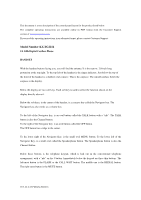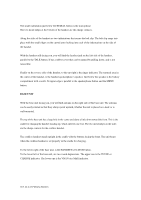Panasonic KXTG2216 KXTG2216 User Guide
Panasonic KXTG2216 - CORDLESS TELEPHONE Manual
 |
View all Panasonic KXTG2216 manuals
Add to My Manuals
Save this manual to your list of manuals |
Panasonic KXTG2216 manual content summary:
- Panasonic KXTG2216 | KXTG2216 User Guide - Page 1
Support section of www.panasonic.com. If you need the operating instructions in an alternate format, please contact Customer Support. Model Number KX-TG2216 2.4 GHz Digital Cordless Phone these buttons is the telephone keypad, which is laid out in the conventional telephone arrangement, with a "nib - Panasonic KXTG2216 | KXTG2216 User Guide - Page 2
is the handset speakerphone's speaker. Just below the speaker is the battery compartment with a notch. Its upper edge is parallel to the speakerphone the cordless handset. The cordless handset stands upright in the cradle with the buttons facing the front. The unit beeps when the cordless handset KX-TG2216
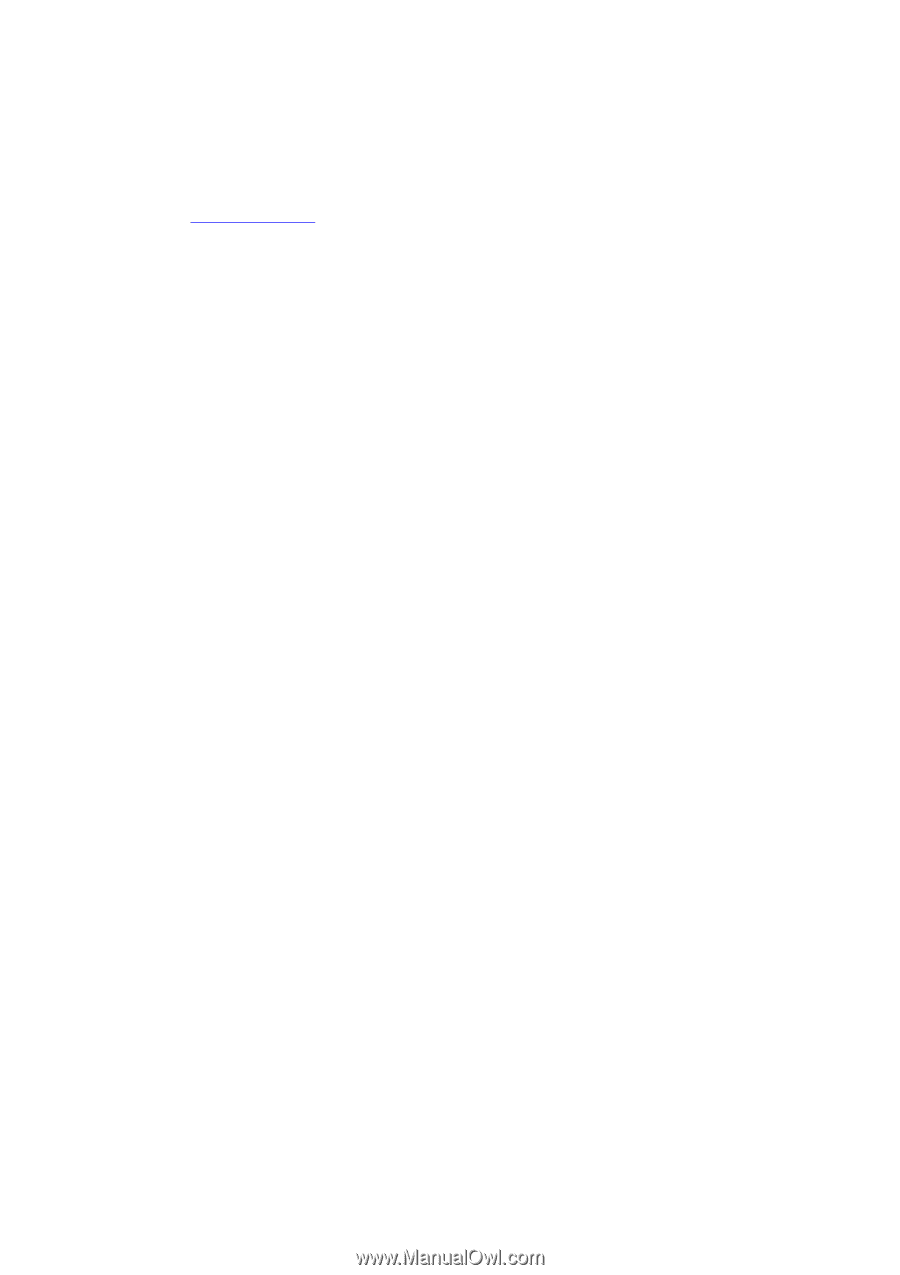
03.5.26 6:23 PM KX-TG2216
This document is a text description of the control panel layout for the product listed below.
The complete operating instructions are available online in PDF format from the Customer Support
section of
www.panasonic.com
.
If you need the operating instructions in an alternate format, please contact Customer Support.
Model Number KX-TG2216
2.4 GHz Digital Cordless Phone
HANDSET
With the handset buttons facing you,
you will find the antenna. It is
the narrow, 2.8-inch long
protrusion at the top right. To the top left of the handset is the ringer indicator. Just below the top of
the front of the handset is a shallow oval concave. This is the earpiece. The smooth surface below the
earpiece is the display.
Below the display are two soft keys.
Each soft key is used to select the function shown on the
display directly above it.
Below the soft keys, in the center of the handset, is a concave key called the Navigator key. The
Navigator key also works as a volume key.
To the left of the Navigator key, is an oval button called the TALK button with a “nib”. The TALK
button is also the Channel button.
To the right of the Navigator key, is an oval button called the OFF button.
The OFF button has a ridge in the center.
To the lower right of the Navigator Key, is the small oval MENU button. To the lower left of the
Navigator Key, is a small oval called the Speakerphone button. The Speakerphone button is also the
Channel button.
Below these buttons is the telephone keypad, which is laid out in the conventional telephone
arrangement, with a “nib” on the 5 button.
Immediately
below the keypad are three thin buttons. The
left-most button is the FLASH or the CALL WAIT button. The middle one is the REDIAL button.
The right-most button is the MUTE button.