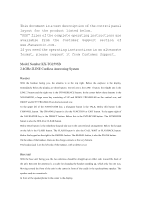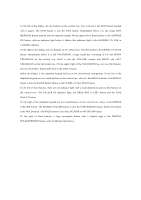Panasonic KXTG2593B KXTG2593B User Guide - Page 2
SELECT button.
 |
View all Panasonic KXTG2593B manuals
Add to My Manuals
Save this manual to your list of manuals |
Page 2 highlights
To the left of the display are two buttons on the vertical row. The oval one is the STOP button marked with a square. The STOP button is also the EXIT button. Immediately below it is the round NEW MESSAGE button marked with an indented triangle. On the upper left of these buttons is the ANSWER ON button, with an indicator light below it. Below this indicator light is the HANDSET IN USE or CHARGE indicator. To the right of the display are two buttons on the vertical row. The thin button is the ERASE or CLEAR button. Immediately below it is the NAVIGATOR, a large round key consisting of UP and DOWN TRIANGLES on the vertical row which is also the VOLUME control, and RIGHT and LEFT TRIANGLES on the horizontal row. On the upper right of the NAVIGATOR key are two thin buttons: above is the LINE 1 button and below is the LINE 2 button. Below the display is the telephone keypad laid out in the conventional arrangement. To the left of the telephone keypad are two round buttons on the vertical row: above is the REDIAL button. The REDIAL button is also the PAUSE button. Below is the FLASH or CALL WAIT button. To the left of these buttons, there are one indicator light with a small depression and two thin buttons on the vertical row: The CALLER ID indicator light, the GREETING or EDIT button and the LINE SELECT button. To the right of the telephone keypad are two round buttons on the vertical row: above is the RINGER VOLUME button. The RINGER VOLUME button is also the CONFERENCE button. Below this button is the HOLD button. The HOLD button is also the LOCATOR or INTERCOM button. To the right of these buttons, a long rectangular button with a clipped edge is the DIGITAL SPEAKERPHONE button, with an indicator light above.