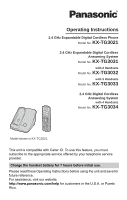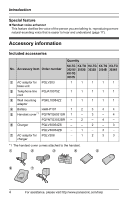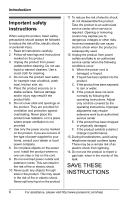Panasonic KXTG3032 Expandable Digital Cordless Phone
Panasonic KXTG3032 - EXPANDABLE DIGITAL CORDLESS PHONE Manual
 |
View all Panasonic KXTG3032 manuals
Add to My Manuals
Save this manual to your list of manuals |
Panasonic KXTG3032 manual content summary:
- Panasonic KXTG3032 | Expandable Digital Cordless Phone - Page 1
Operating Instructions 2.4 GHz Expandable Digital Cordless Phone Model No. KX-TG3021 2.4 GHz Expandable Digital Cordless Answering System Model No. KX-TG3031 with 2 Handsets Model No. KX-TG3032 with 3 Handsets Model No. KX-TG3033 2.4 GHz Digital Cordless Answering System with 4 Handsets Model No. KX - Panasonic KXTG3032 | Expandable Digital Cordless Phone - Page 2
a handset 36 Useful Information Wall mounting 37 Headset (optional 38 Lanyard/strap eyelet 38 Error messages 39 Troubleshooting 41 FCC and other information 46 Specifications 49 Customer services 50 Warranty 51 Index Index 53 2 For assistance, please visit http://www.panasonic.com - Panasonic KXTG3032 | Expandable Digital Cordless Phone - Page 3
you for purchasing a Panasonic cordless telephone. These operating instructions can be used for the following models: KX-TG3021 KX-TG3031 KX-TG3032 KX-TG3033 KX-TG3034 Notable feature differences among the following models Model no. KX-TG3021 KX-TG3031 KX-TG3032 KX-TG3033 KX-TG3034 Answering - Panasonic KXTG3032 | Expandable Digital Cordless Phone - Page 4
item Order number KX-TG KX-TG KX-TG KX-TG KX-TG 3021S/ 3032B 3033S 3034B 3034S KX-TG 3031S 1 AC adaptor for PQLV203 base unit 1 1 1 1 1 2 Telephone line PQJA10075Z cord 1 1 1 1 1 3 Wall mounting PQKL10084Z2 1 1 1 1 1 adaptor 4 Battery HHR-P107 1 2 3 4 4 5 Handset cover - Panasonic KXTG3032 | Expandable Digital Cordless Phone - Page 5
An additional handset cannot be registered. Handset (optional): KX-TGA300 Sales and support information L To order additional/replacement accessories, call 1-800-332-5368. L TTY users (hearing or speech impaired users) can call 1-866-605-1277. For assistance, please visit http://www.panasonic.com - Panasonic KXTG3032 | Expandable Digital Cordless Phone - Page 6
authorized service center when service is telephones except cordless types. There may be a remote risk of an electric shock from lightning. 14. Do not use the product to report a gas leak, when in the vicinity of the leak. SAVE THESE INSTRUCTIONS 6 For assistance, please visit http://www.panasonic - Panasonic KXTG3032 | Expandable Digital Cordless Phone - Page 7
(ies) and/or the conductive material to overheat and cause burns. L Charge the battery(ies) provided, or identified for use with the product only, in accordance with the instructions and limitations specified in this manual. Medical L Consult the manufacturer of any personal medical devices, such as - Panasonic KXTG3032 | Expandable Digital Cordless Phone - Page 8
regulations posted in the area instruct you not to do so. Hospitals or health care facilities may be using equipment that could be sensitive to external RF energy. For best performance Base unit location/avoiding noise The base unit and other compatible Panasonic units use radio waves to communicate - Panasonic KXTG3032 | Expandable Digital Cordless Phone - Page 9
We recommend connecting a corded telephone to the same telephone line or to the same telephone line jack using a Panasonic T-adaptor (page 5). Setting up the handset Connecting the AC adaptor Available model: KX-TG3032/KX-TG3033/ KX-TG3034 L Use only the included Panasonic AC adaptor PQLV208. (120 - Panasonic KXTG3032 | Expandable Digital Cordless Phone - Page 10
(B). Then close the handset cover (C, D). B C A D Important: L Use only the rechargeable Panasonic battery noted on page 5. Attention: Charge contacts L Model shown is KX-TG3021. Charger: Available model: KX-TG3032/KX-TG3033/ KX-TG3034 A nickel metal hydride battery that is recyclable powers - Panasonic KXTG3032 | Expandable Digital Cordless Phone - Page 11
level Fully charged Medium Low Flashing: needs to be recharged. Empty Note: L When the battery needs to be charged, the handset beeps intermittently during use. Panasonic battery performance Operation While in use (talking) While not in use (standby) While using the clarity booster feature - Panasonic KXTG3032 | Expandable Digital Cordless Phone - Page 12
Preparation Controls Base unit (KX-TG3021) Base unit (KX-TG3031/KXTG3032/KX-TG3033/KXTG3034) ABC CB A {LOCATOR} B IN USE indicator C Charge contacts D E A F G H I NML K J (Microphone) L { - Panasonic KXTG3032 | Expandable Digital Cordless Phone - Page 13
it on the display. 5 10:30AM [1] View Phone KCID book L Display Handset display items Displayed item J 5 Example: [1] Meaning Voice enhancer is on. Battery level The handset's extension number (example shown here: handset 1) For assistance, please visit http://www.panasonic.com/help 13 - Panasonic KXTG3032 | Expandable Digital Cordless Phone - Page 14
to save. i {OFF} Voice guidance language Available model: KX-TG3031/KX-TG3032/ KX-TG3033/KX-TG3034 You can select either "English" or "Espa to your telephone line service. The default setting is "Tone". "Tone": For tone dial service. "Pulse": For rotary/pulse dial service. 1 {MENU panasonic.com/help - Panasonic KXTG3032 | Expandable Digital Cordless Phone - Page 15
phone number. 3 {Erase} i {Yes} i {OFF} PAUSE button (for PBX/long distance service users) A pause is sometimes required when making calls using a PBX or long distance service change the ringer tone and handset ringer volume (page 24). For assistance, please visit http://www.panasonic.com/help 15 - Panasonic KXTG3032 | Expandable Digital Cordless Phone - Page 16
feature, see page 24. Temporary ringer off While the handset is ringing for an outside call, you can turn the ringer off temporarily by pressing {OFF}. Adjusting the base unit ringer volume Available model: KX-TG3031/KX-TG3032/ KX-TG3033/KX-TG3034 Press {>} or { - Panasonic KXTG3032 | Expandable Digital Cordless Phone - Page 17
outside call. Note: L The possible number of participating parties depends on the model. KX-TG3021: - 3 parties (including 1 outside party) KX-TG3031/KX-TG3032/KXTG3033/KX-TG3034: - 4 parties (including 1 outside party) Handset voice enhancer This feature clarifies the voice of the person you are - Panasonic KXTG3032 | Expandable Digital Cordless Phone - Page 18
to the handset phonebook and search for phonebook items by name. Adding items to the phonebook 1 {Phonebook} 2 {Add} 3 Enter the name (max. 16 characters). i {Next} 4 Enter the phone number (max 4 Press {C} to dial the phone number. 18 For assistance, please visit http://www.panasonic.com/help - Panasonic KXTG3032 | Expandable Digital Cordless Phone - Page 19
page 18). i {Next} 3 Edit the phone number if necessary. i {Next} i handset to another. Copying an item 1 {MENU} i {#}{1} 2 {V}/{^}: Select the handset to dial phone numbers in the handset phonebook while you handset phonebook, without having to dial manually. have rotary/pulse service, you need to - Panasonic KXTG3032 | Expandable Digital Cordless Phone - Page 20
Caller ID compatible. To use Caller ID features, you must subscribe to Caller ID service of your telephone service provider. Caller ID features When an outside call is being received, the calling party's name and phone number are displayed. Caller information for the last 50 callers is logged in the - Panasonic KXTG3032 | Expandable Digital Cordless Phone - Page 21
Service 3 Press {Edit} repeatedly until the phone number is shown in the desired format. 1 Local phone number Example: 321-5555 2 Area code - Local phone number Example: 555-321-5555 3 1 - Area code - Local phone ended, the phone number of the caller, when reviewed from the panasonic.com/help 21 - Panasonic KXTG3032 | Expandable Digital Cordless Phone - Page 22
may vary depending on the feature being programmed. 4 {OFF} Main menu Message play (KX-TG3031/ KX-TG3032/ KX-TG3033/ KX-TG3034) V.M. access Alarm Ringer setting Set date & time Voice enhancer Copy phonebook Customer support Sub-menu 1 - - - Ringer volume Ringer tone Date and time*1 Time adjustment - Panasonic KXTG3032 | Expandable Digital Cordless Phone - Page 23
36 Deregistration 36 Display 14 Voice prompt*1 14 (KX-TG3031/ KX-TG3032/ KX-TG3033/ KX-TG3034) *1 If you program these settings using one of the handsets, you do not need to program the same item using another handset. For assistance, please visit http://www.panasonic.com/help 23 - Panasonic KXTG3032 | Expandable Digital Cordless Phone - Page 24
tone*3 LCD contrast (Display contrast) Message alert Ringer tone*4 (Handset) Ringer volume (Handset) Set dial mode Feature code {8} {0}{3} {0}{4} {#}{1} {#}{2} 19 - 19 r 14 - 36 - 36 - - - - - 32, 34 - - - - r 14 24 For assistance, please visit http://www.panasonic.com/help - Panasonic KXTG3032 | Expandable Digital Cordless Phone - Page 25
Manual - {1}: {0}: Off {1}: On {0}: - 34 r 33 - 17 KX-TG3021 only Feature Change language (Display language) Feature code {0}{8} Setting code {1}: {2}: Español System Page setting*1 - 14 KX-TG3031/KX-TG3032/KX-TG3033/KX visit http://www.panasonic.com/help 25 - Panasonic KXTG3032 | Expandable Digital Cordless Phone - Page 26
. Customer support The handset can display the Internet address where you can download the operating instructions or get further information for this product using your computer. {MENU} i {V}/{^}: "Customer support" i {Select} i {OFF} 26 For assistance, please visit http://www.panasonic.com/help - Panasonic KXTG3032 | Expandable Digital Cordless Phone - Page 27
model: KX-TG3031/KX-TG3032/ KX-TG3033/KX-TG3034 This unit contains an answering system which can answer and record calls for you when you are unavailable to answer the phone can answer the call by pressing {C} on the handset. Turning off the call screening feature When the base panasonic.com/help 27 - Panasonic KXTG3032 | Expandable Digital Cordless Phone - Page 28
MESSAGE indicator on the base unit flashes. Press {MESSAGE}. L The base unit plays new messages. L When you have no new messages, the base unit plays back all messages. Operating the answering system Key {>} the unit is not being used. 28 For assistance, please visit http://www.panasonic.com/help - Panasonic KXTG3032 | Expandable Digital Cordless Phone - Page 29
32). 1 {MENU} 2 {V}/{^}: "Message play" i {Select} L The handset plays new messages. L When you have no new messages, the handset plays back all messages. 3 When finished, press {OFF}. Note: L To switch the voice guidance will start. For assistance, please visit http://www.panasonic.com/help 29 - Panasonic KXTG3032 | Expandable Digital Cordless Phone - Page 30
phone, you can call your phone phone number from a touch tone phone. 2 After the greeting message starts, enter your remote code (page 31). L The unit plays back new Play back new messages - Guide specific operation, or press {2} to listen to more {0} available operations. Operations are Play new - Panasonic KXTG3032 | Expandable Digital Cordless Phone - Page 31
subscribe to a flat-rate service package that includes Caller ID, Call Waiting, Voice Mail, and unlimited local/ regional/long distance calls, please note the following: L To use the Voice Mail service provided by your telephone service For assistance, please visit http://www.panasonic.com/help 31 - Panasonic KXTG3032 | Expandable Digital Cordless Phone - Page 32
are new Voice Mail message present (page 33), the message indicator also flashes slowly. 1 {MENU} i {0}{#} 2 {V}/{^}: Select the desired setting. 3 {Save} i {OFF} Note: L While message alert is on, battery operating time is shortened (page 11). 32 For assistance, please visit http://www.panasonic - Panasonic KXTG3032 | Expandable Digital Cordless Phone - Page 33
after you hang up a call or after the phone stops ringing, your unit will check the phone line to see if new Voice Mail messages have been recorded. Turn this feature off when: - You do not subscribe to Voice Mail service. - Your telephone service provider does not send Voice Mail tones. - Your - Panasonic KXTG3032 | Expandable Digital Cordless Phone - Page 34
phone to listen to Voice Mail messages, you have to dial your access number manually. Message alert You can select whether or not the message indicator on the handset flashes slowly when there are new recorded messages in the Voice Mail system. The default setting is "off". Important: L KX-TG3031 - Panasonic KXTG3032 | Expandable Digital Cordless Phone - Page 35
a misplaced handset by paging it. 1 Base unit: {LOCATOR} L The handset beeps for 1 minute. 2 To stop paging: Base unit: Press {LOCATOR}. Handset: KX-TG3021 Press {OFF}. KX-TG3031/KX-TG3032/KXTG3033/KX-TG3034 Press {INTERCOM}, then press {OFF}. For assistance, please visit http://www.panasonic.com - Panasonic KXTG3032 | Expandable Digital Cordless Phone - Page 36
is not registered to the base unit, register the handset. 1 Handset: {MENU} i {0}{0}{1} 2 Base unit: KX-TG3021 Press and hold {LOCATOR} until the IN USE indicator flashes. KX-TG3031/KX-TG3032/KXTG3033/KX-TG3034 Press and hold {LOCATOR/ INTERCOM} until the IN USE indicator flashes. L After the - Panasonic KXTG3032 | Expandable Digital Cordless Phone - Page 37
the base unit. 2 1 12 Useful Information 3 Tuck the telephone line cord inside the wall mounting adaptor and connect the cord of the adaptor if you are using the 4 inches phone plate), then sliding the unit down to secure it. Connect 1 2 For assistance, please visit http://www.panasonic.com/help 37 - Panasonic KXTG3032 | Expandable Digital Cordless Phone - Page 38
(A), remove the adaptor (B). A Headset (optional) Connecting a headset to the handset allows hands-free phone conversations. We recommend using the Panasonic headset noted on page 5. B Charger Available model: KX-TG3032/KX-TG3033/ KX-TG3034 1 Drive the screws (not included) into the wall. 25.4 mm - Panasonic KXTG3032 | Expandable Digital Cordless Phone - Page 39
the handset (page 36). L There is no space to store new items in the phonebook. Erase unnecessary items (page 19). L A handset button was pressed while the handset was on the base unit or charger. Lift the handset and press the button again. For assistance, please visit http://www.panasonic.com - Panasonic KXTG3032 | Expandable Digital Cordless Phone - Page 40
. Try again later.*1 L The handset's registration may have been canceled. Re-register the handset (page 36). L You have not stored the Voice Mail access number. Store the number (page 33). *1 KX-TG3031/KX-TG3032/KX-TG3033/KX-TG3034 40 For assistance, please visit http://www.panasonic.com/help - Panasonic KXTG3032 | Expandable Digital Cordless Phone - Page 41
your telephone service provider. L New messages have been recorded. Listen to the new messages (page 28).*1 L New Voice Mail messages have been recorded. Listen to the new Voice Mail messages (page 34). *1 KX-TG3031/KX-TG3032/KX-TG3033/KX-TG3034 For assistance, please visit http://www.panasonic - Panasonic KXTG3032 | Expandable Digital Cordless Phone - Page 42
the handset starts to ring. Battery recharge Problem I fully charged the battery, but 7 continues to flash, or 8 is displayed. The handset battery may need to be replaced with a new one (page 10). L Confirm that the battery is properly installed. L Fully charge the battery (page 10). L The battery - Panasonic KXTG3032 | Expandable Digital Cordless Phone - Page 43
Make sure that you have long distance service. L The called handset is too far from the base unit. L The called handset is in use. Try again later. L The base unit is in use. Try again later. *1 KX-TG3031/KX-TG3032/KX-TG3033/KX-TG3034 For assistance, please visit http://www.panasonic.com/help 43 - Panasonic KXTG3032 | Expandable Digital Cordless Phone - Page 44
the desired service. After subscribing, you may need to contact your telephone service provider again to activate this specific service, even if you already subscribed to both Caller ID and Call Waiting with Caller ID services (CWID). 44 For assistance, please visit http://www.panasonic.com/help - Panasonic KXTG3032 | Expandable Digital Cordless Phone - Page 45
Useful Information Answering system (KX-TG3031/KX-TG3032/KX-TG3033/KX-TG3034) Problem I cannot listen to messages from a remote location. The unit does not record new messages. I cannot operate the answering system. Cause/solution L A touch tone phone is required for remote operation. L Enter the - Panasonic KXTG3032 | Expandable Digital Cordless Phone - Page 46
If trouble is experienced with this equipment, for repair or warranty information, please contact a Factory Service Center or other Authorized Servicer. If the equipment is causing harm to the telephone network, the telephone company may request that you disconnect the equipment until the problem is - Panasonic KXTG3032 | Expandable Digital Cordless Phone - Page 47
telephone company or a qualified installer. This equipment is hearing aid compatible as defined by the FCC in 47 CFR Section 68.316. When you hold the phone to your ear, noise with the instructions, may off and on, the user is encouraged to try help. Some cordless telephones operate at frequencies that - Panasonic KXTG3032 | Expandable Digital Cordless Phone - Page 48
, move the cordless telephone further away from the other antenna or transmitter. L For body-worn operation, the handset must be used only with a non-metallic accessory. Use Notice ENERGY STAR As an ENERGY STAR® Participant, Panasonic has determined that this product meets the ENERGY STAR - Panasonic KXTG3032 | Expandable Digital Cordless Phone - Page 49
143 mm (3 3/4 inches × 4 9/16 inches × 5 5/8 inches) KX-TG3021 Approx. 210 g (0.46 lb.) KX-TG3031/KX-TG3032/KX-TG3033/KX-TG3034 Approx. 250 g (0.55 lb.) Standby: Approx. 1.4 W Maximum: Approx. 4.2 W 125 mW (max.) AC adaptor (120 V AC, 60 Hz) Handset Dimensions Mass (Weight) Power output Power - Panasonic KXTG3032 | Expandable Digital Cordless Phone - Page 50
Card, American Express, and Personal Checks.) TTY users (hearing or speech impaired users) can call 1-866-605-1277. Service in Puerto Rico Panasonic Puerto Rico, Inc. San Gabriel Industrial Park, Ave. 65 de Infantería, Km. 9.5, Carolina, Puerto Rico 00985 Phone (787)750-4300, Fax (787)768-2910 - Panasonic KXTG3032 | Expandable Digital Cordless Phone - Page 51
the original purchaser and only covers products purchased as new. Mail-In Service For assistance in the continental U.S.A. in obtaining repairs please ship the product prepaid to: Panasonic Service and Technology Company Customer Service Center 4900 George McVay Drive Suite B Door #12 McAllen - Panasonic KXTG3032 | Expandable Digital Cordless Phone - Page 52
the problem is not handled to your satisfaction, then write to the warrantor's Consumer Affairs Department at the addresses listed for the warrantor. PARTS AND SERVICE, WHICH ARE NOT COVERED BY THIS LIMITED WARRANTY, ARE YOUR RESPONSIBILITY. 52 For assistance, please visit http://www.panasonic.com - Panasonic KXTG3032 | Expandable Digital Cordless Phone - Page 53
31 Remote operation: 30 Ring count: 31 Ringer off: 16, 24 Ringer tone: 24, 25 Rotary service: 17 S Soft keys: 13 SP-phone: 15 T Time adjustment: 25 Toll saver: 31 Tone: 17 Transferring calls: 36 Troubleshooting: 41 TTY: 5, 50 V VE (Voice Enhancer): 17 VM (Voice Mail): 33 Voice guidance: 29, 30 Voice - Panasonic KXTG3032 | Expandable Digital Cordless Phone - Page 54
Notes 54 For assistance, please visit http://www.panasonic.com/help - Panasonic KXTG3032 | Expandable Digital Cordless Phone - Page 55
Notes For assistance, please visit http://www.panasonic.com/help 55 - Panasonic KXTG3032 | Expandable Digital Cordless Phone - Page 56
211-7262) TTY users (hearing or speech impaired users) can call 1-877-833-8855. When you ship the product L Carefully pack your unit, preferably in the original carton. L Attach a letter, detailing the symptom, to the outside of the carton. L Send the unit to Panasonic Service and Technology Company
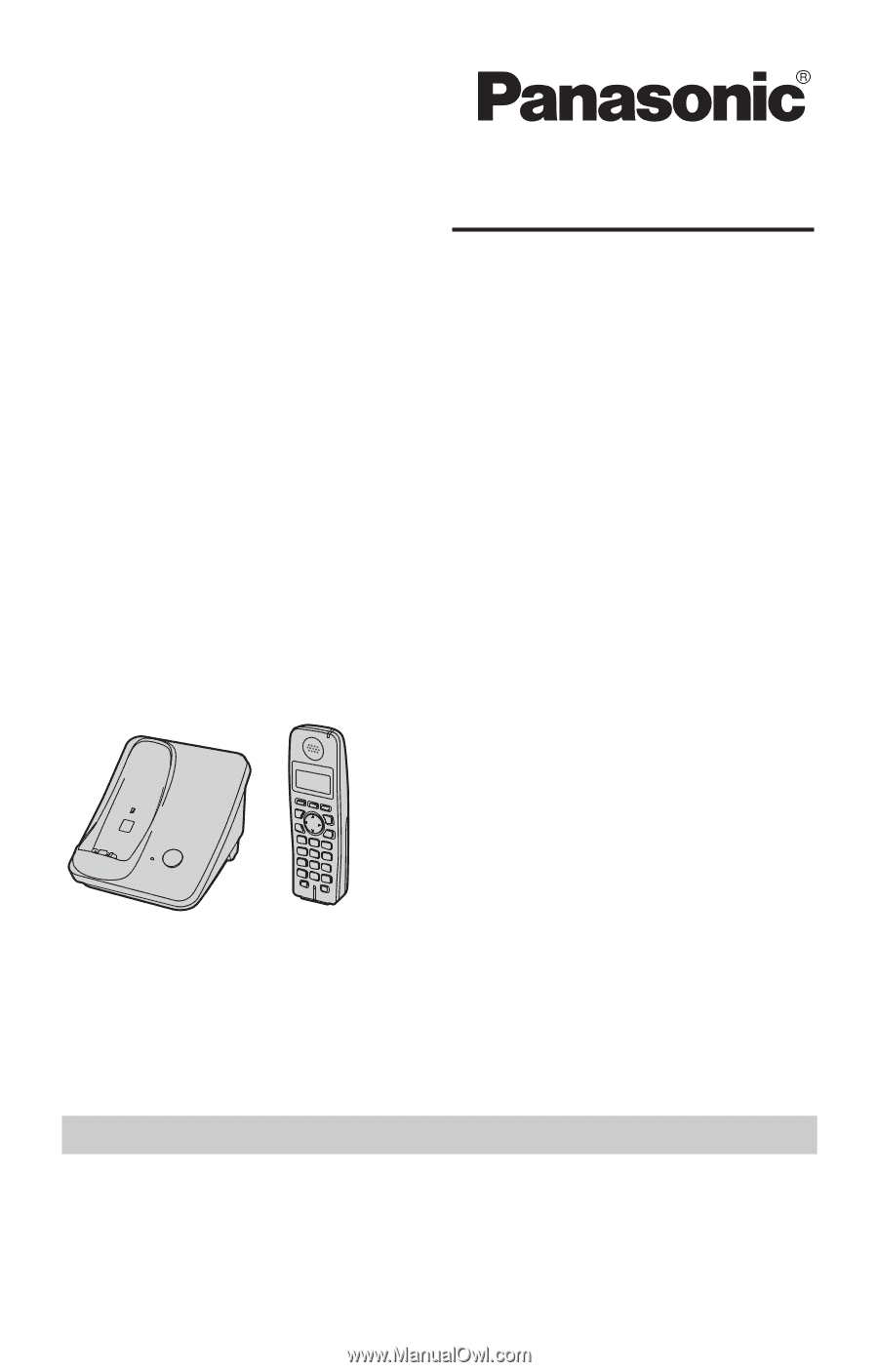
This unit is compatible with Caller ID. To use this feature, you must
subscribe to the appropriate service offered by your telephone service
provider.
Please read these Operating Instructions before using the unit and save for
future reference.
For assistance, visit our website:
for customers in the U.S.A. or Puerto
Rico.
Charge the handset battery for 7 hours before initial use.
Operating Instructions
2.4 GHz Expandable Digital Cordless Phone
Model No.
KX-TG3021
2.4 GHz Expandable Digital Cordless
Answering System
Model No.
KX-TG3031
with 2 Handsets
Model No.
KX-TG3032
with 3 Handsets
Model No.
KX-TG3033
2.4 GHz Digital Cordless
Answering System
with 4 Handsets
Model No.
KX-TG3034
Model shown is KX-TG3021.